Description
John Shea – How To Use Pinterest To Promote Your eCommerce Store
Are you looking to build your eCommerce business with Pinterest?
In this course I walk you through live exactly how I promote one of my eCommerce shops using Pinterest.
I personally was able to build my Pinterest profile to over 8000 followers which allows me to consistently send new traffic to my shop and convert those users into more sales!
In this course you will learn:
- How to get started with your Pinterest Business account
- Pinning basics
- Advanced tactics such as using group boards
- Adding social sharing and widgets to your store
- Using Analytics to track your progress
- Tools I use to automate Pinterest tasks
- How to hire a virtual assistant for helping you with Pinterest
- Using advertising through Promoted pins
- Some additional tips on how I use the Amazon Affiliate program with Pinterest.
Check out these awesome testimonials!
“Thank you John Shea! For a five dollar course that I learned more from than any marketing technique I have ever tried or paid for! I have now have 5.4k followers on the Pinterest account I created with your course. I have also started two other accounts over the last month or two and each of those have 1.5k+ and growing.
Do all that John’s says and it’s not so hard to build i all up. Do all that John says and you can’t miss out. I just logged back in today seeing this bookmarked in my book marks and thought, “Hey, Iet me go see if there’s any more gold here that I didn’t get,” and then I saw the reviews section and thought I am living proof that this works. I do make sales, mostly t-shirts I’m not making full time income – YET – but I am still learning and growing. So five stars and thanks for everything!” – Tina
“Good information and tactics to get you moving faster with Pinterest for your business if it is online or a shop front. Need to watch things twice sometimes to absorb the information properly so that I can use the tactics more effectively. Well worth taking this course as a stepping stone for creating more business online for myself.” – Karla
“I really enjoyed this course very much. I liked how the instructor was able to give live real life examples on his own website. Before I took this course on Udemy I took one where the instructor made claims about how he used his methods to make $33,000 in one year but he gave no proof in his course and his course was terrible. It was really bad. John Shea delivers the goods with solid proof.
I even went to his sites and saw it live for myself. There is no denying it. John’s methods work. He was also fun to watch and listen to. I don’t share his taste in clothing but that’s okay. I wish I was good at writing reviews so I could say something really great. I just wanted to let everyone know that this is a good course that actually teaches you real stuff that you can see works with your own eyes and it was fun to watch. John is a very likable guy and this is a very good course.” – Allen
Course Curriculum
Introduction To The Course
- What to expect from this course (1:54)
Getting started with Pinterest
- What is Pinterest and why Is It beneficial for your eCommerce store? (2:08)
- Staying consistent with Pinterest (1:42)
- Creating Your Pinterest Business Account (1:27)
Basics of Pinning – What You Should Know
- Using hashtags, adding descriptions and basic pinning Preview (3:14)
- Engaging with existing pins and users (3:12)
- Using Group Boards (2:18)
- Useful guides on using Pinterest
- What are Pinterest Rich Pins? (4:02)
Pinning With Your Cell Phone
- Using your Cell Phone when you have free time to Pin (1:59)
Creating Pinterest Badges & Widgets
- Adding Pinterest buttons and widgets to your eCommerce Store (3:27)
Viewing Analytics on Pinterest & Rich Pins
- How To Use Analytics To Your Advantage (3:36)
- Google Analytics Tracking (2:47)
Tools & Automation
- Pinbot 2.0 – Pinterest Automation (7:27)
- Pinbot 2.0 Tutorial – Intro (2:07)
- Pinbot 2.0 Tutorial – Repin Feature (5:42)
- Pinbot 2.0 Tutorial – Pin Feature (1:41)
- Pinbot 2.0 Tutorial – Follow Feature (2:43)
- Pinbot 2.0 Tutorial – Unfollow Feature (0:49)
- Pinbot 2.0 Tutorial – Like Feature (1:00)
- Pinbot 2.0 Tutorial – Comment Feature (1:13)
- Pinbot 2.0 Tutorial – Invite Feature (2:21)
- Pinbot 2.0 Tutorial – Running Pinbot (2:36)
Hiring a Virtual Assistant to help you with Pinterest marketing
- Need help managing your account? Hire a VA! (5:09)
Paid Advertising with your Pins
- Bonus: Using BuySellAds (2:31)
Conclusion
- Bonus: Using The Amazon Affiliate Program with Your eCommerce Store (4:08)
- Wrapping it up (2:36)
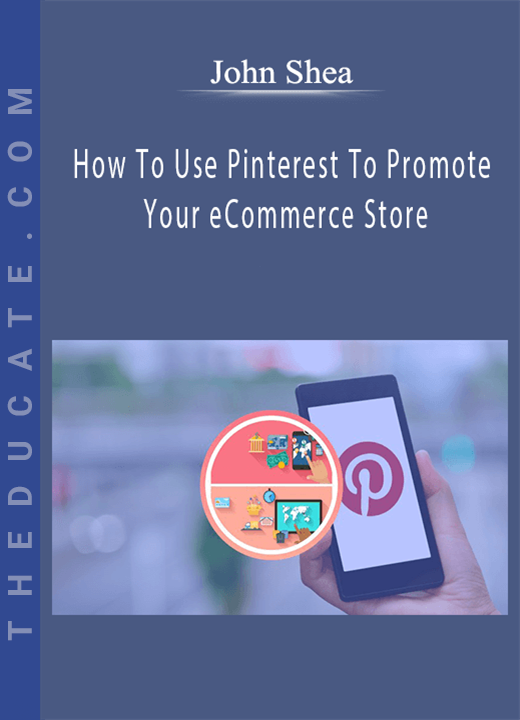


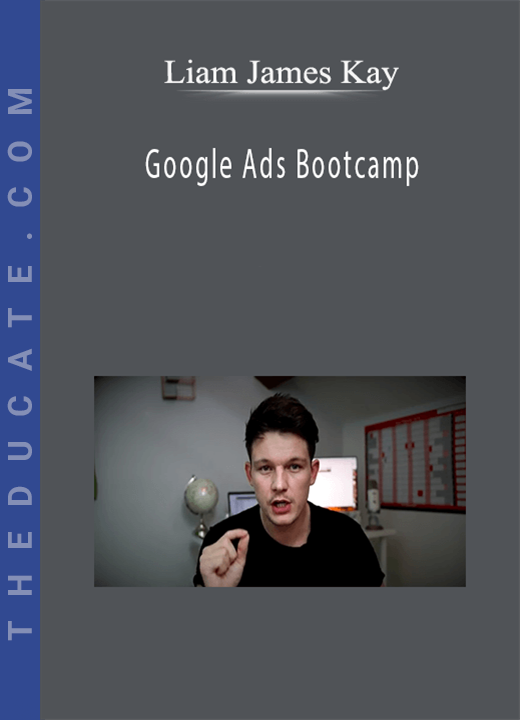

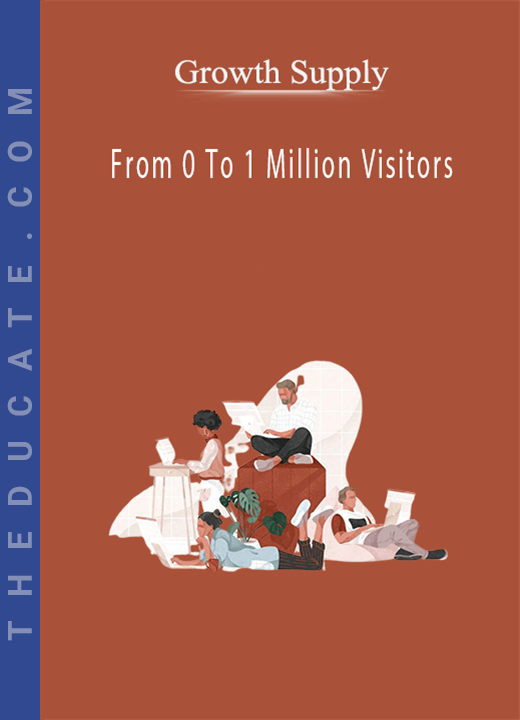

3 reviews for John Shea – How To Use Pinterest To Promote Your eCommerce Store
There are no reviews yet.