Description
Felix Zumstein – xlwings: Python for Excel
The Official Course
xlwings is the most popular open-source library to program Excel with Python instead of VBA. This on-demand course is a series of video tutorials that guide the student step by step through the possibilities, lesser known features and pitfalls with xlwings. The current runtime is approx. 4:20 hours.
The tutorials are split into short videos (usually between 5 and 10 minutes) so that it is easy to quickly find the topics of interest. The course material comes in the form of Jupyter notebooks and is available for download.
There are free videos available from almost all sections, so make sure to check out the class curriculum!
Your Instructor
Felix created xlwings in 2014 and has been its maintainer ever since. He also teaches class room courses to companies and solves xlwings related problems for companies from small to big. He is also the top answerer on Stack Overflow with regards to xlwings questions.
Course Curriculum
- Start here: Instructions
- A note about Language & Regional Settings
- Install the Anaconda Python distribution (4:13)
- Python default installation (7:42)
- Upgrade xlwings (6:28)
- Jupyter Notebook (2:37)
- Description and Material
- How does it work?! (1:13)
- xw.view(), Connect to a book, Range object (9:22)
- 2d Ranges (2:17)
- 1d Ranges (2:58)
- autofit and background color (0:51)
- Range indexing/slicing (1:00)
- Full qualification with app object / Multiple Excel instances (3:39)
- Active Objects (1:53)
- Sheets with Range shortcut (sheet[…]) (3:07)
- Excel charts & Matplotlib (7:35)
- Excel’s Table Objects (3:38)
- Efficiency (2:57)
- Workaround for missing features (3:31)
- Calling VBA Subs/Functions (2:34)
- Description and Material
- Default and dict converters (5:29)
- NumPy and Pandas converters (6:48)
- Description and Material
- How does it work?! (1:55)
- Excel add-in: installation (5:46)
- xlwings quick (CLI) & RunPython (VBA) (6:20)
- Excel add-in: settings / config files (11:41)
- Description & Material
- How does it work?! (2:21)
- One-off preparations (1:22)
- Our first UDF: Hello World (5:23)
- Array Formulas (4:47)
- Numpy and Pandas converters & options: @xw.arg and @xw.ret decorators (6:11)
- Dynamic Arrays (4:40)
- Excel add-in: UDF specific settings (2:42)
- In-Excel SQL extension (2:40)
- A practical example (2:42)
- Asynchronous Functions (2:14)
- Description & Material
- Debugging RunPython (7:28)
- Debugging UDFs (Win only) (7:54)
- Real time feeds: Write from Python to Excel (3:11)
- Real time feeds: Read Excel from Python (2:23)
- Custom xlwings Extensions (11:35)
- Custom Converters (14:04)
- Call Python functions from VBA in other office apps (e.g. MS Access) (Win only) (8:24)
- REST API (9:56)
- Description & Material
- Introduction to unit tests and Python’s unittest module (10:39)
- Use Python and xlwings to unit test your mission critical Excel tools (11:14)
- Description & Material
- Prototyping web apps with xlwings (8:23)
- Python package (5:46)
- xlwings as standalone VBA module (2:51)
- Frozen executable (Win only) (7:33)
Proof Content
Sale Page: https://training.xlwings.org/p/xlwings
Archive: https://archive.ph/wip/0upij
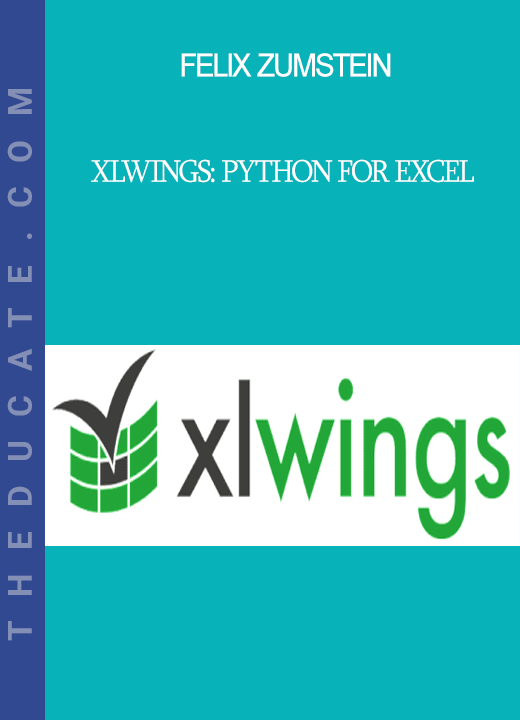

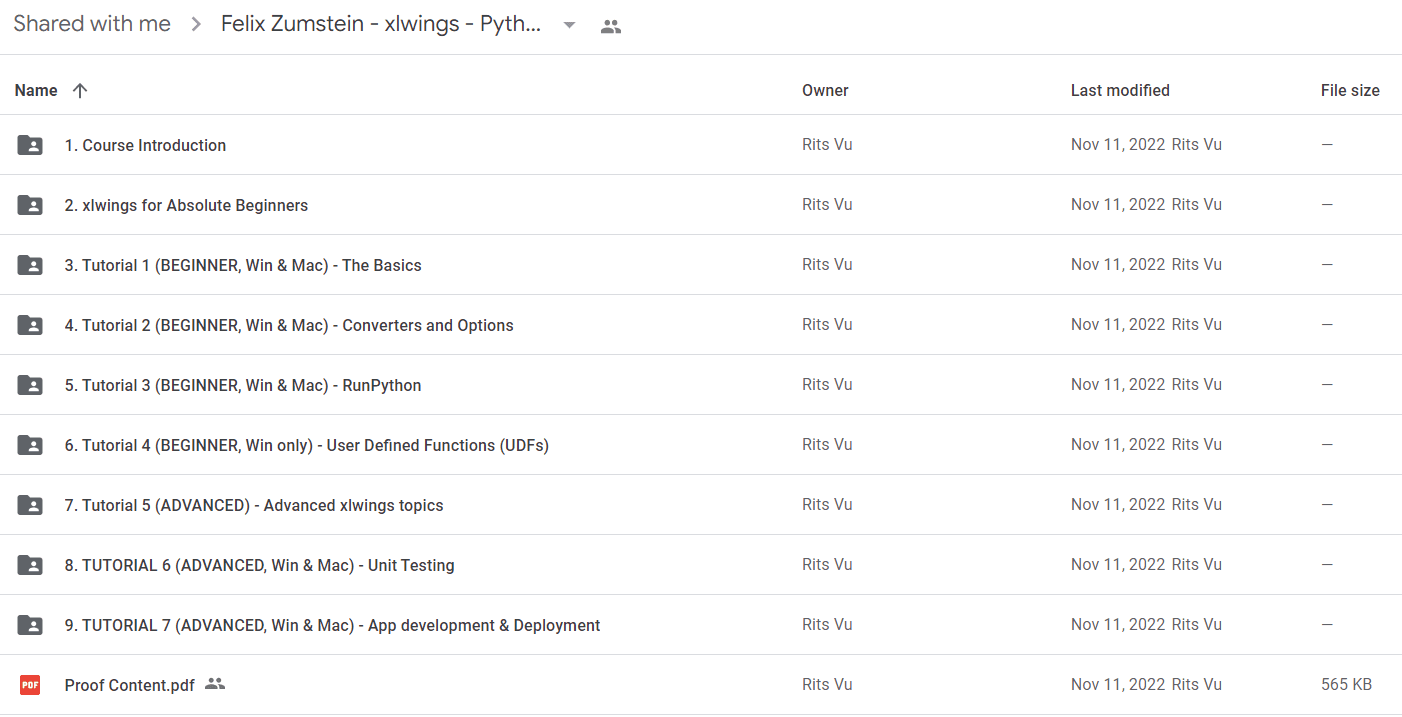

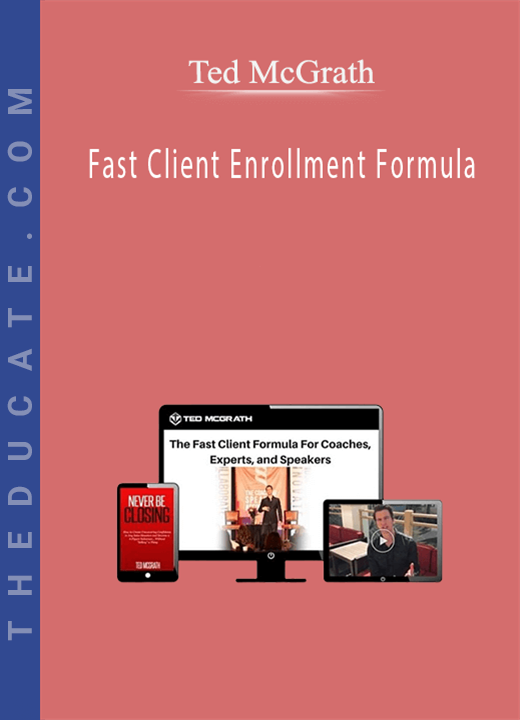

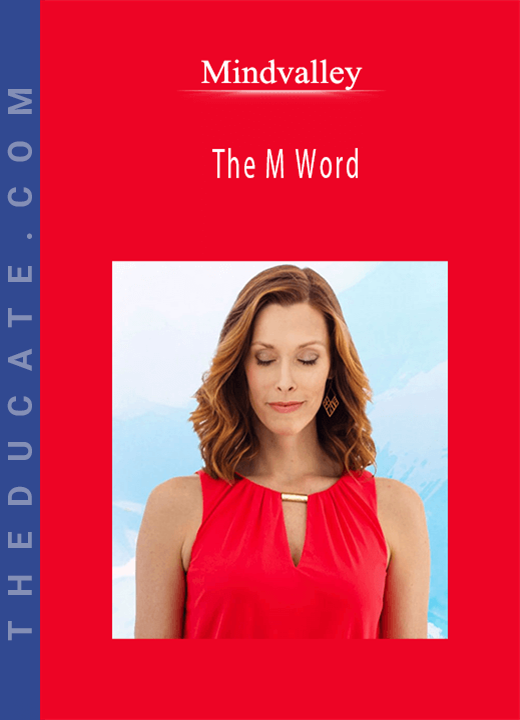
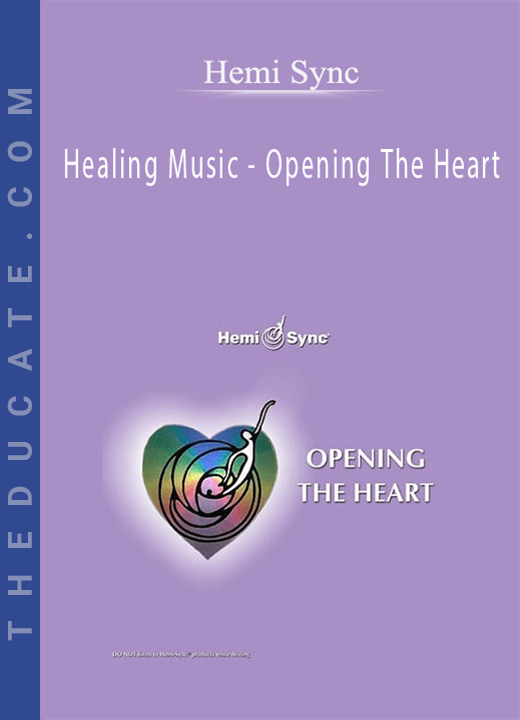
Reviews
There are no reviews yet.