Description
Julius Fedorovicius – Intermediate Google Tag Manager Course + Advanced Topics 2.0 (2021)
Unleash the power of Google Tag Manager and learn how to solve complex web tracking challenges. Now with GA4 examples & server-side tagging
Designed for: Intermediate users who want to become GTM professionals
Duration: 9 hours of main content + 4 hours of server-side tagging
Last update: May 28th, 2021
What will you learn in this course?
In this intermediate/advanced Google Tag Manager course, you will learn:
- How data layer works under the hood
- How to access custom data on a website (when a developer is too busy to help)
- How to create advanced triggers
- Introduction to necessary technical topics and how to apply them in GTM
- How to deal with technical challenges, such as iFrames
- How to properly test your setup (no, Preview and Debug mode is not enough)
- How to configure GA4 Ecommerce setup (from planning to implementation)
- How to configure server-side tagging in GTM, how to optimize it, and how to benefit from it
A course that’s up-to-date, engaging, highly practical, with support
This sounds like a very low bar for an online course, right? But apparently, many Google Tag Manager courses in the market struggle with that.
If you found a course bundle or an extensive training program (that looks like a good deal), check when was the last time they updated their GTM course(s). You might be surprised
Things are different at Analytics Mania. This course is:
- Regularly updated
- Filled with practical lessons + you will apply them on a sandbox website
- With easy-to-understand explanations of complex concepts
- With a clear step-by-step process (not just filled with random tutorials)
- With time-saving resources (exclusive templates and checklists)
- With support from the instructor and other students
- With lifetime access (no deadlines and expiration dates)
- Taught by one of the top GTM practitioners in the world
Want to learn more? Keep reading.
For those who want to become GTM professionals
After completing this course, you will be able to:
- Speed-up tracking implementations/updates, make them easier to scale
- Communicate with developers easier and more efficiently
- Build a solid testing practice that prevents expensive mistakes
- Create internal workflows in your company that make data control easier to handle
- Feel more confident with technical terms (if you don’t consider yourself technical yet)
- Solve complex web tracking challenges
- Adapt to the future where tracking setups will become more complex and powerful due to things like server-side tagging
Take your website tracking skills to the next level and unleash the power of Google Tag Manager. This course will help you achieve that. It’s about time for you to go next-level.
For those who want to prepare for the future of web analytics
Over the last several years, the digital analytics industry has drastically changed (e.g. Apple’s ITP, privacy regulations, the launch of Google Analytics 4, etc.). And things are not slowing down.
Don’t be left behind. Stay sharp and up-to-date.
This course can help you with that, for example:
- You will learn how to configure Google Analytics 4 Ecommerce setup (from A to Z)
- Other examples (that involve Google Analytics) will also be using GA4
- Learn how to configure the server-side GTM setups (that will increase the quality of your data collection)
Still using Universal Analytics? Not a problem! Enroll now and you will also get the previous version of this course with Universal Analytics examples (including Enhanced Ecommerce setup).
What can you expect from this course?
9 modules
More than 60 videos explaining the inner depths of Google Tag Manager. Everything you need to know in order to call yourself an experienced GTM specialist.
Dedicated GA4 Ecommerce module
1 out of 9 main modules of this course is dedicated just to the implementation of Google Analytics 4 Ecommerce via Google Tag Manager. It’s impossible to properly learn this topic just from a single 20-minute video. There are many nuances that you need to be aware of. Length of the module: ~2 hours.
Two modules about server-side GTM setup
Server-side tagging is a powerful but complex topic. If you (or your company) are serious about data collection and want to improve its quality, these two modules will help. You’ll start with the basic setup and then will go towards more powerful solutions.
Practical tasks and sandbox website
This course is not just “sit back and watch”. The best way to learn is to do, therefore, you will have to complete practical tasks on an actual website (you can use either your own site or a sandbox website provided on this course). Note: for server-side tagging lessons, you will need to use your own website and domain.
Quick quizzes
At the end of every module, there is a quick quiz to check what you have learned. It’s a great way to ensure that you have gained the most out of lessons.
Useful resources
You’ll get access to my checklists and other downloadables that will help you be more efficient with Google Tag Manager. I personally use them on various projects.
Lifetime access to the course + Free Updates
Your Google Tag Manager course purchase includes lifetime access to the training materials. If you want to revisit a particular topic of the course, you can come back here anytime. Once the course gets an update (e.g. a new lesson or re-recorded module), you’ll get that instantly, free of charge.
Is this Google Tag Manager course right for you?
This course is designed for those who consider themselves intermediate Google Tag Manager users and want to learn more. Before taking it, you should already know basic concepts like tags, triggers, variables, data layer, how to use the preview and debug mode, how to track standard interactions and conversions.
This course is right for you if:
- You’ve been using GTM regularly at least for the last 6 months. It is recommended for you to have completed my GTM for Beginners course (or something of a similar level).
- You’re not afraid to learn technical topics like HTML, CSS, DOM, RegEx, etc.
- You want to be an expert in GA4 ecommerce implementation
- You want to start using server-side GTM to improve your data collection
- You want to be sure that your tracking implementation is solid and tested
- You want to learn how to access custom data on a website without the developer’s help
This course is not for you if:
- You want to learn how to track mobile apps or AMPs (accelerated mobile pages). This course explains only regular website tracking techniques
- You are afraid of learning technical topics like HTML, CSS, DOM, etc.
- You think that GTM can/should 100% replace developers in your projects.
- You’re just starting to learn GTM
- You expect to learn JavaScript here. Even though we will be definitely using JS code snippets, they will be ready-made. There is still a lot for you to learn in GTM, even without JavaScript.
This course is on-demand. You can learn at your own pace and apply new knowledge in your own GTM account.
Your instructor
Julius Fedorovicius is the founder of Analytics Mania and the GTM community on Facebook. He has accumulated many years of working experience with Google Analytics and Google Tag Manager while consulting online businesses. Julius has been actively publishing articles on analyticsmania.com, a blog that has been recognized by Google and other peers in the industry.
Julius is also running Google Tag Manager workshops where he has already helped hundreds of students to achieve better results. This was one of the reasons that inspired him to launch online GTM courses.
Course curriculum
Module 1: Refresher. Overview of GTM
Let’s have a really quick reminder of what Google Tag Manager is and how does it work. That way, we’ll all be on the same page and ready to proceed. Topics covered:
- What is GTM?
- What are tags, triggers, variables?
- What is a Data Layer and Auto-event tracking?
Module 2: An in-depth look at the Data Layer
Beginners should already know what Data Layer is. However, there’s much more under-the-hood that you should know as well. Topics covered:
- Data types in JavaScript. How is that related to the Data Layer?
- Data Layer essentials
- What is Data Model in Google Tag Manager?
Module 3: Accessing custom data on a page (without developer’s help)
The most robust way to get custom data is to ask for developer’s help. But sometimes, that custom data might be already available on a page. You just need to know how to access it. And this module will show you various tips and tricks, including:
- Getting data from the URL
- Getting data from website elements, and more
Module 4: Triggering + CSS Selectors
Let’s take a deep dive into the event tracking with GTM + how can this be enriched with CSS selectors. Topics covered:
- Trigger essentials + some tag firing settings/options
- CSS Selectors in GTM triggers (+introduction to CSS Selectors)
- Testing CSS Selectors
- An easy way to learn CSS Selectors
Module 5: Additional technical topics in GTM
This module explains more technical but still very important topics. Topics covered:
- iFrame tracking
- Regular expressions
- Persisting data across pages with cookies, local storage
Module 6: Proper testing and debugging
Any tracking implementation is useless if it’s not properly tested. In this module, we’ll take a look at various tools, tips, and tricks that will improve your debugging skills and will help you create a solid GTM setup. Topics covered:
- Preview and Debug mode (in-depth)
- The main principle of GTM testing and debugging
- Developer tools in Google Chrome
- Useful browser extensions (and how to use/apply them in action)
Module 7: Google Analytics 4 Ecommerce (via GTM)
This is NOT just a general 20-minute overview of how things should work. GA4 Ecommerce setup is difficult and includes many nuances. This module will take you through the entire process of the implementation via Google Tag Manager. Topics covered:
- Introduction to Ecommerce tracking
- Overview of an implementation process
- Planning
- Preparing a task for a developer
- Google Tag Manager configuration
- Testing and debugging
- Best practices
- Reusing the GA Enhanced Ecommerce data in GA4
Module 8: Server-side tagging in Google Tag Manager
Server-side tagging is for those who look at the data collection seriously. It offers a lot of benefits that will give you more control and allow you to collect data with higher accuracy. Topics covered:
- The benefits and drawbacks of server-side GTM
- Key components of server-side GTM
- How to create your first setup with GA4
- How to test everything properly
Module 9: Going further with server-side tagging
Once you configure your first setup, it’s time to dig deeper, optimize, and improve. Topics covered:
- Loading GTM and GA from your own server-side setup (this will improve tracking accuracy)
- How to rewrite cookies from server-side (to extend the lifetime in the context of ITP)
- Optimizing your setup
- Sending data to other systems (like Facebook Conversions API)
- Migration to SGTM, etc.
Julius Fedorovicius – Intermediate Google Tag Manager Course + Advanced Topics 2.0 (2021)
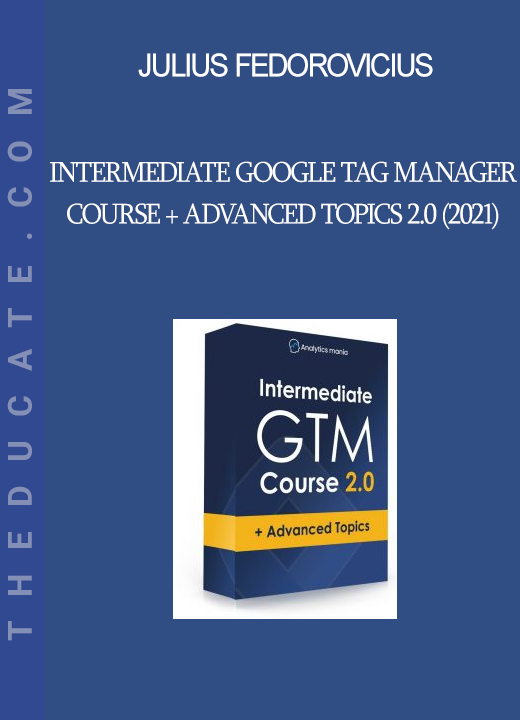
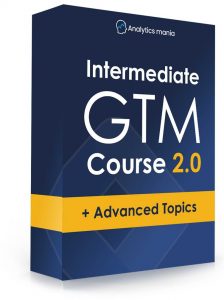

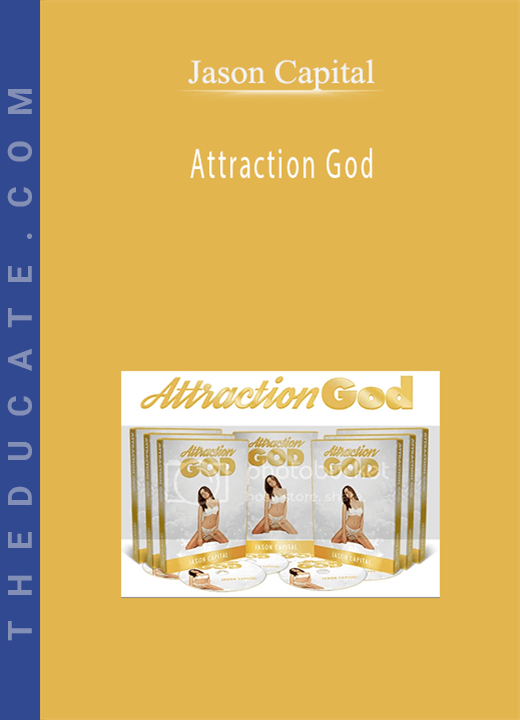
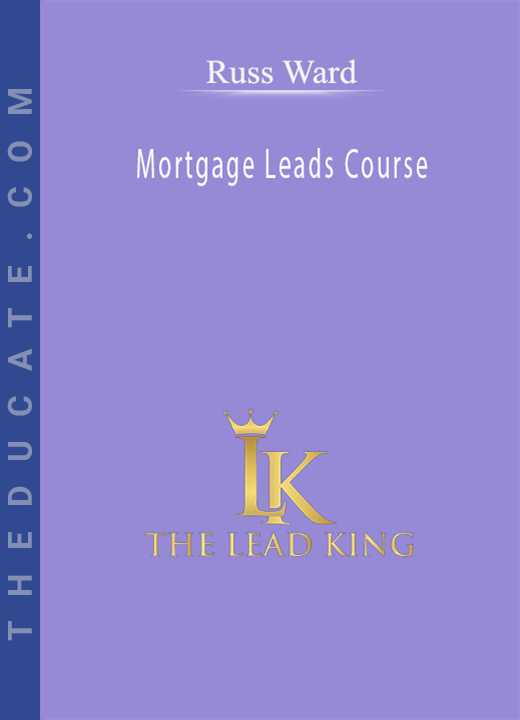
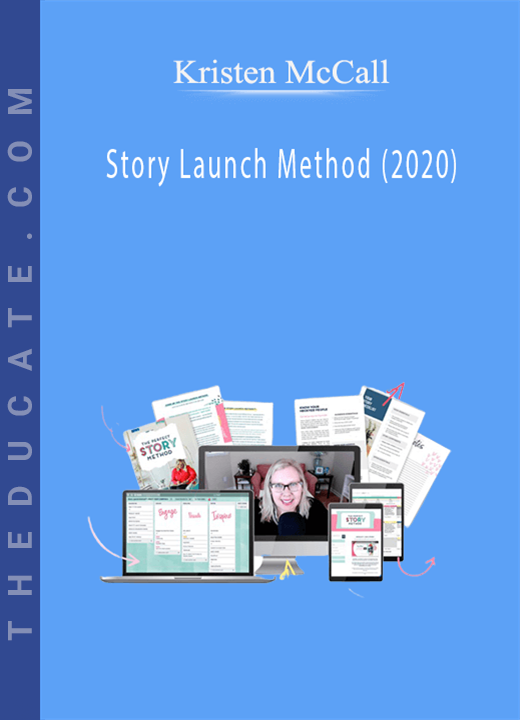

Reviews
There are no reviews yet.