Description
Jen White – Selections 1 for Photoshop
Master the Basics
Master The 7 Most Popular (And Powerful) Selection Tools In Photoshop
And Watch Your Scrapbooking Skills Soar
Selections are one of the hidden “power tools” of Photoshop. Like a magic wand in the hand of a wizard, selections can help you get a simple job done quickly or they can empower you to craft stunning effects on your scrapbook pages.
But like any great tool, selections are only as good as skill of the person using them.
If you’ve ever wished you were better at selecting something out of a photo or envied the artistic effects of scrapbookers who use selections, now’s your chance to expand your skills!
Learn How To Make Great Selections
I’m Jen White, a seasoned Photoshop and Photoshop Elements instructor, and I invite you to join me on a journey of discovery in my class, Selections, Part 1: Master the Basics. In this class you’ll learn how to:
- Quickly and painlessly master the 7 most popular and effective Photoshop selection tools.
- Confidently choose the right selection tool for your project. (No more guessing which tool to use.)
- Infuse new energy into your scrapbooking by using selections to create fun and clever effects
The Best Way To Learn
Learn faster and remember more by applying new skills to a real project:
- Enjoy 44 lessons—each in a short “snack-able” size you can devour in just a few minutes.
- Focus on one tool at a time for better mastery.
- Learn how the tool works and know when to use it.
- Discover 3 everyday, practical uses for that specific tool—skills you’ll use again and again.
- Reinforce your new skills with 2 fun projects per tool.
Course Curriculum
Welcome to Selections Part 1!
- Selections 1 for Photoshop Intro and Downloads
Rectangular Marquee Tool for Photoshop
- 3 Day-To-Day Uses—Center an Object (1:29)
- 3 Day-To-Day Uses—Add Privacy (2:31)
- 3 Day-To-Day Uses—Trim Away Excess (1:50)
- Selection Screening—Highlight the Subject (3:11)
- Selection Screening—Subtract a Title (2:03)
- Custom Strokes—Create a Stroke Outline (3:05)
- Custom Strokes—Mask a Stroke Outline (2:36)
Elliptical Marquee Tool for Photoshop
- 3 Day-To-Day Uses—Peek Out (2:19)
- 3 Day-To-Day Uses—Circular Profile Photo (2:56)
- 3 Day-To-Day Uses—Perfect Ovals Every Time (5:14)
- Stroke & Center a Stamp (3:49)
- Thank You Card—Hand Drawn Stroke Outlines (4:02)
- Simple Vignette—Feather (1:54)
- Simple Vignette—Quick Mask Mode (1:57)
Lasso Tool for Photoshop
- 3 Day-To-Day Uses—Picking Apart Elements (4:31)
- 3 Day-To-Day Uses—A Rougher Cut (2:59)
- 3 Day-To-Day Uses—Modify a Selection (4:36)
- Adding Action (3:08)
- DIY Washi Tape (6:26)
Magnetic Lasso Tool for Photoshop
- 3 Day-To-Day Uses—Masking Type (3:10)
- 3 Day-To-Day Uses—Selective Color Change (5:19)
- 3 Day-To-Day Uses—Brighten Eyes (3:34)
- Flower Power—Select a Flower (5:20)
- Flower Power—Simple Out-of-Bounds (2:15)
- Floppy Hat—Extract a Hat (5:49)
Polygonal Lasso Tool for Photoshop
- 3 Day-To-Day Uses—Simple Scraps (3:51)
- 3 Day-To-Day Uses—Believable Bending (4:21)
- 3 Day-To-Day Uses—Kindergarten Cutouts (2:33)
- Bent Banners—Create a Banner (3:27)
- Bent Banners—Bend the Banner (1:59)
- Practical Pie Chart—Create a Piece of Pie (4:11)
- Practical Pie Chart—Create Pie Art (2:04)
Quick Selection Tool for Photoshop
- 3 Day-To-Day Uses—Whitening Teeth (4:53)
- 3 Day-To-Day Uses—Color Shot (4:44)
- 3 Day-To-Day Uses—Quick Color Change (2:43)
- Monster Crafter—Extract a Monster (5:18)
- Monster Crafter—Extract a Signature (3:16)
- Window Silhouette (5:50)
Magic Wand Tool for Photoshop
- 3 Day-To-Day Uses—Souvenir Logo Extraction (4:13)
- 3 Day-To-Day Uses—Coloring Doodles (5:50)
- 3 Day-To-Day Uses—Filling Frames (2:52)
- Pretty Punch Outs—Silhouette Selection (6:03)
- Pretty Punch Outs—Punch Out Effect (3:28)
- Letterpress Patterns (3:12)
Inspiration
- Selections Inspiration
Proof Content
Sale Page: https://qwiklearn.teachable.com/p/selections-1-for-photoshop
Archive: https://archive.ph/66Vnn
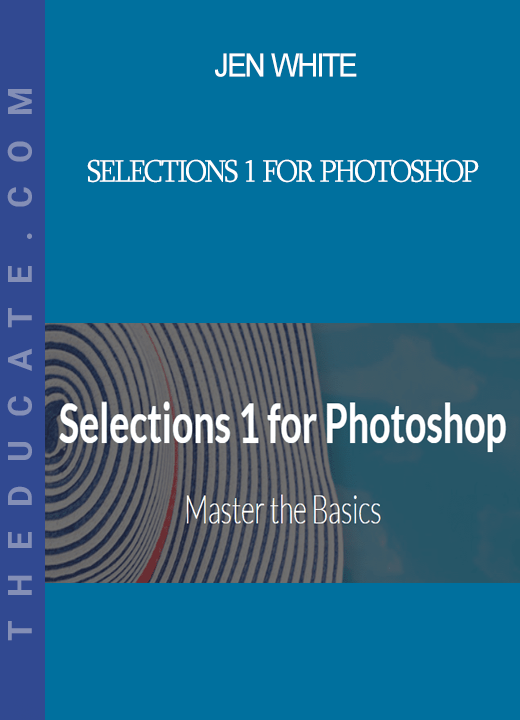
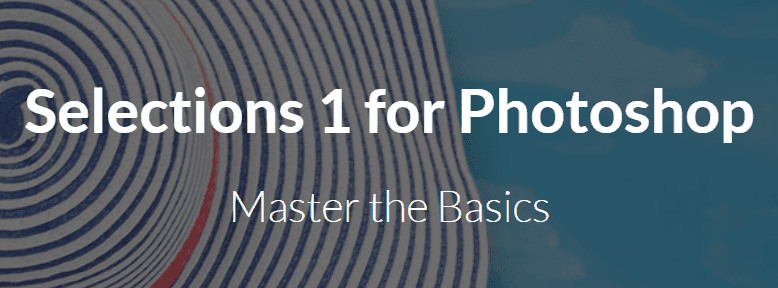
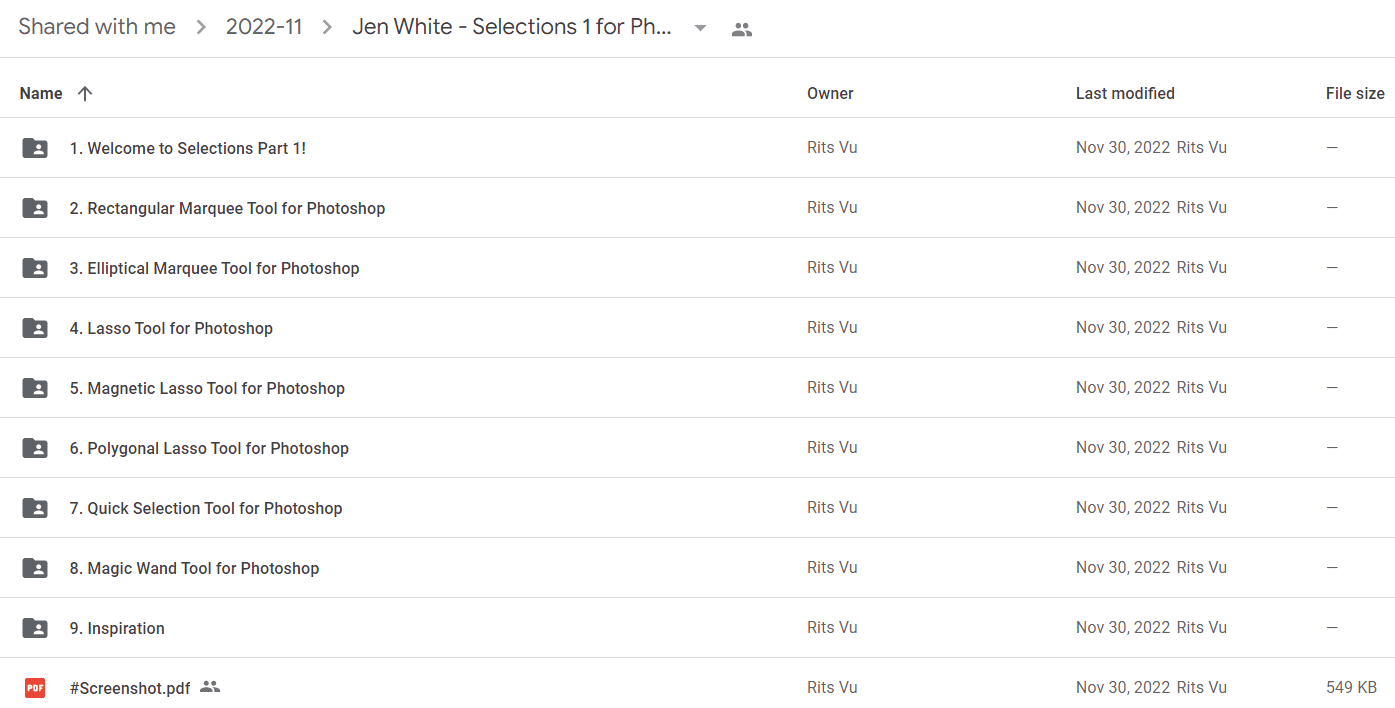

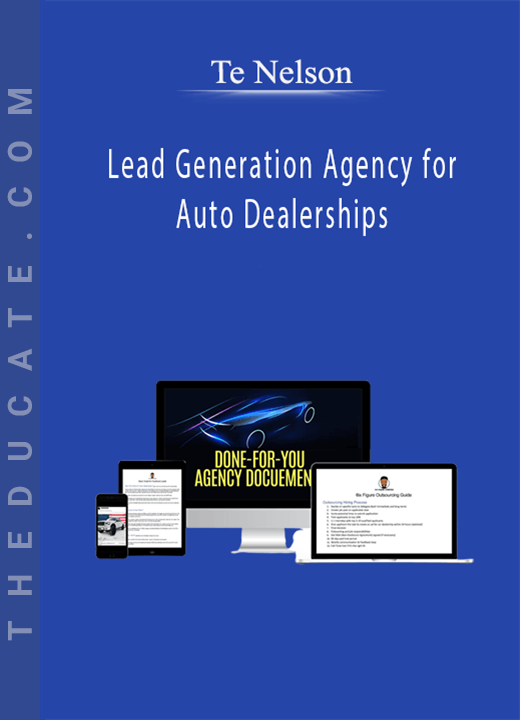
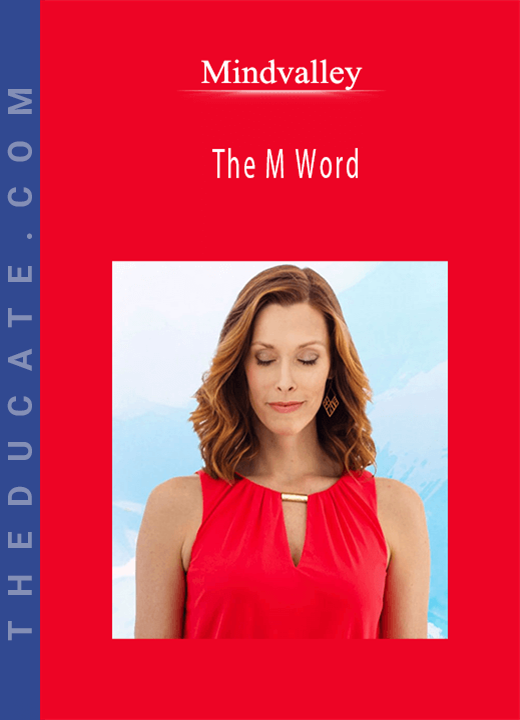
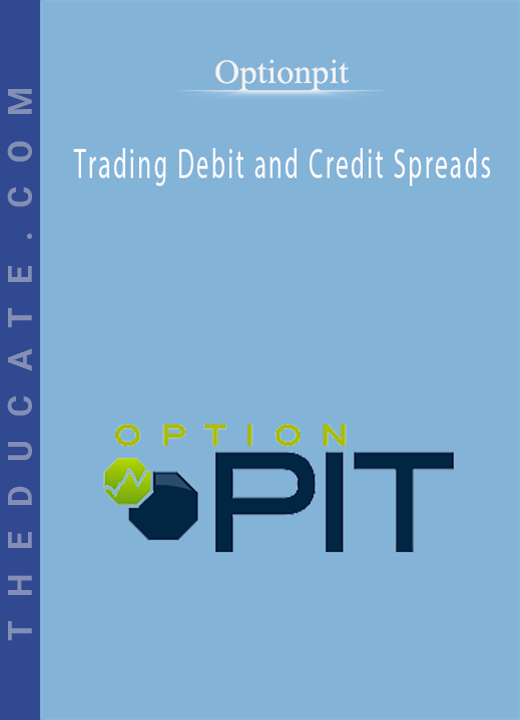

Reviews
There are no reviews yet.