Description
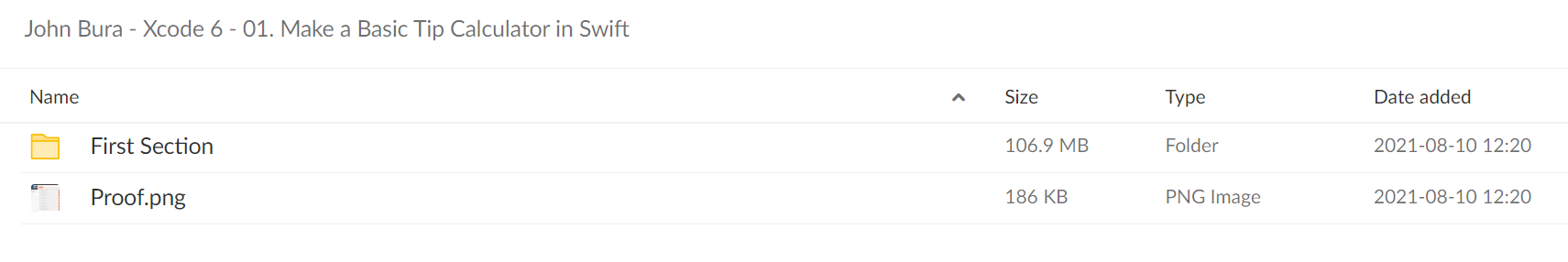
John Bura – Xcode 6 – 01. Make a Basic Tip Calculator in Swift
Xcode 6 – Make a Basic Tip Calculator
Course Curriculum
First Section
Start01. Introduction to making a tip calculator (3:15)
Start02. Setting the screensize and orientation (2:20)
Start03. Adding in a label and a text box (3:57)
Start04. Adding in the other design elements (4:17)
Start05. Testing your app (2:13)
Start06. Talking about different keyboards in iOS 8 (3:01)
Start07. Adding the files to the swift file (3:12)
Start08. Adding in the IBOutlets (3:17)
Start09. Adding in a function to make the code easier to read (2:13)
Start10. Adding in variables to the scene (1:56)
Start11. Taking in the numbers from the text to the swift file (1:05)
Start12. Converting Strings to floats (1:50)
Start13. Adding in the answer math (1:27)
Start14. Prinitng the answer to the screen (1:58)
Start15. Formating the number to two decimal places (2:15)
Start16. Adding in text to the string (1:30)
Start17. Adding in the clear button (1:47)
Start18. Testing the app before designing (1:16)
Start19. Designing the app (4:33)
Start20. Testing the app and talking about design and functionality (1:53)
Start21. Making the app work on all phones (3:27)
Start22. Course conclusion and challenge (0:40)
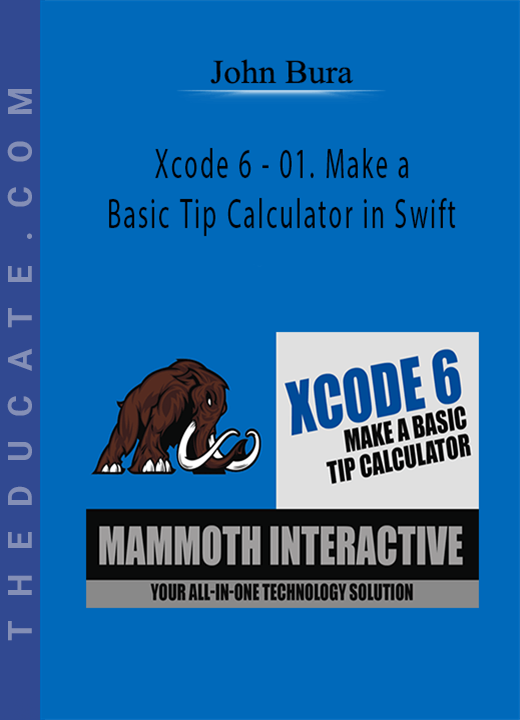




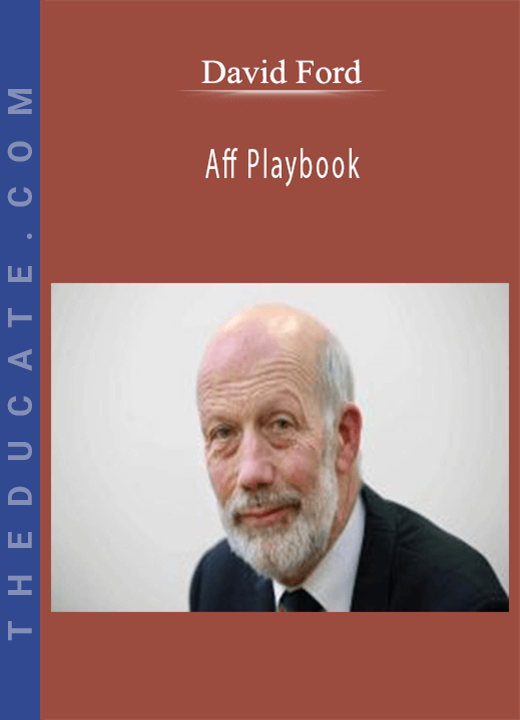

10 reviews for John Bura – Xcode 6 – 01. Make a Basic Tip Calculator in Swift
There are no reviews yet.