Description
Julien Klepatch – 6-Figure Blockchain Developer
Course Curriculum
Welcome
StartSupport & Resources
Blockchain & Ethereum
Start1. Introduction (0:20)
Start2. Blockchain (5:48)
Start3. Cryptocurrencies & Bitcoin (2:43)
Start4. Ethereum (2:29)
Start5. Cryptographic hashes (2:02)
Start6. Ethereum addresses (1:55)
Start7. Wallets (3:18)
Start8. Transactions (2:47)
Start9. Smart contracts (3:42)
Start10. Gas (2:43)
Start11. Ethereum accounts: EOA vs contracts
Start12. Ethereum networks: Local, public testnets & mainnet
Decentralized Applications
Start1. Introduction (0:35)
Start2. What is a decentralized application? Real-Life Dapp Demo (2:46)
Start3. DeFi and popular Decentralized Application on Ethereum (2:33)
Start4. Architecture of decentralized application (2:35)
Start5. Development process of a Decentralized Application (2:18)
Blockchain development tools
Start1. Introduction (0:45)
Start2. Remix (2:53)
Start3. NodeJS & npm
Start4. Ganache
Start5. Truffle
Start6. Metamask
Start7. Infura
Start8. Etherscan
Smart contracts & Solidity Development
Start1. Introduction (1:56)
Start2. Compilation
Start3. Structure of a smart contract (2:19)
Start4. Variable types (8:39)
Start5. Built-in variables (1:30)
Start6. Constructor (1:28)
Start7. Declaring functions (3:48)
Start8. Function visibility (3:17)
Start9. Variable visibility (4:11)
Start10. Deploying & interacting with a smart contract in Remix (5:23)
Start11. Control structures: if, while, etc… (7:40)
Start12. Arrays (14:02)
Start13. Mappings (12:17)
Start14. Structs (8:28)
Start15. Events (6:29)
Start16. Interacting between smart contracts (11:24)
Start17. Transferring Ether (6:21)
Start18. Dealing with errors (require, throw…) (9:42)
Start19. Custom function modifiers (5:17)
Start20. Inheritance (3:14)
Mini-project “Multisig Wallet” – Code the Solidity smart contract
Start1. Introduction (1:04)
Start2. Add approvers (3:02)
Start3. Get list of approvers (1:13)
Start4. Create transfers (3:03)
Start5. Get list of transfers (1:46)
Start6. Approve transfers (4:10)
Start7. Receive Ether (1:26)
Start8. Access control (2:33)
Mini-project “Multisig Wallet” – Testing the smart contract with Truffle
Start1. Introduction (1:55)
Start2. Create the Truffle project (3:20)
Start3. Deploy the smart contract in our test (4:29)
Start4. Your first Solidity test (6:39)
Start5. Test createTransfer() (1/2, happy path) (5:47)
Start6. Test createTransfer() (2/2, unhappy path) (4:47)
Start7. Test approveTransfer() (1/3, happy path) (4:05)
Start8. Test approveTransfer() (2/3, happy path) (3:48)
Start9. Test approveTransfer() (3/3, unhappy path) (4:43)
Mini-project “Multisig Wallet” – Code the frontend (Full Dapp) with JS, React & Web3
Start1. Introduction (1:11)
Start2. Let’s break down the development process for Dapp frontends (1:20)
Start3. Add a migration file (5:53)
Start4. Deploy smart contract to Blockchain with Truffle (3:15)
Start5. Understanding contract artifacts & ABIs (3:09)
Start6. Setup the React frontend in our Truffle project (5:23)
Start7. Start the frontend server and see the Dapp in your browser (1:44)
Start8. Connect the frontend to the smart contract with Web3 (5:13)
Start9. Integrate Web3 to our React application (4:41)
Start10. Read smart contract data from the frontend with Web3 (4:17)
Start11. Modify smart contract data from the frontend (send transaction) with Web3 (6:46)
Start12. Show a list of transfers (4:04)
Start13. Approve transfers (2:27)
Start14. Integrate Web3 to Metamask (4:44)
Start15. Use Ganache addresses in Metamask (2:03)
Start16. Try out the Dapp in your browser! (3:23)
Start17. Challenge
Start18. Update to Solidity 0.8
Start19. Update to Metamask
Mini-project “Multisig Wallet” – Deployment to public testnet and mainnet
Start1. Introduction (1:03)
Start2. Creating Ethereum addresses (1:27)
Start3. Getting some fake Ether with a Faucet (1:28)
Start4. Create a project in Infura (1:11)
Start5. Configure Truffle to use Infura with hdwallet-provider (2:42)
Start6. Safe management of private keys in truffle-config (2:58)
Start7. Deploy smart contract to Kovan (2:00)
Start8. Deploying the frontend via Netlify and connect it to smart contract (3:49)
Start9. Deploying the Dapp to mainnet
Capstone project “Decentralized Exchange for ERC20 tokens” – Smart contract
Start1. Introduction (1:07)
Start2. How a decentralized exchange work
Start3. ERC20 tokens (8:22)
Start4. Create token registry (4:01)
Start5. Create wallet (6:57)
Start6. Integration with the Dai stablecoin (3:49)
Start7. ERC20 token mocks (1:46)
Start8. Create limit orders (12:52)
Start9. Create market orders (17:12)
Start10. Prevent integer overflow bug (8:13)
Start11. List orders
Start12. List tokens
Start13. Faucet for ERC20 tokens & Dai
Capstone project “Decentralized Exchange for ERC20 tokens” – Tests
Start1. Introduction (0:55)
Start2. Setup the Truffle project (2:28)
Start3. Deploy mock ERC20 tokens (2:29)
Start4. Deploy The Dex smart contract (3:09)
Start5. Allocate initial token balances (3:17)
Start6. Test deposit() (4:59)
Start7. Test withdraw() (3:58)
Start8. Test createLimitOrder() (1/3 – Happy path) (5:31)
Start9. Test createLimitOrder() (2/3 – Happy path) (3:19)
Start10. Test createLimitOrder() (3/3 – Unhappy path) (4:44)
Start11. Test createMarketOrder() (1/2 – Happy path) (5:13)
Start12. Test createMarketOrder() (2/2 – Unhappy path) (5:19)
Capstone project “Decentralized Exchange for ERC20 tokens” – Frontend
Start1. Introduction (0:41)
Start2. Setup the Truffle project (2:29)
Start3. Create the migration file (4:00)
Start4. Seed token balances (3:44)
Start5. Seed orders (3:55)
Start6. Connect frontend to smart contracts with Web3 (7:58)
Preview7. Loading component (4:54)
Start8. Dropdown component (6:01)
Start9. Header component (4:11)
Start10. Integrate Header into App component (5:32)
Start11. Wallet component (6:17)
Start12. Integrate Wallet into App component (7:49)
Start13. New order component (6:05)
Start14. Integrate New Order into App (3:51)
Start15. All orders component (3:41)
Start16. Integrate All orders into App (6:50)
Start17. My orders component (2:02)
Start18. Integrate My orders into App (2:12)
Preview19. All trades component – table (1:59)
Start20. All trades component – chart (2:38)
Start21. Integrate All trades into App (9:51)
Start22. Try it out in your browser! (3:08)
Start23. Update to Solidity 0.8
Start24. Update to Metamask
Finding your first Blockchain job: Aim, Load, Fire
Start1. Introduction (0:33)
Start2. The 3 steps to find your first Blockchain job (Aim, Load, Fire) (0:59)
Start3. Aim: Position yourself on the job market (4:55)
Start4. Load: Build a ROCKSTAR Blockchain CV (3:23)
Start5. Load: Create a job magnet LinkedIn profile (8:15)
Start6. Load: Showcase your portfolio of Blockchain projects on Github (coming soon)
Start7. Fire: The best places to find (well-paid) Blockchain jobs (3:28)
Start8. Fire: Prepare for the technical interview – Easy questions (15:50)
Start9. Fire: Prepare for the technical interview – Intermediate questions (17:19)
Start10. Fire: Prepare for the technical interview – Difficult questions (8:14)
Bonuses
StartBonus 1: Useful Solidity snippets
StartBonus 2: Directory of top Blockchain companies
StartBonus 3: Access to private Discord group for 24/7 support
Sale Page : https://pro.eattheblocks.com/p/6-figure-blockchain-developer
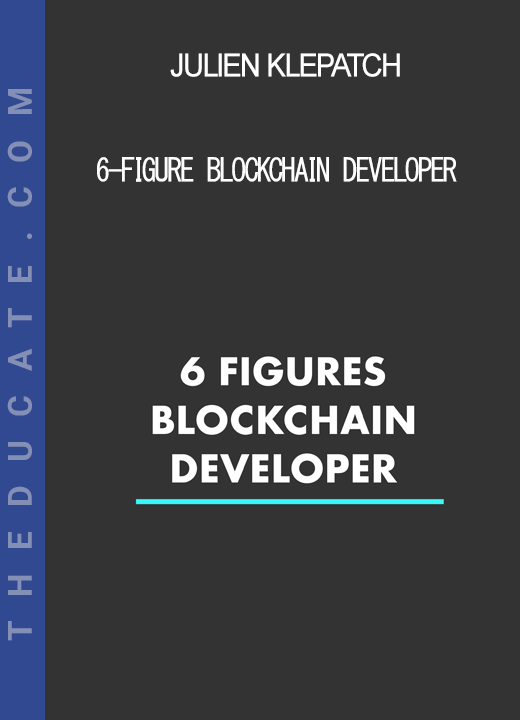
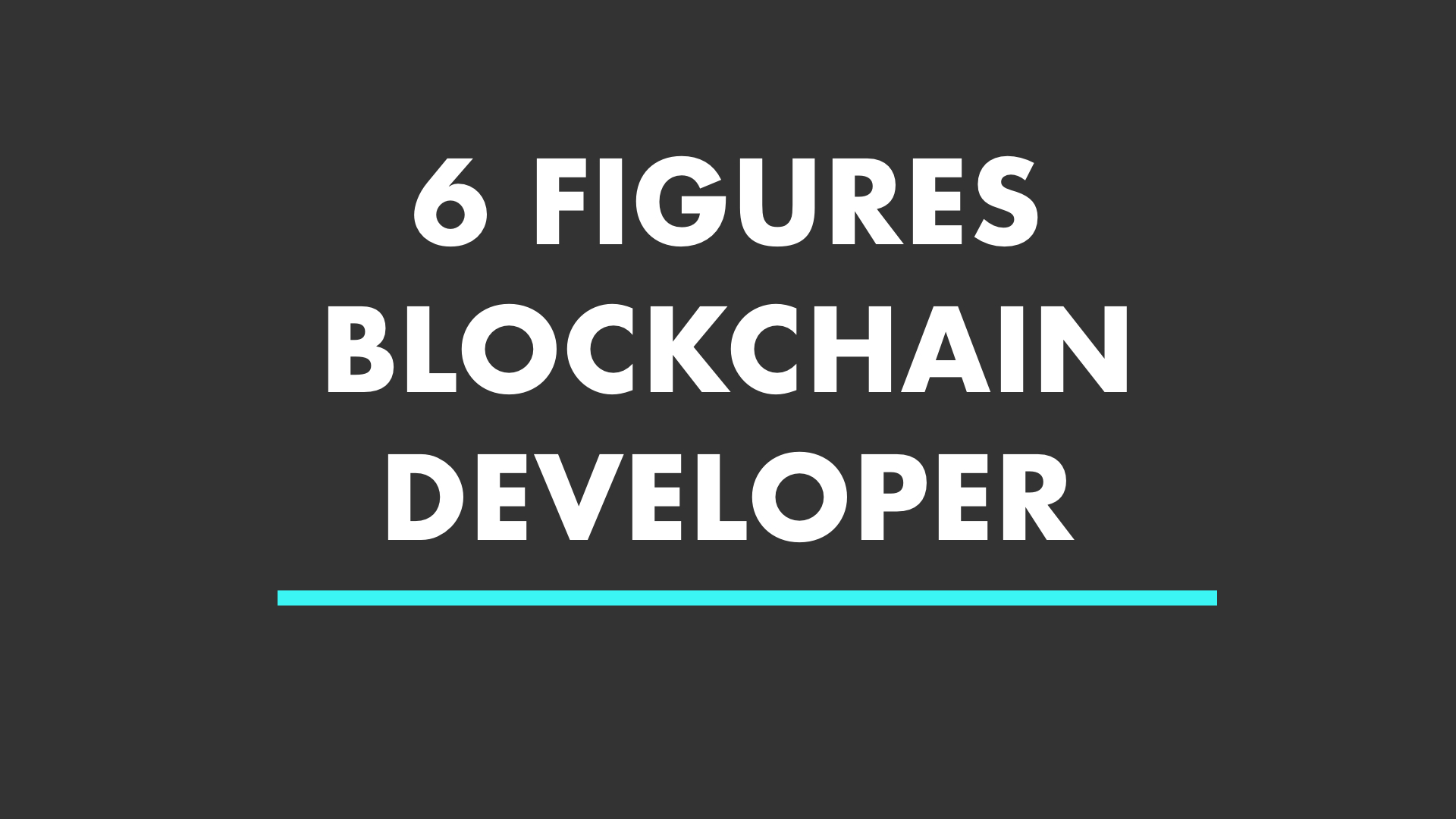

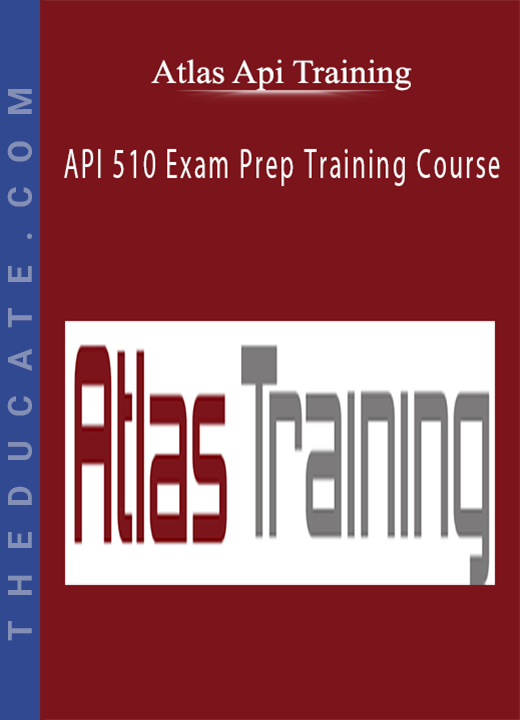
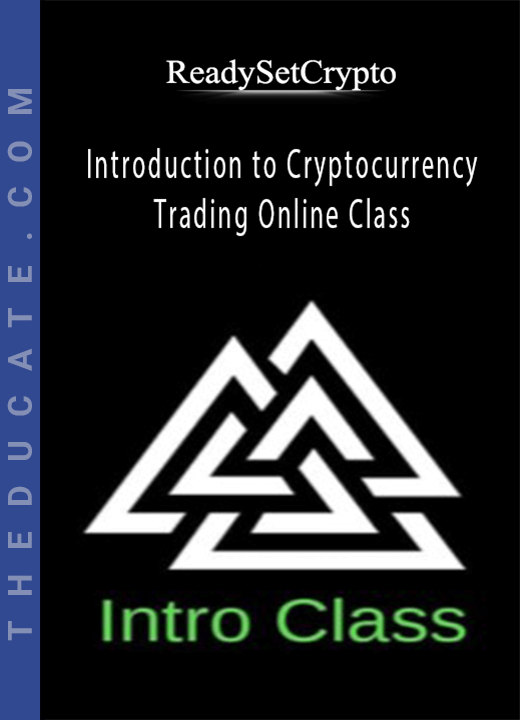
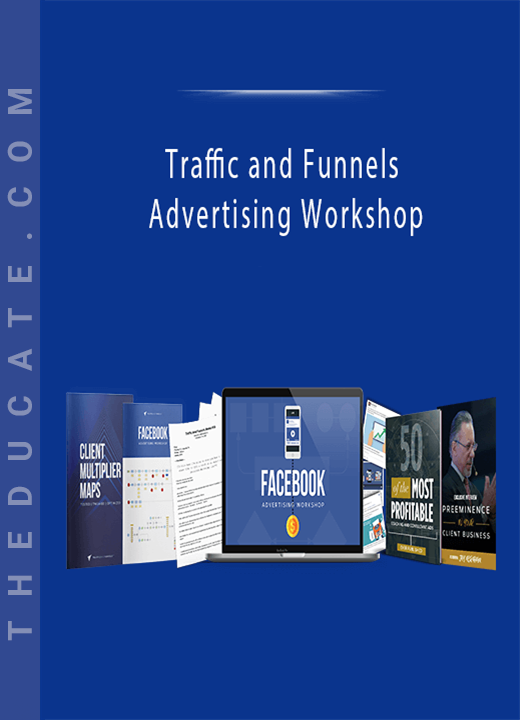
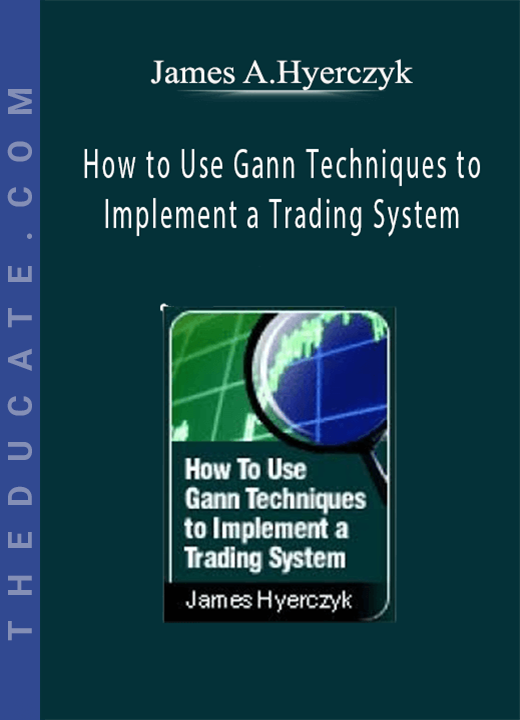
Reviews
There are no reviews yet.