Description
Linda Sattgast – Get Organized Now
Overwhelmed With Too Much Digital Stuff? We have the Answer!
Feeling Overwhelmed By All Your
Digital Photos And Scrapbooking Supplies?
Tired Of Looking For “Lost” Files?
If you’re ready to get your digital life under control, I invite you to join me.
In just a matter of weeks you’ll be able to access your digital photos, papers, kits, embellishments—and even tutorials—with just a couple of clicks. You’ll learn ways to sift ’em, sort ’em and find ’em fast—so you can get back to the important things of life—like enjoying your photos and making scrapbook pages.
In this comprehensive class you’ll discover:
- 3 sensible approaches to organization and how to know which one will work best for you
- An in-depth organization method for digital photos and files—as well as fast, simple techniques that work for busy people without a lot of time
- 1 quick and easy habit that will make your photos more searchable—even if you never get around to tagging
- How to find the perfect scrapbook paper or element without clicking through folder after folder after folder…
- How to organize fonts, scrapbook pages, templates, tutorials, and “Extras” like actions, brushes, and styles
- My own personal list of keyword tags for scrapbooking kits—you’ll be able to import the keywords directly into your Bridge or Organizer without all the hassle of doing it by hand (if you use a program other than Adobe, you can use my list as a guide to create your own tags)
- My secret organizational tool that has accelerated my scrapbook page production
- And much more!
Your Instructor
Linda Sattgast has been helping people like you tell their stories using Photoshop and Photoshop Elements for over 15 years. She has taught for Adobe, Epson, and Scrapbook Memories TV and her training CD has been featured four times as a bonus in the Photoshop Elements box at Costco. Linda is passionate about preserving her family history and wants to help others do the same.
Course Curriculum
- Welcome to Get Organized Now!
- How To Contact Your Instructor To Get Help
- Pre Class Videos
- Video 1-01: Laying the Foundation—Introduction (4:32)
- Video 1-02 Get Organized Pledge (3:24) (3:24)
- Video 1-03 Equipment Recommendations (4:24) (4:24)
- Video 1-04 Folder Organization (8:21) (8:21)
- Video 1-05 Moving Files in the Organizer (Photoshop Elements Only) (2:16) (2:37)
- Module 2: Photo Workflow—Introduction
- Video 2-01 Photo Workflow (8:25) (8:25)
- Video 02-02: Folder Organization (4:45)
- Video 02-03: Rename Files (9:52)
- Video 02-04: Search For Files: Photoshop Only (5:57)
- Video 02-05: Rate Your Photos (15:40)
- Video 02-06 Fix Your Photos (18:56)
- Video 02-08: My Secret Weapon (12:29)
- Module 3: Keywords in Photoshop Elements—Introduction
- Video 03-01 Photo Keywords (2:54) (2:54)
- Video 03-02: Desktop Tour (5:39) (5:39)
- Video 03-03: Import Photos from a Computer (5:06) (5:05)
- Video 03-04: Import Photos from a Camera (8:02) (8:02)
- Video 03-05: The People View (9:53) (9:52)
- Video 03-06 Introducing Keyword Tags (4:40) (4:39)
- Video 03-07 Working with Tags (5:45) (5:44)
- Video 03-08 Picture Tags (2:30) (2:29)
- Video 03-09: Searching for Photos (2:30) (2:32)
- Module 3: Keywords in Photoshop—Introduction
- Video 03-01 Photo Keywords (2:54) (2:54)
- Video 03-02: Add Keywords in Bridge (14:20) (14:20)
- Video 03-03: Create Collections in Bridge (8:02) (8:02)
- Video 03-04: Search for Photos in Bridge (5:15) (5:15)
- Video 03-05: Use Multiple Computers with Bridge (3:29) (3:30)
- Module 4: Organize Kits Introduction
- Video 04-01 Organizing Kits (14:21) (14:21)
- Video 04-02: Using Previews to Search (8:55) (8:55)
- Video 04-03: Search Tactics (11:19) (11:18)
- Video 04-04: Revisiting Kit Organization (4:32) (4:32)
- Module 5: Kits & Keywords Introduction
- Video 5-01: PNG Files (1:02) (1:01)
- Video 05-02: Scrapbook Filenames (4:29)
- Video 05-03: The Truth About Keywords (2:03)
- Video 05-04: Import and Export Keywords (9:19)
- Video 05-05: Apply Keywords: Level 1—Basic (25:40)
- Video 05-06: Apply Keywords: Level 2—Color (10:30)
- Video 05-07: Apply Keywords: Level 3—Paper (5:15)
- Video 05-08: Apply Keywords: Level 4—Elements (13:00)
- Video 05-09: Keyword Workaround (7:52)
- Module 6: Organize Fonts Introduction
- Video 6-01-Windows: Organizing Fonts—Windows (9:44) (9:44)
- Video 06-01-Mac: Organizing Fonts—MAC (8:15) (8:15)
- Module 7: Pages and Templates Introduction
- Video 7-01: Organize Pages & Templates (4:21)
- Video 7-02: Utilize Templates (7:21) (7:21)
- Video 7-03: Page & Template Tips (6:58)
- Module 8: Organize Extras Introduction and Downloads
- Video 8-01 Organize Extras (2:53)
- Video 8-02 Create Previews For Extras (23:44)
- Video 02-03 Windows: Taking Screen Shots with Windows (1:25)
- Video 02-03 Mac: Taking Screen Shots with Macintosh (0:47)
- Module 9: Organizing Tutorials Introduction and Downloads
- Video 9-01: Organizing Tutorials (2:39)
- Video 9-02: Searching for Tutorials (7:40)
- Video 9-03: Tutorial Keywords (12:18)
Proof Content
Sale Page: https://qwiklearn.teachable.com/p/get-organized-now
Archive: https://archive.ph/DJmWC


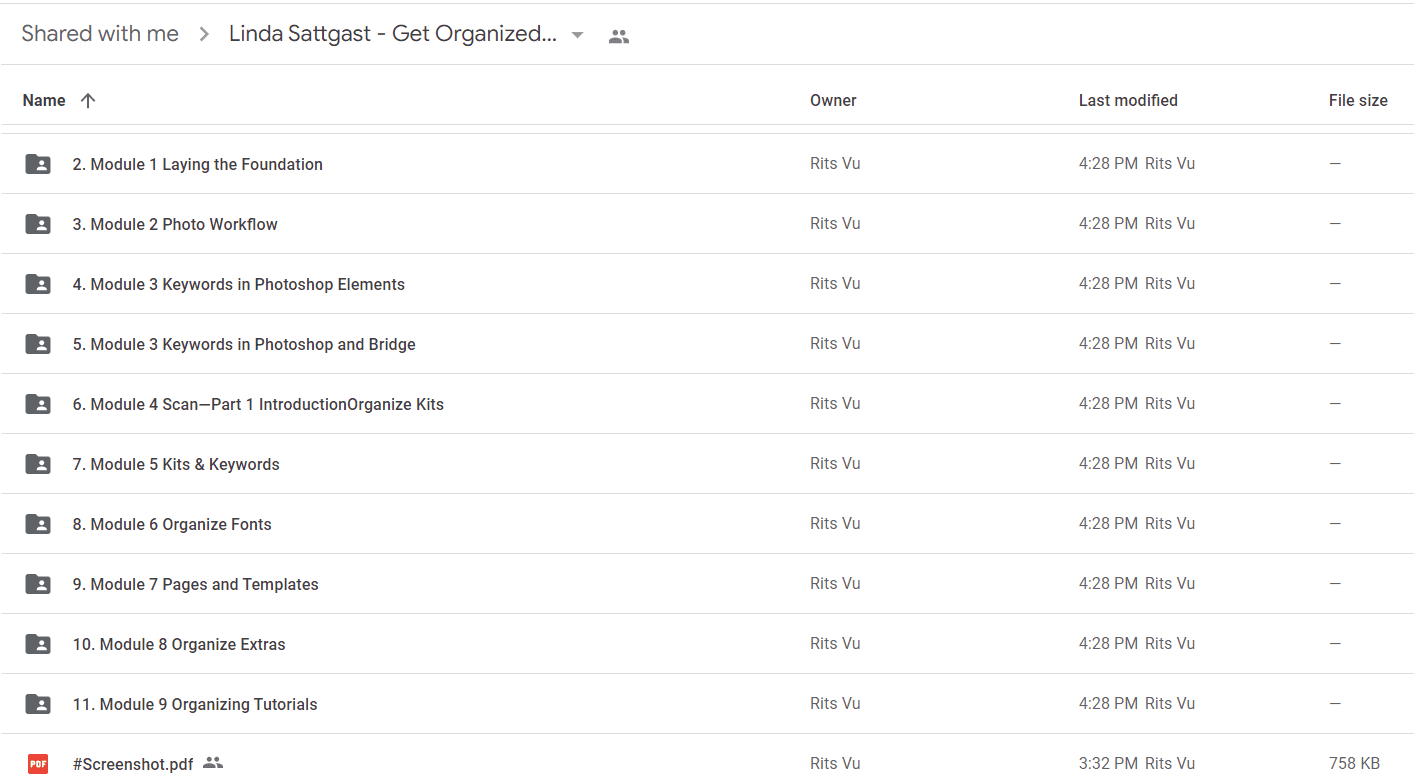

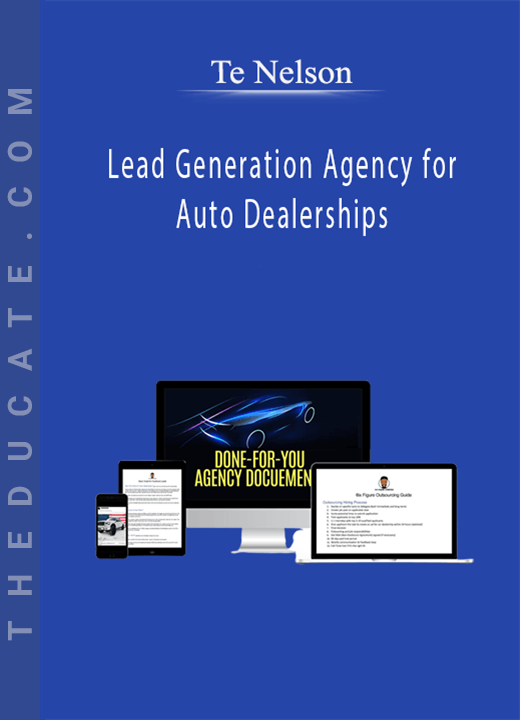
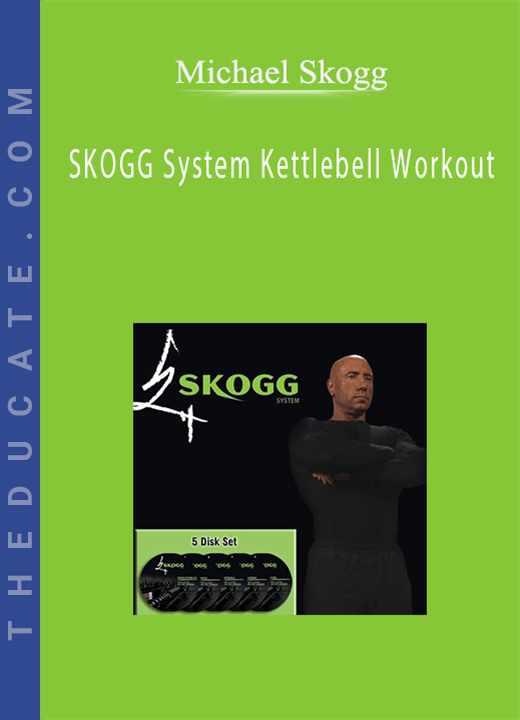

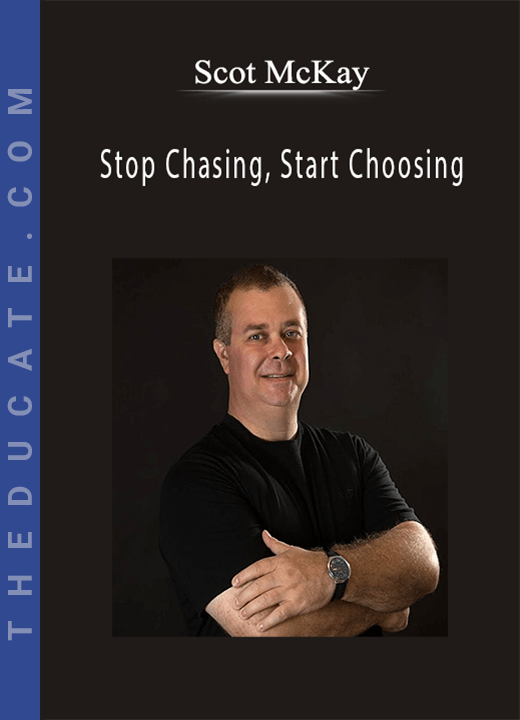
Reviews
There are no reviews yet.