Description
Linton Ye – Framer X + React (Retired)
Get productive in Framer X. Learn React fundamentals. No coding experience required!
Course Curriculum
1. Getting started
- 1.1 Welcome (1:50 )
- 1.2 What Can You Do With Framer X? (2:48 )
- 1.3 All Source Files
2. Wireframing
- 2.1 Link Paper Prototypes (12:20 )
3. Visual design
- 3.1 An Overview Of Visual Design Tools (1:46 )
- 3.2 Frames, Images And Graphic (8:17 )
- 3.3 Draw a bird – from hand sketch to vector (16:17 )
- 3.4 Text (4:01 )
- 3.5 Layout The UI – Frame & Stack (11:05 )
- 3.6 Design Faster With Components (14:59 )
4. Interactive design / High-fidelity Prototyping
- 4.1 Add interactions without coding (10:27 )
- 4.3 Don’t Poke Mr. Skinny In The Face – Add Code Override (8:16 )
- 4.4 Skinny Spin-around – Animate Another Property (8:53 )
- 4.5 Code Component (6:23 )
- 4.6 Animate Code Components (8:35 )
- 4.7 useCycle (13:22 )
5. Build your own React components!
- 5.1 Hello World! – Build A Code Component (10:05 )
- 5.2 Skinny Wants More Colors – Add A New React Prop (12:33 )
- 5.3 The Coloring Buttons – Components And Code Override (8:31 )
- 5.4 Attack Of The Clones – Components Made Up Of Components (11:45 )
- 5.5 Color The Squad – React Data Flow (8:24 )
- 5.6 Real World Example- Feed Components With Data (16:51 )
- 5.7 Design With Production Components – Environment Setup (8:46 )
- 5.8 Design With Production Components – Wrap A Lottie Component (16:36 )
Your Instructor
I’m a full-stack developer and I love design. I’ve been teaching designers React since 2017 and I’m loving it! I’m also the author of a couple of courses at Treehouse and Lynda.
My dark little secret: creating this course is also my special way to learn all things about design and React — trying to explain things clearly has taken my understanding of the concepts to a whole new level.
Thrilled to be on this journey with you!
Proof Content
Sale Page: https://learnreactdesign.teachable.com/p/framer-x-react
Archive: https://archive.ph/wip/LAp4f
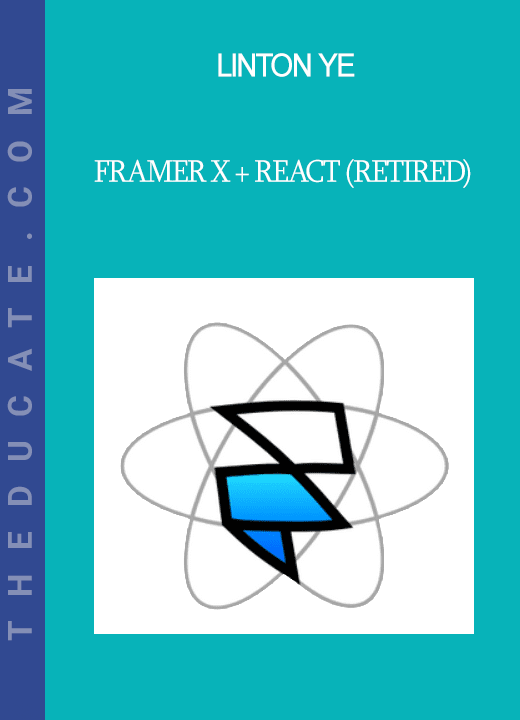
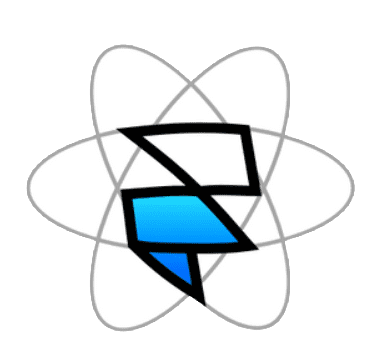
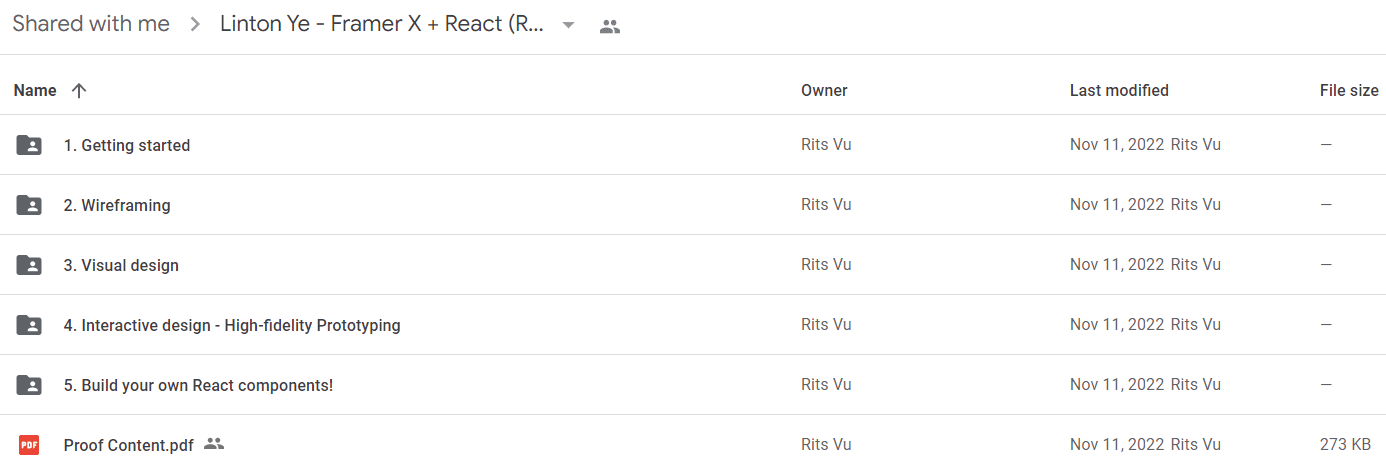

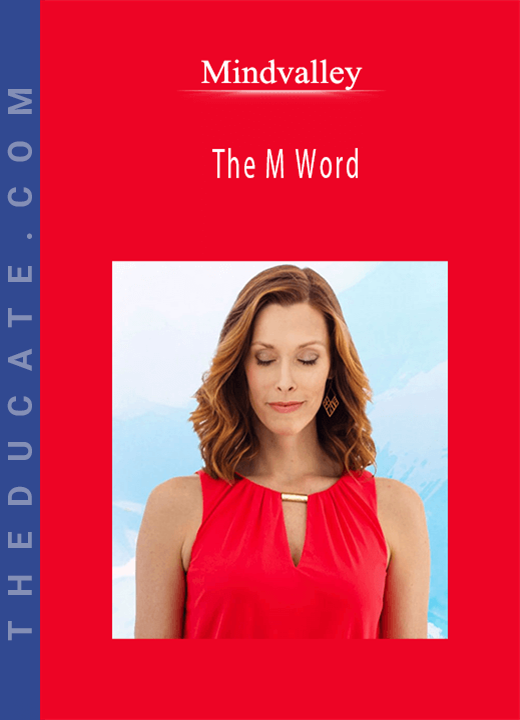
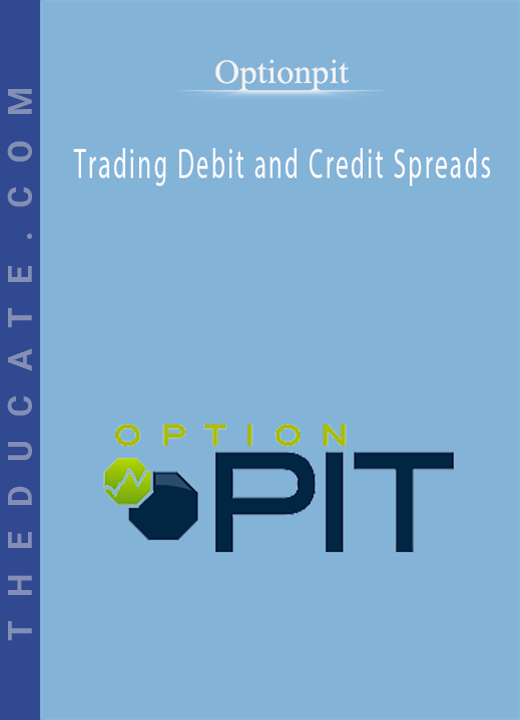
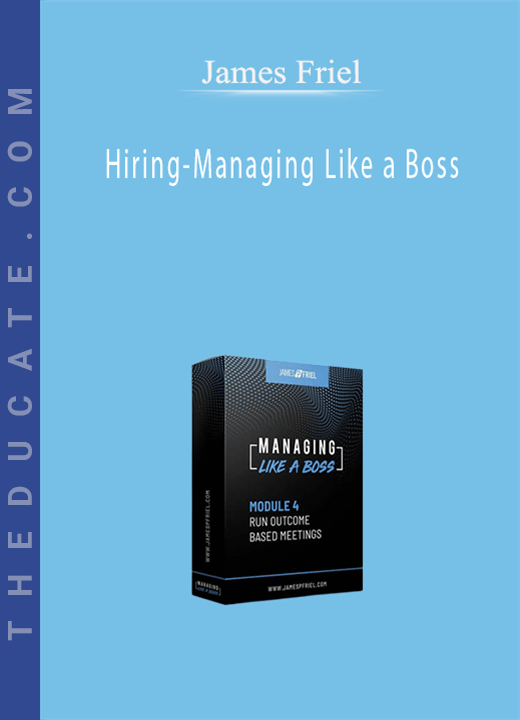

Reviews
There are no reviews yet.