Description
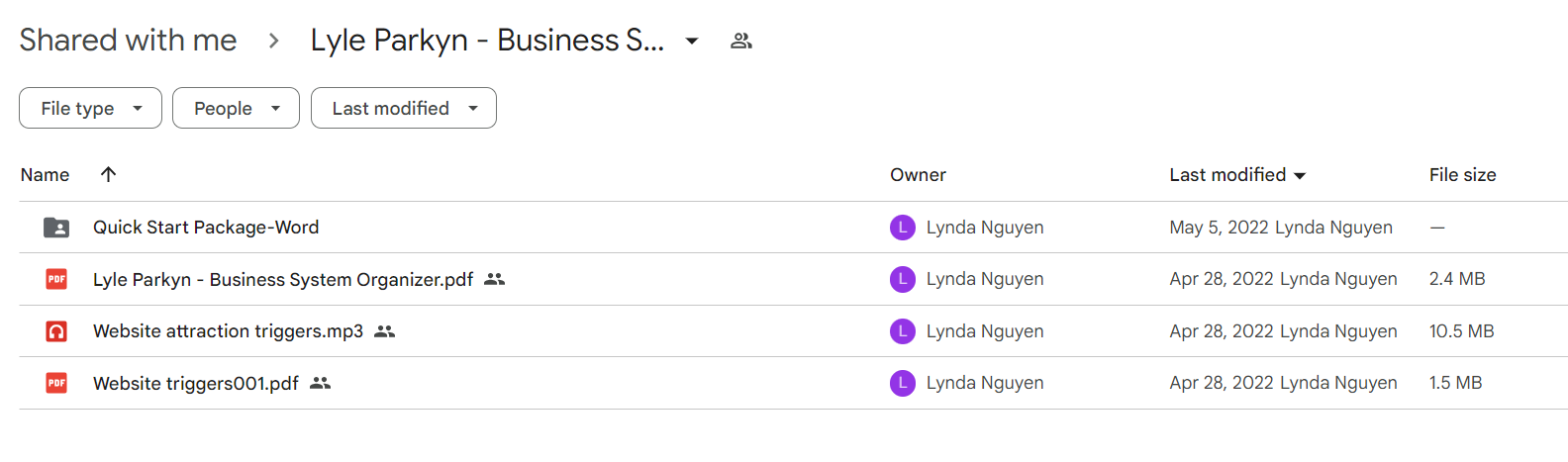
Lyle Parkyn – Business System Organizer
Are You Struggling To Systematize Your Small Business — Even After Completing An Expensive Business Development Training Program?
Business development training promised you a business that would run itself so you can do what you want. But many business owners stall out when its time to create and document their business systems.
Have you taken an expensive business development program like E-Myth or Strategic Profits? Are you thinking about doing it? These are great programs but keep reading to find out what they don’t show you.
What Business Development Programs Don’t Show You
The typical business development program costs thousands of dollars and takes months of your time. After completing it you will have learned lots of useful and helpful information including the importance of business systems.
You learned about planning systems. You learned about measuring system performance. You learned about innovating systems. By the end of the program you knew many things about business systems.
But what happened when you actually started creating and documenting systems? Did you become overwhelmed with problems such as:
- How do we organize work on our computers so we can find the right system document to work on?
- How do we keep track of systems we’ve already documented so we don’t lose track of them and end up redoing them?
- How do we organize other resources like scripts, forms, worksheets, and procedures that belong to a system so we can find them when they are needed? How do we know what those resources are and how will we recognize them?
- How can we organize work on our computers so the work of our business (the money making work) does not get mixed up with the systems work (non-money making work).
- How do we organize systems work so employees can find the latest version of a system when they need it to do their job? And how do we prevent them from finding (accidentally or intentionally) older, obsolete versions of a system?
- How should system document files be named?
- Do systems documents need document identification numbers? If so, what do those look like?
Despite all you learned did you still have unanswered questions like these? Questions that have became roadblocks to your success?
Roadblocks To Success
Questions like these are frustrating and formidable roadblocks to working on your business. Many business owners give up because they just can’t see a way around these obstacles. These are little things, but they can cripple your business development success. And these are the things that expensive business development programs do not show you how to handle.
Is Your Expensive Investment Being Wasted?
The result is your expensive investment in a business development program is largely wasted. If you cannot organize, manage and document your business systems then much of what you learned is wasted.
Ultimately, you will not grow your business and you will remain stuck owning a job – doing it, doing it doing it.
AND THAT IS NOT WHY YOU INVESTED ALL THAT TIME AND MONEY IN A BUSINESS GROWTH PROGRAM.
The Business System Organizer is The Catalyst to Increasing Value From Your Investment In a Business Development Program
With this no cost solution you will remove roadblocks to your success:
- You will experience a lot less stress and frustration associated with developing and managing business systems documents.
- You can quickly and easily create system documentation.
- You can quickly and easily find system documentation when you need it.
- You will be able to spend more time focused on your business and less time on non-money making activities.
- You will feel a sense of accomplishment as the number of your documented systems grows.
- You will feel confident and secure because you are retaining your own best practices, and improving them.
- Your business will operate better and better – ultimately making more money for you.
- You will satisfy your inner technician, please your inner manager, and comfort your inner business owner.
No Cost Solution
The Business System Organizer is a solution you can implement with your existing computer system.
- You can use tools and capabilities already available on your computer.
- You do not require expensive new software or tools.
- You can use it on Windows, Mac, or Unix/Linux computers and it works equally well on any of them.
- You do not require expensive training or special skills. If you are able to create and name file folders on your computer and do basic word processing you can setup the systems described in this book.
- It is a flexible solution you can tailor to your situation.
- It is a simple solution that you and your employees can understand and use.
Who Is This For?
Is the Business System Organizer for you? Do you need a solution for organizing, managing and documenting business systems for your business? Over 40% of small businesses do.
In a survey of small business owners over 40% were dissatisfied with their methods for organizing, managing and documenting systems. (Usually they didn’t have any method) And the remaining 60%? Most of those didn’t even attempt to create any systems.
Does the following sound like your situation:
- You are a sole entrepreneur or own a small business with employees.
- You have decided to take your business to the next level and know that business systems are going to be an important part of that process.
- You might have already started documenting systems but are finding it to be an unmanageable frustrating experience with lots of questions and no answers.
- You might have taken, or currently are taking, or plan to take a business development program such as E-Myth Mastery or Strategic Profits Business Growth System.
- You want a simple direct solution that doesn’t require you to buy and operate expensive complicated software (and the headaches that go with it).
- You want a solution that doesn’t require expensive training or take a huge amount of time to get going and then operate.
- You want to an affordable solution that works.
If this describes you then the Business System Organizer is the solution you need.
But I Haven’t Done A Business Development Program. Is This For Me?
If you have decided to start systematizing your small business then the Business System Organizer is for you. It doesn’t matter whether or not you have taken a business development program. If you want to create systems for your business then you need this now.
I Plan To Take A Business Development Program, Should I Wait?
If you plan to take a business development program you need the Business System Organizer. These programs do not teach you the techniques shown in this manual. Use it to get setup and organized so that when you start creating systems you are ready to go.
What Do I Get?
You get a how-to manual that details how to setup and use a proven system for organizing, managing and developing business systems documentation This is a downloadable book you can get on-line.
Here is a list of the chapters and a brief description of what each of them covers.
Chapter 1 – Introduction
The introduction to this book describes the features and benefits of the Business System Organizer, its origins and for whom this product is intended.
Chapter 2 – Why Systematize?
Reviews your decision to make systemization of your business a priority, why that can failed to happen, and how the Business System Organizer makes systemization possible.
Chapter 3 – Understanding Process, System, Procedure
Defines the meaning of processes, systems, procedures. Contrary to what most people think they do not mean the same thing.
Chapter 4 – How to Separate The Building of Systems from Using Systems
This is one of biggest factors in the success of your systemization efforts. Failure to recognize and deal with this factor will guarantee you endless confusion, frustration and abandonment of your business systems development. Don’t let it happen to you. This chapter makes the distinction between creating systems, finding systems and using systems.
Chapter 5 – How to Classify Your Systems Documentation
Describes how to categorize your systems documentation. This is the first step in getting organized for today and for future systems.
Chapter 6 – How to Organize for Process Development and Use
Walks you through the creation, on your computer, of the various file folders needed to organize and manage your systems.
Chapter 7 – How to Identify Your Systems Documentation
Describes how to identify systems documentation.
Chapter 8 – How to Name System Documentation Files
Describes how to name system documentation files and folders on your computer.
Chapter 9 – How to Organize and Control Document Development
Describes the Document Development Tree. This is a simple method for organizing and managing the development of individual documents.
Chapter 10 – How to Create Quality Document Quickly
Describes the benefits of using document templates to turbo charge creation of your systems documentation and business operation documents.
Chapter 11 – Putting It All Together
Shows how all the pieces work together. It starts with your Process Document Management System. This is the system for creating, releasing, revising and retiring your systems documents. Examples of using the system are included as well as tips to make it even quicker to use.
These highly effective techniques are the same ones I use for my business and for my client’s. Incorporating any of these techniques into your business will not only improve your business systems, but, will improve the operation of your business. Using all of these systems will provide a dramatic improvement.
This PDF manual has complete bookmarks and is very accessible. All references are hypertext links: table of contents, list of figures, list of tables, index, and all cross-references within the manual. It’s quick and easy to move about the manual.
What is Your Time Worth?
If you value your time at all then the techniques and systems in the Business System Organizer are worth many times the price of the manual. They have developed and evolved through years of use with my clients and within my own business.
You could try to figure out some of the techniques and systems on your own. It might take you weeks. It might take you days. But at what cost?
If you realistically valued your time then inventing it yourself would cost so much more. And don’t forget the cost of your lost productivity. How much revenue are you giving up to invent your own solution? Finally, after inventing your own solution, after all that effort, you still haven’t documented any systems.
Stop reading this now and order the Business System Organizer. Within a day of reading the Business System Organizer manual you can be organized and documenting your business systems.
Want It Done Even Quicker? Get the Quickstart Package
Don’t think you have the time (or don’t want to take the time) to do the work described in the manual? Do you want to get productive even quicker?
Once you’ve read the Business System Organizer manual use the Quickstart Package to get setup in minutes. Yes, the Business System Organizer manual describes a proven system that will save you days or weeks if you tried to figure it all out on your own.
But, if that still isn’t quick enough for you use the optional Quickstart Package. The Quickstart Package gets you setup and ready to start documenting your business systems almost immediately.
The optional Quickstart Package contains the following:
- Pre-Established Folders organized around eight important areas of business attention (you can add more if you need),
- Pre-Established base systems and template documents, (Word or Framemaker versions)
- Pre-Established Business Systems Catalogue, with entries for base systems (Word, Excel or Frame versions)
Just follow the simple instructions included with the package. Copy the package to the location you want. Edit the included documents (systems plans, templates and other documents) to tailor them for your business. (Mainly adding your company name in page footers.) And you are ready to go.
The Quickstart Package includes eighteen systems. These document the systems described in the Business System Organizer manual. They’ll describe how your business organizes, develops and manages its business systems. Then you and your employees will know exactly how go about systematizing your business.
Forms are included for documenting your own business systems.
Base templates are included for creating the following common types of documents used by most businesses:
- Worksheets – Base templates are included for Excel based and either Word or Framemaker based worksheets. Use these to create your own custom worksheet templates,
- Scripts – Base template available in either Word or Framemaker,
- Procedures – Base template available in either Word or Framemaker,
- Forms – Base template available in either Word or Framemaker,
- Checklists – Base template available in either Word or Framemaker,
The optional Quickstart package will save you hours of work.
Free Bonus
Of course there’s some great Free Bonuses
Every business needs a website.
If you don’t have a web presence your business is automatically discounted by prospects. By how much who knows. But your competition sure isn’t willing to take that chance. They have a website and so do you. Make sure your website reaches out and grabs visitors
Think about the last few times you were looking for a business. What did you do?
Didn’t you check out their website? Remember how some websites totally turned you off? Remember how other websites made you want to do business with them? Then you will appreciate this free bonus.
Website Triggers: How to Attract Clients to Your Website
It’s a 70 minute audio + PDF that shows you exactly what most small businesses are doing wrong on the Internet when it comes to attraction. A small business owner can fix these little glitches and get far more customers.
With this little guide you will learn:
The Trust Factors That Cause Customers To Be Attracted To Your Website
The Technical Factors That You Cannot Ignore
The Factors of Distraction and Direction (And Why It’s Vital For Your Success)
This free bonus valued at $75 is yours when you order the Business System Organizer.
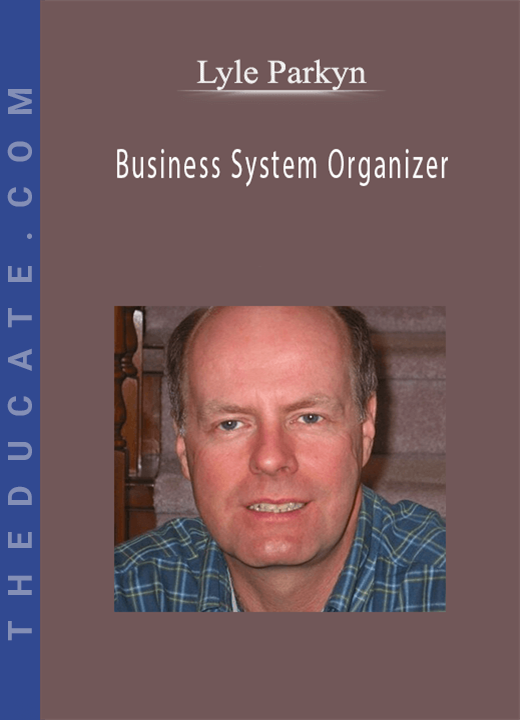


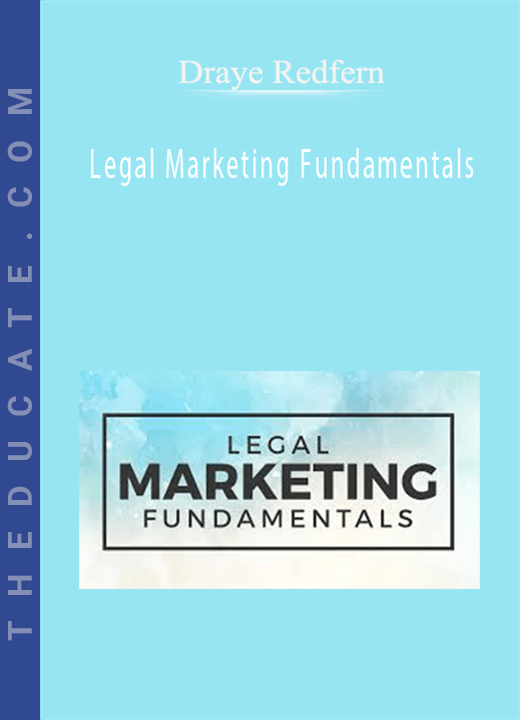

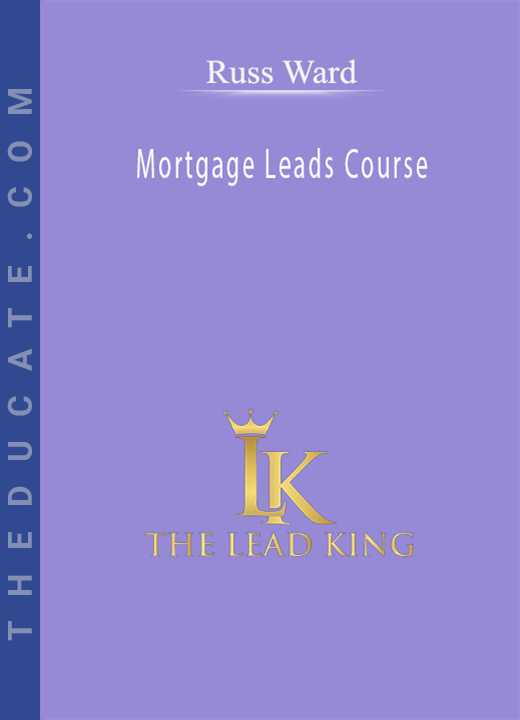
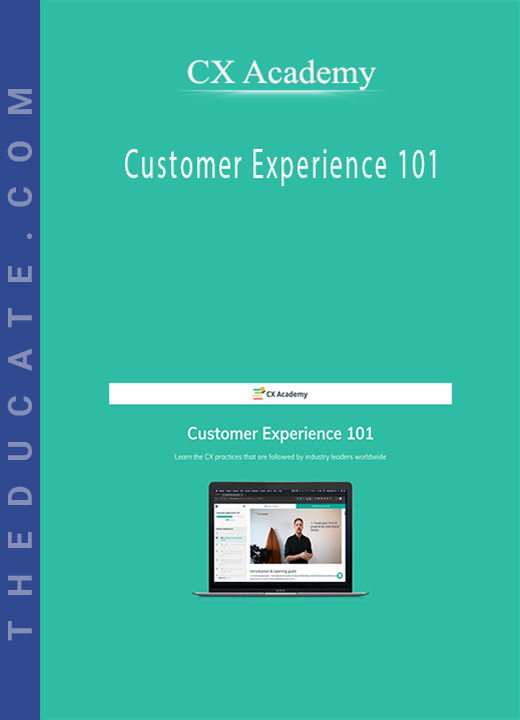
9 reviews for Lyle Parkyn – Business System Organizer
There are no reviews yet.