Description
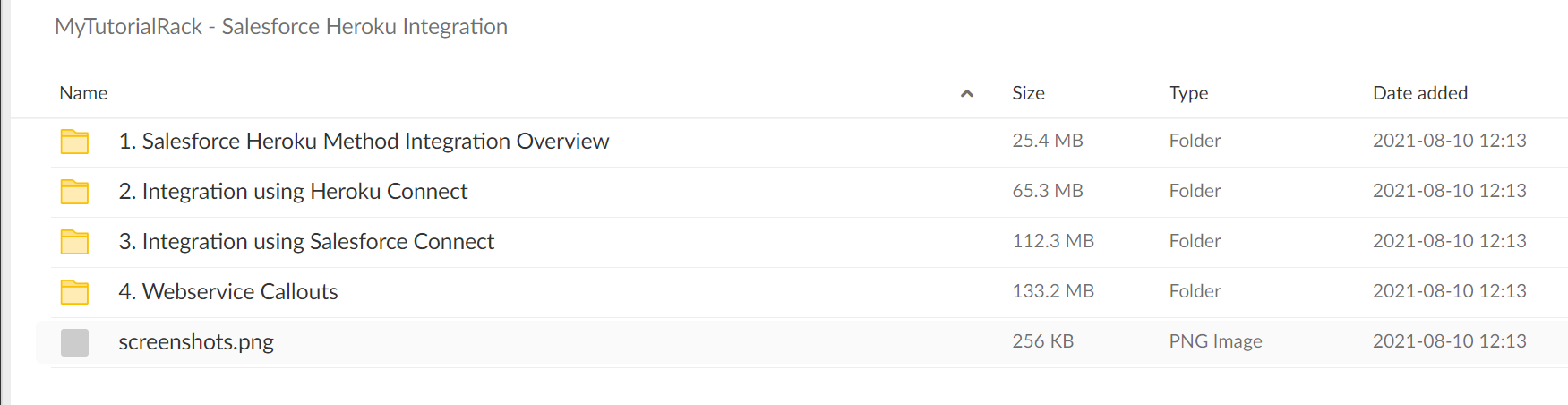
MyTutorialRack – Salesforce Heroku Integration
Note: There is no any other online training available which walks you through step by step how to integrate Salesforce application with Heroku application.
This is one and the only one course out there for you to understand the nitty gritty’s of Salesforce integration cycle.
If you are a Salesforce Developer, and you are asked to integrate your current application with another application which is deployed on a platform called Heroku, and you are stuck at what is heroku?, what will I need to integrate these two applications?, where should I start?, then you are at the right place and we will cover everything from Salesforce connect to Heroku connect to web service callouts to integrate your application with Heroku platform.
In this course we will learn about Data Replication and Data proxy. This course is divided into three main sections in which we cover Heroku Connect, Salesforce Connect and WebService callouts in detail.
We will start with creating an account on Heroku and then we will deploy an external PhoneChange application and we will integrate with Salesforce application using Heroku Connect. We will also provision Postgres database for our app. We will see how to provision the app for local development.
In the second section, we will explore Salesforce Connect. We will start with installing warehouse application on force platform and then we will integration with external system using Salesforce Connect. In Salesforce connect, we map external objects to the tables in the external system. We will cover external objects, different types of relationship that you create with external and standard objects.
In the third section, we will talk about web service callouts. We will create Rest Webservice to call the external system and update the records on the salesforce object.
Course Curriculum
-
Start
Salesforce Heroku Integration Overview (2:00)
-
Start
What is heroku and how does it work? (1:27)
-
Start
How to create heroku account and Salesforce Developer Account? (4:59)
-
Start
Salesforce heroku integration Methods Overview: Data Replication and Data Proxy (3:05)
-
Start
Salesforce Integration with Heroku through Data Proxy (1:43)
-
Start
Overview of salesforce heroku integration methods (2:17)
-
Start
How to deploy app on Heroku? (4:13)
-
Start
How to add heroku add on: postgres and Heroku Connect? (1:46)
-
Start
Setting up Heroku Connect (6:33)
-
Start
Install heroku toolbelt and node js on windows (4:00)
-
Start
Running Heroku app locally (6:59)
-
Start
heroku git clone repository and making changes to the application for re-deploy (6:35)
-
Start
Commit and push changes to heroku app (4:00)
-
Start
Overview of Salesforce Connect (1:30)
-
Start
When to use Salesforce connect? (3:43)
-
Start
Setting up Salesforce Connect (4:40)
-
Start
Create a new External Data Source (6:44)
-
Start
Creating a tab for external object to access data (2:26)
-
Start
Types of Relationship in External Object (3:21)
-
Start
External object relationships: Lookup Relationship, External Lookup and Indirect (9:05)
-
Start
How to create external lookup relationship in salesforce? (5:21)
-
Start
View the external data (3:55)
-
Start
Overview of Indirect Lookup Relationship (2:37)
-
Start
Creating Indirect Lookup relationship between External and Standard object (7:01)
-
Start
Enable Chatter for External Data (3:17)
-
Start
View External data on Mobile using Salesforce1 (2:30)
-
Start
Webservice callouts in Salesforce (3:34)
-
Start
Installing app in Salesforce (2:46)
-
Start
Create Heroku app from existing repository (9:30)
-
Start
Salesforce Remote Site Settings (5:38)
-
Start
APEX webservice and callouts (6:38)
-
Start
Invoking callouts using APEX (4:06)
-
Start
Create an Integration Class (12:08)
-
Start
Test @future method (5:23)
-
Start
Create a Trigger to Call the @future Method (7:49)
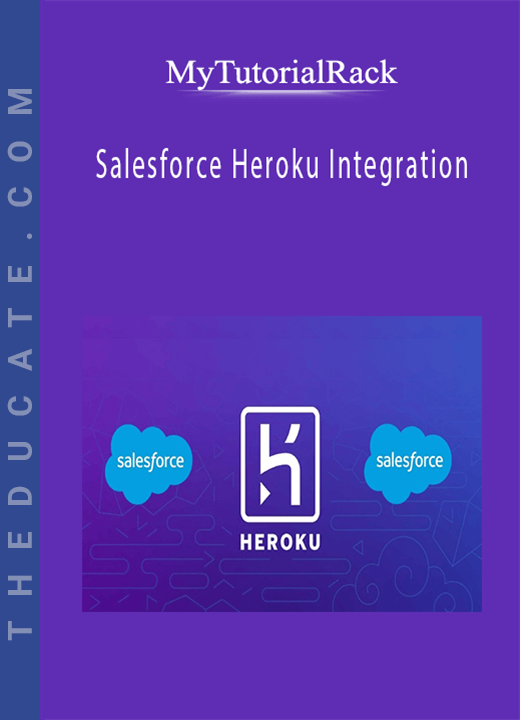



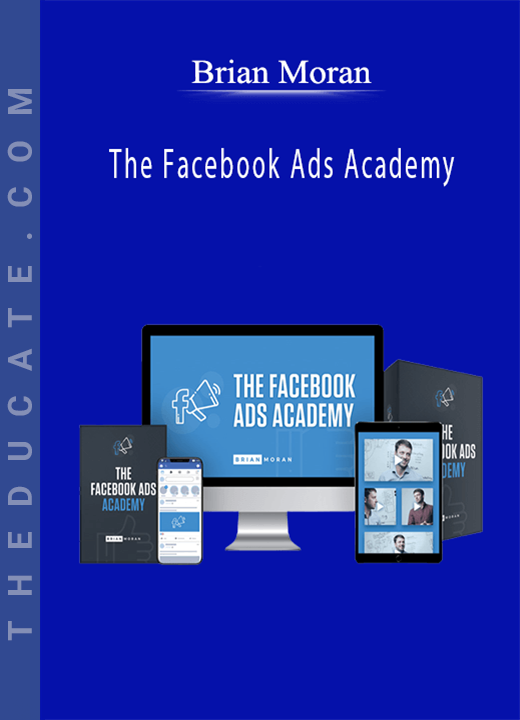
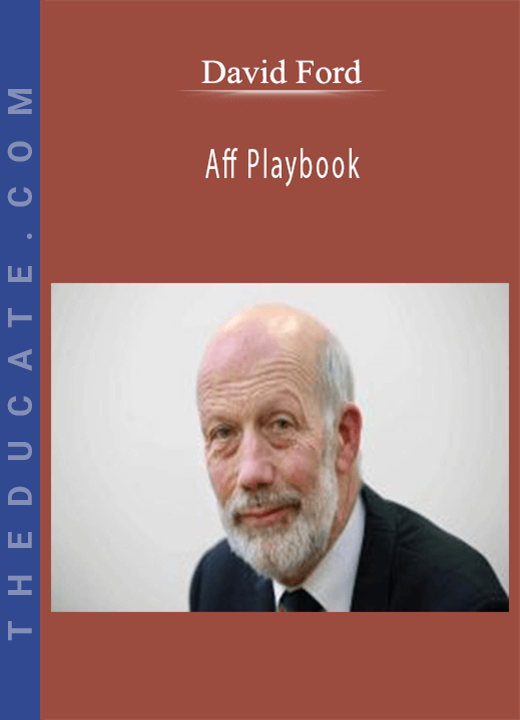
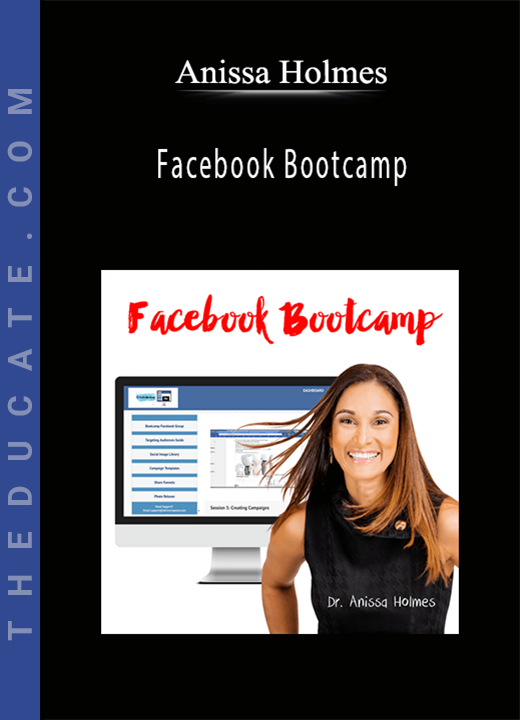
9 reviews for MyTutorialRack – Salesforce Heroku Integration
There are no reviews yet.