Description
Stone River Elearning – Content Creation Masterclass 2.0
Knowledge is a Business.
Your skills? They can be a Business too.
If you can learn to turn your knowledge and skills into income, you can work for yourself on your own schedule, work everyday from the comfort of your own home, and do what you enjoy every day.
Content Creators are doing this everyday…and you can be one of them!
I’m an example of a Content Creator that has been able to turn my knowledge and skills into a Business and I want to share with you how you can do the same thing.
I’m not special. I just know how to create and edit videos, how to upload them and rank them on the right platforms, and how to get traffic and sales on those platforms.
MAJOR UPDATE 2.0
Version 1 of this Course was a Best Seller on this platform so I wanted to make sure 2.0 blew students away and left them saying “I can’t believe that Course only costs this much and comes with that much valuable content!”
Some of the things you’ll learn in Content Creation Masterclass 2.0 [Passive Income with Video] are:
- What is a Content Business and How Can You Make Money from it?
- Recording Content and Making Videos
- How to Make Money Uploading and Selling Courses on Udemy
- How to Make Money Uploading and Selling Courses on Skillshare
- How to Make Money Uploading and Selling Courses on Stack Commerce
- How to Make Money Uploading and Ranking Videos on YouTube
- How to Make a Professional Thumbnail is 4 Quick Steps
- There’s Many Ways to Monetize Your YouTube Videos
- How to Upload a YouTube Video Properly for More Views
- How to Post Your Videos to Facebook to Make More Money
- Creating Mini Courses with the Same Videos to Make More Money
- How to Post Your Videos to IGTV to Make Extra Money
- How to Post Your Videos to a Blog to Make Extra Money and also Boost Your Videos
- You Can Also Upload Convert Your Videos to Audio Files to Podcast Episodes
- How to Make More Money with the Same Videos on Amazon Prime Video
- Re-Purposing Video and Audio Content and Monetizing in Many Places
- How to Edit Your Videos with Shotcut
- How to Edit Your Videos with Adobe Premiere Pro
- The Answers to the most common content creation and content marketing questions
- A full content creation and content business income case study
- and many more things!
So, if any of that interests you and you want to Learn How to Build a Content Business that Pays You Passively Every Month by Uploading Videos to Many Different Websites, enroll today.
Who this course is for:
- Anyone that wants to learn how to make videos
- Anyone that wants to learn how to edit videos
- Anyone that wants to learn how to monetize their videos and content
- Anyone that wants to learn how to make professional looking thumbnails and graphics
- Anyone that wants to start and grow a YouTube Channel
- Anyone that wants to learn how to make money with Udemy
- Anyone that wants to learn how to make money selling their knowledge
- Anyone that wants to make money teaching people their skills
Course Curriculum
-
Preview
What is a Content Business and How Can You Make Money from it? (5:52)
-
Preview
Long Game and Consistent Passive Income if You Treat it Like a Business (11:01)
-
Preview
Passive Income and Freedom in Your Day to Day Life Can be Your Reality (3:21)
- Why I love Passive Income and Content Creation (6:11)
- Creating Content vs. Other Businesses (7:42)
- How to Screen Record Videos for YouTube or Online Courses (7:58)
- The 3 Main Ways You Can Record Videos (6:49)
- The Best er Equipment for New YouTubers and Online Course Creators (19:05)
- Another Great Way to Record Amazing Videos (3:33)
- How to Make Money Uploading and Selling Courses on Udemy (1:34)
- Picking the Right Niche (4:53)
- How Much Can You Expect to Make (17:50)
- Your Course with This to Double Your Profit (11:52)
- What Subjects to Courses on (9:12)
- Importance of Scripting, Outlining, & Overview for Courses (7:35)
- Uploading Courses & Optimizing Them (Part 1) (19:08)
- Uploading Courses & Optimizing Them (Part 2) (14:57)
- Uploading Courses & Optimizing Them (Part 3) (19:43)
- Utilize Bonus Lectures to Your Advantage (5:06)
- Getting More Students into Your Course (18:28)
- Getting Reviews & the Importance of Ratings (4:01)
- Course Sales & Price (12:07)
- Udemy Promotions & How They Benefit You (8:10)
- How to Push Your Own Coupon Codes (8:01)
- Maintaining Good Relationships (9:17)
- Building a Brand and an Email List (4:22)
- Things to Remember About the Most Successful Courses (7:51)
- How to Target Specific Course Opportunities for More Revenue (12:38)
- Promo Video to Prompt More Sales from Your Landing Page (9:39)
- My Formula for a Promo Video & Importance of Updating Your Course for New S (4:15)
- Develop a Test Group (2:54)
- Respond to Reviews (8:16)
- Increasing Watch Time & the Best Approach for Courses (7:36)
- Educational vs. Promotional Announcements & How to Use Each (20:32)
- Benefits & Drawbacks of Free Coupon Codes (2:51)
- Appealing to a Broad Market for More Sales (2:47)
- Have Goals in Mind & Stay Consistent (8:37)
- The Compound Effect (3:46)
- Recommend Lecture Length & Speaking Speed (6:25)
- Importance of Great Course Thumbnails (16:14)
- Rank Your Course then Collect Organic & Promotional Sales (1:22)
- Continue Updating & Adding Lectures (1:42)
- Rinse, Repeat, & Scale (2:31)
- How to Get More Promotional Announcements on Udemy to Sell More Courses (5:55)
- Doing this Every Morning Will Help You Create More in Demand Courses (3:32)
- Successful Udemy Instructor Insights (10:05)
- 6 Things I’ve Learned Teaching on Udemy Full Time for 5 Years (14:58)
- How to Make Money Uploading and Selling Courses on Skillshare (1:22)
- Differences Between Skillshare & Udemy (What You Can Upload & What You Can Make) (12:27)
- How to Upload a Course to Skillshare (8:46)
- How to Promote a Skillshare Course (9:24)
- Should You Create Courses Specifically for Skillshare (7:31)
- Ideal Lengths for a Skillshare Course (8:36)
- How to Make Extra Money on Skillshare (Instructor Referrals) (4:20)
- Full Skillshare Revenue Report (Consistent Passive Income Payouts) (4:04)
- Adding Thumbnails to Your Courses (2:41)
- How to Make Money Uploading and Selling Courses on Stack Commerce (0:44)
- Why You Should Upload to Stack Commerce (7:39)
- Stack Commerce Instructor Terms & Conditions (2:37)
- How to Apply to Stack Commerce (4:20)
- How to Upload a Course to Stack Commerce (4:14)
- How You Get Paid on Stack Commerce (Revenue Share) (2:33)
- Where Does Stack Commerce Sell Your Courses (2:48)
- Stack Commerce Revenue Report (Stick with this Website!) (3:25)
- How to Add Descriptions Update (1:47)
- How to Make Money Uploading and Ranking Videos on YouTube (1:18)
- How to Setup a YouTube Channel for Beginners (14:24)
- Niche Down (3:57)
- Coming Up with Content Ideas that Will Work (14:24)
- Quality vs. Quantity (2:43)
- Importance of an Upload Schedule (7:35)
- Dont Clickbait When Youre a New Channel (5:34)
- Broad vs. Niche Topics (6:20)
- Front Load Your Keywords for Maximum Results (8:42)
- Your Opportunity to Clickbait (1:44)
- Algorithm Ranking Factors (22:26)
- Commenting Method for Growth (9:12)
- Don’t Buy Anything (4:30)
- Why Sub Does NOT Matter (3:43)
- Adding Multiple Ad Breaks (9:28)
- The Optimal Description (10:33)
- The Most Optimal Tags (8:29)
- The Most Optimal Title Length (4:32)
- Write Down Your Keywords Phrases (10:29)
- Just Ask (9:49)
- Respond to Comments (3:21)
- Why You Should Script Your Videos (8:29)
- Don’t Over Look These 3 Things (6:49)
- Tips for More Ad Revenue (9:45)
- Have Fun (1:14)
- 10 Tips to Get Your YouTube Videos to Perform Better (17:52)
- 8 Mistakes that Will Kill Your YouTube Channel Growth (23:06)
- When to Use the Comment Method Why I Stopped (9:09)
- Why Click Through Rate is Important and How to Improve it with Thumbnails (2:02)
- How to Make a Professional Thumbnail Quickly (1:07)
- Best Software Programs to Achieve High Quality Thumbnails (0:39)
- Identifying Your Background & Image Theme (2:14)
- Resizing Your Image & Bringing it to Life (5:43)
- Layering, Quick Select, & Branding (6:57)
- Overlaying Text That Looks Great (7:32)
- Ordering Layers & Saving Your Picture with Metadata (3:28)
- How to Create Thumbnails Using Canva (5:08)
- How to Use Canva to Create Images for Social Media and YouTube Thumbnails (6:51)
- How to Apply What You’ve Learned (2:10)
- There’s Many Ways to Monetize Your YouTube Videos (0:45)
- Ad Revenue (11:37)
- Patreon (5:59)
- Affiliate Marketing (5:14)
- CPA Marketing (4:30)
- Brand Deals and Sponsorships (10:02)
- Sell Your Own Products (6:33)
- Sell a Service (2:58)
- Secret Clipping Content Strategy (4:45)
- Super Chat (1:04)
- Join Button (Donate) (1:08)
- Build a Legit Business (3:28)
- How to Upload a YouTube Video Properly for More Views (1:42)
- Evergreen Titles and Keyword Research (8:21)
- YouTube Descriptions (7:10)
- Links in Your YouTube Description (4:36)
- YouTube Tags (4:46)
- Thumbnail Secrets (6:17)
- Closed Captions and Subtitles for More Keywords and Info (2:43)
- End Screens and Cards (6:39)
- Adding to Relevant Playlists (2:52)
- How to Upload YouTube Videos using the New YouTube Studio Beta (5:05)
- How to Post Your Videos to Facebook to Make Extra Money (4:06)
- How to Monetize Your Videos on Facebook with Facebook Creator Studio (5:15)
- Creating Mini Courses (3:45)
- How to Turn Playlists into Course (6:35)
- How to Turn it into a Free Course (3:36)
- How to Turn it into a Paid Course (2:36)
- Importance of Repurposing Content & Why You Should (3:01)
- Multiple YouTube Accounts for Many Income Streams (15:36)
- Why Posting to IGTV Will Make You More Money (2:48)
- Do You Need to Create Vertical Videos (2:21)
- How to Upload a Video to IGTV (5:04)
- How to Format IGTV Thumbnails (4:49)
- Mass Uploading Drafts & Sharing to Your Story (2:05)
- Target Following Hashtags Automatically to Gain Exposure (5:01)
- How to Monetize Your IGTV Videos (2:13)
- How to Use Link Tree to Get Multiple Bio Links on Instagram (3:07)
- How to Post Your Videos to a Blog to Make Extra Money and also Boost Your Videos (5:04)
- Can Also Upload Convert Your Videos to Audio Files & Upload them as a Podcast (2:59)
- Why Should You a Podcast (3:37)
- Why Use Anchor (2:43)
- How to Setup Your Anchor Account (6:14)
- The Different Ways to Record Your Podcast (5:20)
- How to Strip Audio from Video Content for Your Podcast (2:58)
- Uploading Your Podcast Episode & Placing Mid Roll Ads (4:32)
- Activating Sponsorships (4:48)
- Activating Listener Support
- Tips to Make More Money on Anchor (4:55)
- Turning Other Content into Podcast Episodes (3:29)
- How to Grow Your Podcast (4:34)
- Recommended Audio Upgrades as You Scale Your Podcast
- How to Make Money with the Same Videos on Amazon Prime Video (1:56)
- How Much Can You Make Uploading Videos to Prime Video Direct (4:09)
- Repurpose Content or Make New Content for Prime Video Direct (2:56)
- Standalone vs. Episodic (4:20)
- Images for Thumbnails (14:50)
- Downloading SRT Files & Uploading Captions (3:34)
- Important Things to Focus on When Creating Content for this Platform (2:16)
- How to Upload Videos to Amazon Video Direct Tutorial (8:48)
- Why the Difficult Barrier to Entry is a Good Thing (2:15)
- How to Scale (2:01)
- Why This is Such a Huge Opportunity (3:03)
- Amazon Video Direct Terms of Service (2:46)
- AVD Ratings Update (1:10)
- Charge for Your Amazon Videos (2:04)
- How to Turn 1 Piece of Content into 16 (13:18)
- Why Learning How to Edit Better with Shotcut Will Help You (1:53)
- Why Editing Software is Important (4:09)
- Best Way to (1:30)
- Adding Files and Ordering Files (5:31)
- Syncing an Audio File with Your Video File (6:31)
- Cutting Example #1 (6:03)
- Cutting Example #2 (4:19)
- Layering Different Video & Audio Tracks (6:22)
- Adjusting Sound Volume, Brightness, Contrast, etc… (2:19)
- Adding Transitions (3:10)
- Adding Music & Sound Effects & Where to Get Them (6:27)
- Hiding and Muting Certain Tracks (2:24)
- How to Add B Roll & the Importance of B Roll (5:12)
- Recommend Render & Export Settings (2:34)
- Using Playlists for Easier Workflow (1:05)
- One of the Benefits of Shotcut that NO OTHER Editing Software Has (2:01)
- Why Learning How to Edit with Adobe Premiere Pro Can Help You (1:51)
- Why Editing Software is Important (5:36)
- Adding Files & Order Files for Your Workflow (3:58)
- Synced Audio vs. Adding a Video File & Audio File Separately (2:17)
- Cutting & Editing Your Video File (9:33)
- Effects Only Apply to That Section (1:53)
- Layering Different Video & Audio Tracks (6:43)
- Unlinking Audio & Video (1:41)
- Adding Text (6:25)
- Adding Transitions (4:20)
- Video Effects (1:44)
- Stretching Screen Size, Emphasizing Certain Parts of a Video, & Formatting Video (5:54)
- Where to Get Audio & Sound Effects & How to Add Them (6:07)
- Adjusting Volume on Audio or Sound Effects (2:48)
- Speeding Up a Portion of a Video (3:12)
- Adding Lower Thirds & Graphics (2:34)
- How to Adjust Color, Saturation, & Distort a Video (1:34)
- Importance of B Roll & Keeping Audience Engaged Visually (5:08)
- Adding Keyframe & Jumpcuts to Keep the Audience Engaged (6:25)
- Color Grading & Brightening Videos (3:59)
- Recommend Render & Export Settings (2:55)
- Clickbait and Click Through Rate Explained [YouTube Marketing] (3:56)
- Do You Need an Affiliate Disclaimer on YouTube Videos (0:53)
- Does YouTube Throttle Traffic to Videos with Affiliate Links (1:50)
- Everything You Need to Know about Selling Courses on Stack Commerce (6:51)
- How Much Do You Make on YouTube with 25,000 Subscribers (4:19)
- How to Create Thumbnails for YouTube Videos (1:58)
- How to Pick Your Niche When ing a YouTube Channel, Course, or Podcast (1:13)
- How to Rank YouTube Videos in a Different Language (1:58)
- How to Schedule a YouTube Video Properly (1:01)
- Ideal Video Length and How to Keep People Watching Longer (3:25)
- If Your YouTube Channel isn’t Growing Should You Stop and Create a New One (5:47)
- Is Tubby Buddy Legit or a Scam (0:45)
- Monetizing Multiple YouTube Channels and Turning it into a Business (6:03)
- The Best Advice for Recording Videos from a Phone for Beginners (3:42)
- The Difference Between Screen Recording Software and Video Editing Software and (3:47)
- What are the Requirements to Monetize a YouTube Channel (1:10)
- Downloadable Audio Files
Sale Page: https://stoneriverelearning.com/p/content-creation-masterclass-2-0
Archive: https://archive.ph/wip/COMgt
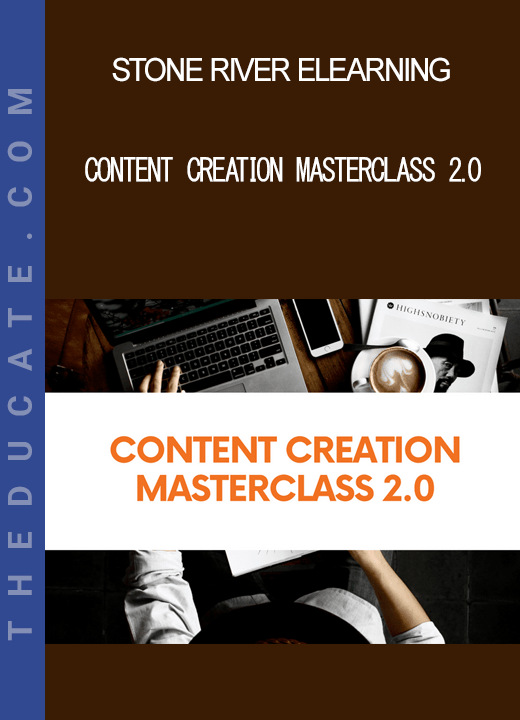
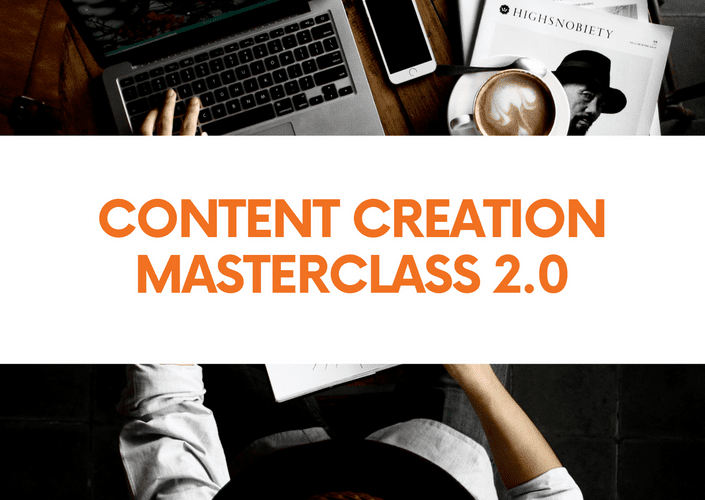

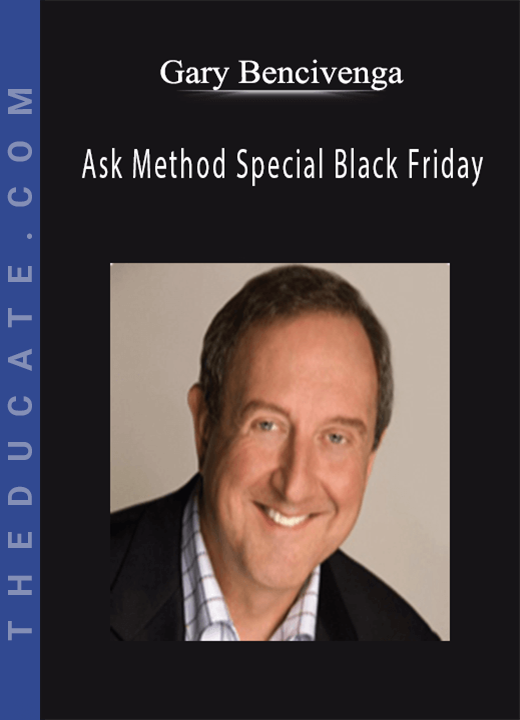
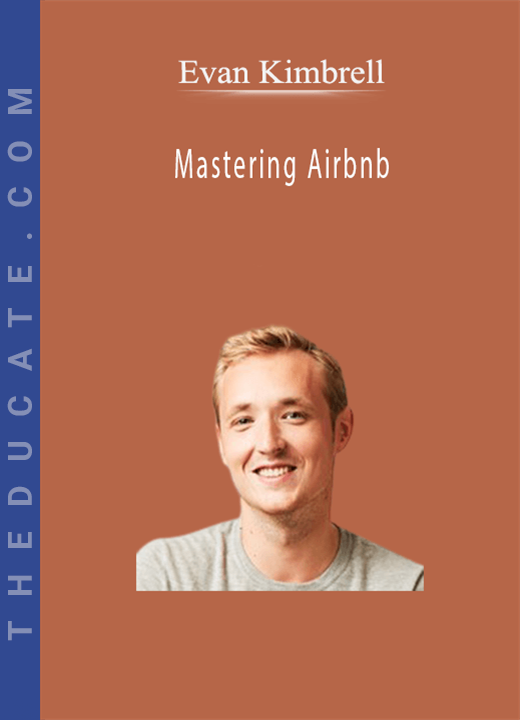
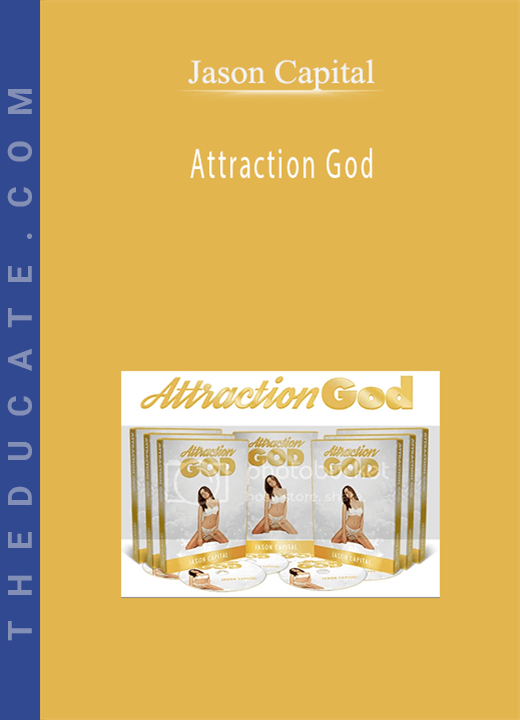

Reviews
There are no reviews yet.