Description
Stone River Elearning – Docker for DevOps
Application development and life cycle management
Looking to level up your skills by deploying your own web application? How about furthering your career by picking up years worth of general DevOps skills?
Prepare to get excited about Docker (and this course)!
Dozens of massive companies are using Docker every day but the awesome thing about Docker is it works incredibly well even for the smallest projects.
Nowadays learning about Docker and general DevOps skills is gaining massive momentum in the tech scene. It’s similar to how mobile app development was a few years ago.
Companies are EXPECTING new developers to manage the full life cycle of their web applications. This means BOTH developing and deploying your apps.
Here’s your chance to STAY AHEAD OF THE CURVE.
The Docker for DevOps course isn’t just your run of the mill introduction to Docker course. You can get that info by skimming Docker’s website.
This course shows you WHAT you can build with Docker and HOW to do it — of course you’ll learn the Docker basics along the way!
Together we’ll walk through developing and deploying a multi-service Flask and Ruby on Rails application (more framework examples will be provided as bonus lectures too).
Oh and don’t worry, you won’t need Flask or Ruby on Rails experience to understand this course. The emphasis is on deploying a web application, not building one.
Learning by example is a great way to retain information and learn quickly.
“The course has a perfect balance between theory and practical material. At the end of the course, you have a working and secured web app with fully automated deployment along with an understanding of how it works. This is exactly what I wanted from the course.”
Ready to level up?
Here’s what you’ll get when you sign up to my course today:
- You’ll learn how to get your development environment set up to run Docker. Windows, Mac and Linux users will be able to follow along.
- Next, you’ll learn the Docker basics and we’ll complete a hello world example.
- You’ll Dockerize a Flask or Ruby on Rails application and pickup a few best practices on how to create a production ready application with those frameworks.
- You’ll learn how to create a staging server so you can test your app.
- You’ll learn how to keep your app running forever by getting a crash course with systemd.
- You’ll learn how to configure and serve your app over SSL (HTTPS) with nginx.
- You’ll get $10 in free hosting credits on DigitalOcean to deploy your application.
- You’ll learn how to purchase and configure a domain name (and make it work with your new server).
- Finally, you’ll learn how to obtain a FREE SSL certificate and hook it up.
I’ll also give you tips on where to go next for topics such as:
- Adding more services to your app
- Scaling out beyond 1 host
- Monitoring and alerting
- Hooking up a continuous integration pipeline
- Dealing with centralized logging
- Looking into using various configuration management tools
Course Curriculum
- What does the course cover (2:05)
- Dealing with issues (1:44)
- Life without docker (5:43)
- Quiz 1
- Preparing your system for docker (19:59)
- Installing docker on linux (3:41)
- Installing additional docker tools (2:22)
- Installing sublime text (1:17)
- Quiz 2
- What is docker (2:10)
- Benefits of using docker (2:05)
- Docker hello world (8:35)
- Working with a docker registry (6:20)
- Quiz 3
- Setting up a project directory (1:33)
- Quiz 4
- Flask project scaffolding (4:38)
- The dockerfile (8:30)
- Building the app (7:42)
- Quiz 5
- Docker compose (15:46)
- Alternative dev process (3:05)
- Quiz 6
- Project scaffolding (3:36)
- The dockerfile (8:36)
- Docker compose (4:37)
- Building the app (15:17)
- Quiz 7
- Alternative dev process (2:04)
- Quiz 8
- Benefits of a staging server (0:57)
- Picking an operating system (4:09)
- Why cant we use vagrant (2:58)
- Provisioning the staging server (7:14)
- Installing sudo (3:51)
- Setting a static IP address (6:04)
- Setting up SSH (8:01)
- Installing docker (2:59)
- Operation automation (16:41)
- Pulling the docker images (4:30)
- Pushing the web app (8:43)
- Securing your staging server (4:56)
- Quiz 9
- What is systemd (2:07)
- Creating your first unit files (7:22)
- Exploring the updated deploy script (9:41)
- Quiz 10
- What is nginx (5:11)
- Cutomizing the official nginx image (11:00)
- Creating self signed ssl certificates (5:36)
- Updating the deploy files (16:08)
- Quiz 11
- Picking a hosting provider (3:23)
- Signing up with digital ocean (1:38)
- Creating a new droplet (5:11)
- Preparing your droplet (14:51)
- Quiz 12
- Picking a domain registrar (2:19)
- Purchasing and configuring a domain (4:14)
- Quiz 13
- Picking a certificate authority (2:18)
- Investigating lets encrypt (1:22)
- Using your certificates in production (4:18)
- Verifying that your ssl cert is graded a plus (1:45)
- Quiz 14
- Congrats you finished the main course (0:33)
- Adding more services to your web app (3:01)
- Planning to scale (11:20)
- Monitoring metrics and alerting (16:00)
- Exploring continuous integration CI (5:23)
- Centralized logging (4:12)
- Evaluating configuration management tools (3:51)
- Setting up automated database backups (14:41)
- Replacing debian with coreos (6:31)
- Installing docker on windows or osx without a graphical vm (5:14)
- Upgrading docker 1.8.x to docker 1.10.x (16:13)
- Upgrading docker to 17.06 (6:49)
Sale Page: https://stoneriverelearning.com/p/docker-for-devops-from-development-to-production
Archive: https://archive.ph/0trbe
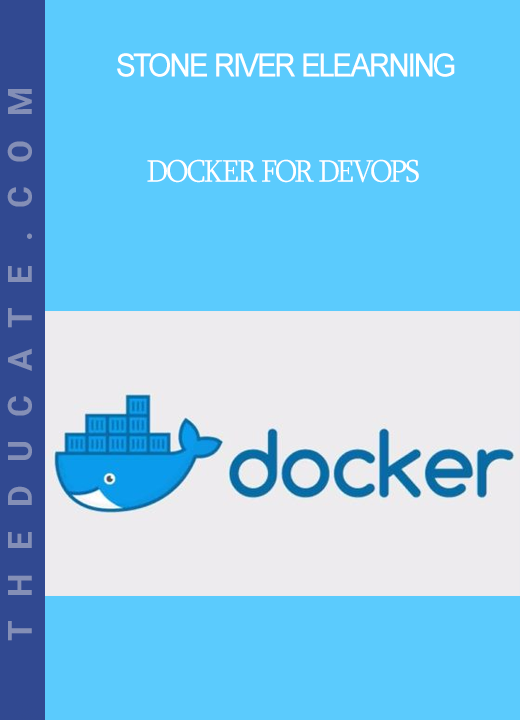
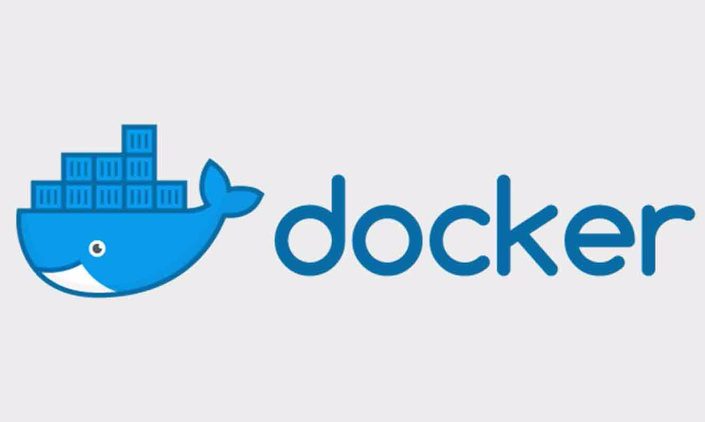

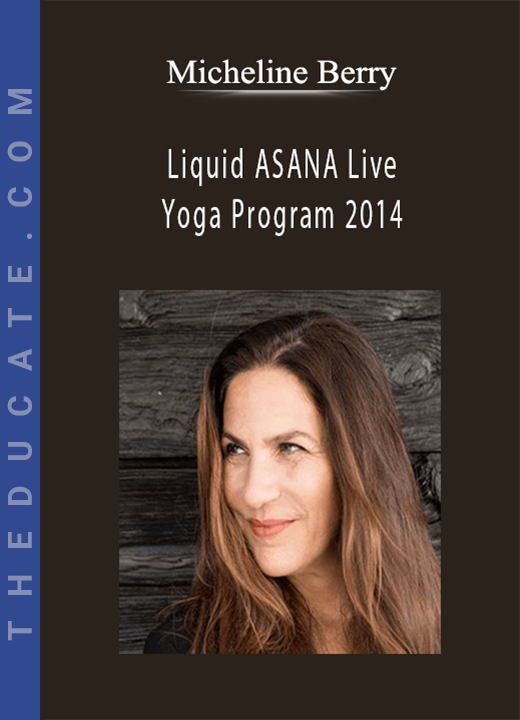
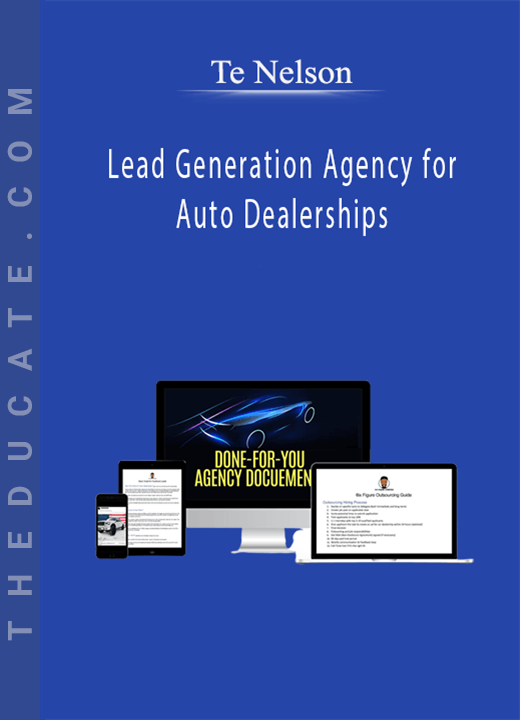

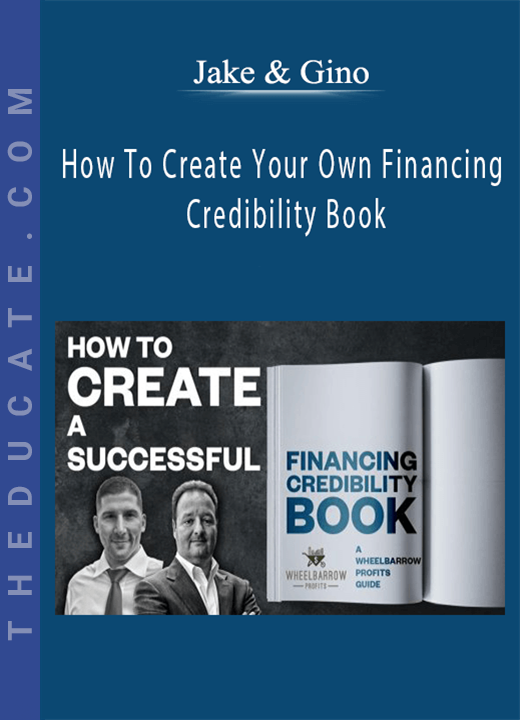
Reviews
There are no reviews yet.