Description
Stone River Elearning – Google Cloud Platform Developer Bootcamp (Part 2 of 2 )
Why Google Cloud Platform?
According to Global Knowledge’s Survey for 2018 a GCP Cloud Professionals had the highest salary at $139,529. Getting Google Cloud Certified or even just learning more can add value to your career earnings.
A Professional Cloud Developer builds scalable and highly available applications using Google recommended practices and tools that leverage fully managed services. This individual has experience with next generation databases, runtime environments and developer tools. They also have proficiency with at least one general purpose programming language and are skilled with using Stackdriver to produce meaningful metrics and logs to debug and trace code.
This course is meant to be a course developed to be targeted for taking the Google Cloud Professional Cloud Developer Exam. Content is fresh and has been customized for the exam materials.
It would be expected or at a minimum to have experience with Google Cloud and be a developer. Course has compressed the study objectives listed by Google Cloud and we have taken the Cloud Developer exam. The exam is very challenging and will challenge the “average” developer in many respects but mainly around how well you understand GCP best practices and services.
What you’ll learn
- Preparing for Cloud Developer Certification exam.
- Student wants to learn Google Cloud platform to develop and deploy applications on Google Cloud.
- Understand Google Compute Services to deploy applications
- Use of different databases in programming
- Google Network, Security , APIs , Deployment Manager, Cloud Build CI and CD
- Cloud Repository, Container Registry , Developer Tools
Are there any course requirements or prerequisites?
- You should be software developer, Programmer
- Basic Concepts of Cloud will be good to understand but not necessary.
Who this course is for:
- Developers want to enhance career on Cloud.
- Developer preparing Cloud Developer Professional certification from Google
GCP Beginners. Some minor experience would be helpful since this course does not spend much time on GCP 100 materials
- Existing Cloud Developers
- Existing Data Engineers and Administrators
- Programmers Interested in Deploying Applications on GCP
- People interested in hosting highly scaleable, fault tolerant applications (such as SQL and Joomla) on the GCP platform IaaS or PaaS.
- Taking the GCP exam and need to get certified Quickly…
Course Curriculum
- 3. Deploying Applications (0:48)
- 3.1 Implementing appropriate deployment strategies based on the target compute environment (0:25)
- Blue/green deployments, Traffic-splitting deployments Rolling deployments, Canary deployments (5:45)
- Whiteboard – App Engine (7:33)
- Demo App Engin A/B Testing (3:01)
- 3.2 Deploying applications and services on Compute Engine (1:02)
- Demo – Launching a compute instance using GCP Console and Cloud SDK (8:06)
- Whiteboard – Moving a persistent disk to different VM (5:56)
- Demo – Creating an autoscaled managed instance group using an instance template (10:54)
- Demo – Generating/uploading a custom SSH key for instances (3:45)
- Demo – Configuring a VM for Stackdriver monitoring and logging (5:19)
- Demo – an instance with a up script that installs software (2:55)
- Demo – Creating custom metadata tags (5:00)
- Demo – Creating a load balancer for Compute Engine instances (9:31)
- 3.3 Deploying applications and services on Google Kubernetes Engine (0:34)
- Demo – Deploying a GKE cluster (3:56)
- Deploying a containerized application to GKE (2:50)
- Demo – Configuring GKE application monitoring and logging (3:05)
- Demo – Creating a load balancer for GKE instances (4:12)
- Building a container image using Cloud Build (2:23)
- Demo – SDK Update (2:05)
- Test Tips (2:03)
- 3.4 Deploying an application to App Engine (0:22)
- Scaling configuration, Versions, Traffic splitting, Blue/green deployment (10:14)
- App Engine or Kubernetes (8:15)
- Test Tips (2:54)
- 3.5 Deploying a Cloud Function (0:21)
- Cloud Functions that are triggered (Event and Http) (4:46)
- Codelabs – Cloud Functions (1:55)
- Test Tips (3:16)
- 3.6 Creating data storage resources (0:32)
- Creating a Cloud Repository (2:47)
- Creating a Cloud SQL instance (4:25)
- Creating composite indexes in Cloud Datastore (13:18)
- Demo – Creating BigQuery datasets (2:48)
- Whitepaper Cloud Spanner (1:20)
- Demo – Creating a Cloud Storage bucket (6:40)
- Demo – Creating a Cloud Pub/Sub topic (5:18)
- Test Tips (1:14)
- 3.7 Deploying and implementing networking resources (0:27)
- Creating an auto mode VPC with subnets and Creating ingress and egress firewall rules for a VPC (3:34)
- Setting up a domain using Cloud DNS (4:25)
- Test Tips (0:42)
- 3.8 Automating resource provisioning with Deployment Manager (0:18)
- Deployment Manager (1:32)
- Demo Deployment Manager (6:42)
- Test Tips (0:57)
- 3.9 Managing Service accounts. Tasks include: (0:18)
- Demo – Creating a service account with a minimum number of scopes require (3:38)
- Demo Downloading and using a service account private key file (2:55)
- Test Tips (3:21)
- Codelabs (0:53)
- Section Review Questions (8:41)
- 4. Integrating Google Cloud Platform Services (1:39)
- 4.1 Integrating an application with Data and Storage services (5:23)
- Demo – Enabling BigQuery and setting permissions on a dataset (10:34)
- Writing an SQL query to retrieve data from relational databases (4:22)
- Codelab – Analyzing data using BigQuery (1:03)
- Fetching data from various databases (4:06)
- Demo – Enabling Cloud SQL and configuring an instance (8:39)
- Connecting to a Cloud SQL instance (3:00)
- Demo -Enabling Cloud Spanner and configuring an instance (15:35)
- Cloud Spanner Best Practices (5:23)
- Cloud Spanner or Cloud SQL (1:59)
- Configuring a Cloud Pub/Sub push subscription to call an endpoint (2:38)
- Cloud Spanner Configuration Basics to Know (7:47)
- Storing and retrieving objects from Google Storage (4:13)
- Publishing and consuming from Data Ingestion sources (3:01)
- Quick- Cloud Storage (0:39)
- BigTable or BigQuery (1:39)
- Cloud DataProc or Cloud DataFlow (1:16)
- Test Tips (3:49)
- 4.2 Integrating an application with compute services. Tasks include: (0:40)
- Implementing service discovery in Google Kubernetes Engine, App Engine, and Compute Engine (8:06)
- Writing an application that publishes/consumes from Cloud Pub/Sub (5:16)
- Reading instance metadata to obtain application configuration (3:50)
- Authenticating users by using Oauth2 Web Flow and Identity Aware Proxy (6:45)
- Using the CLI tools (5:36)
- Test Tips (1:39)
- 4.3 Integrating Google Cloud APIs with applications. Tasks include: (0:50)
- Demo Enabling a GCP API (16:07)
- Using pre-trained Google ML APIs (5:34)
- Making API calls with a Cloud Client Library, the REST API, or the APIs Explorer (7:51)
- Whiteboard Network Considerations (11:15)
- Using service accounts to make Google API calls (2:43)
- Using APIs to read/write to data services (BigQuery, Cloud Spanner) (1:04)
- Using the Cloud SDK to perform basic tasks (7:52)
- Data Loss Prevention API (9:13)
- Test Tips -commands (0:41)
- Review Questions (4:48)
- 5. Managing Application Performance Monitoring (1:26)
- 5.1 Install Logging and Monitoring Agent (0:12)
- Install Monitoring and Logging Agents (1:02)
- 5.2 Managing VMs. Tasks include: (0:28)
- Debugging a custom VM image using the serial port (6:03)
- Analyzing a failed Compute Engine VM up (1:28)
- Sending logs from a VM to Stackdriver (5:44)
- Test Tips (1:03)
- 5.3 Viewing application performance metrics using Stackdriver. Tasks include: (0:45)
- Creating a monitoring dashboard (1:22)
- Demo Create Dashboard (6:30)
- Viewing syslogs from a VM (3:49)
- Writing custom metrics and creating metrics from logs (4:55)
- Graphing metrics (7:02)
- Using Stackdriver Debugger (7:53)
- Streaming logs from the GCP Console (4:45)
- Reviewing stack traces for error analysis (8:29)
- Setting up log sinks (6:02)
- Viewing logs in the GCP Console (5:44)
- Profiling performance of request-response (5:08)
- Reviewing application performance using Stackdriver Trace and Stackdriver Logging (11:07)
- Quick- Monitoring and Profiling App (2:24)
- Test Tips (4:17)
- 5.4 Diagnosing and resolving application performance issues. (0:44)
- Setting up time checks and other basic alert (6:12)
- Troubleshooting network issues (10:34)
- Codelab Networking (1:47)
- API Debbugging (5:17)
- Troubleshooting issues with the image/OS (9:36)
- Documentation and Support (3:41)
- Test Tips (0:38)
- Section Review Questions (4:27)
- Case Study Overview (3:31)
- Case Study Questions (4:07)
- Exam Prep Tips (2:47)
- Top Ten Things to know for the exam (5:20)
- Qwiklabs (3:22)
- Codelabs (1:03)
- Cloud Developer Deep Dive Notes (1:48)
- Google Cloud Sponsored Questions (0:45)
- Additional Practice Questions online (0:16)
- TheGCPGurus.com (1:06)
- Comparing GCP to AWS Certifications (4:12)
- Cloud Architecture Reference- Project Treehouse (1:00)
- Good Luck and Course Closeout (1:29)
Proof Content
Sale Page: https://stoneriverelearning.com/p/google-cloud-professional-cloud-developer-part-2-of-2
Archive: https://archive.ph/Vd7tT
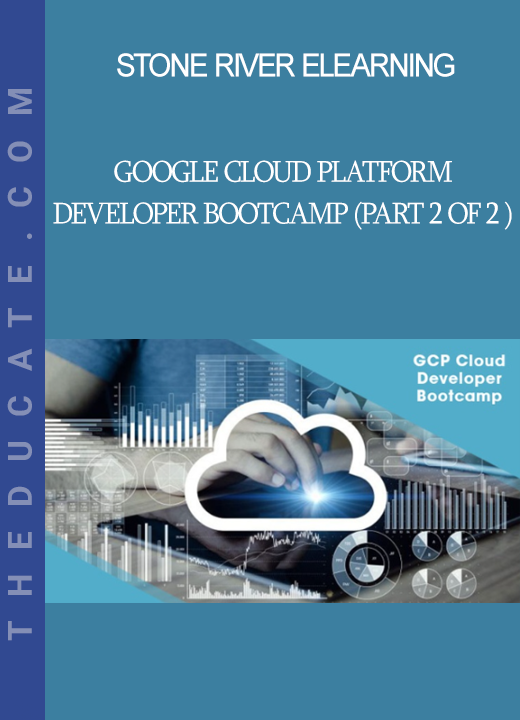



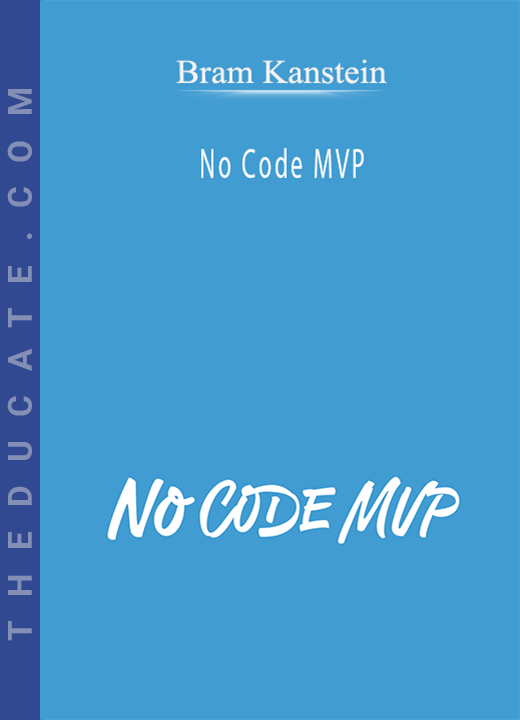


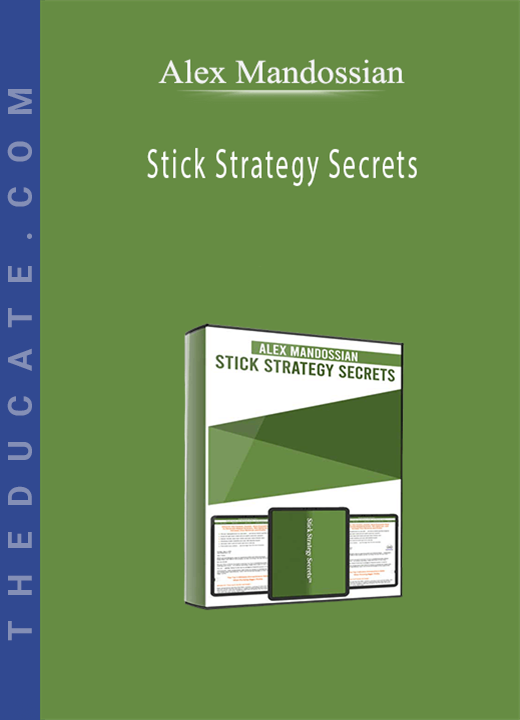
Reviews
There are no reviews yet.