Description
Stone River Elearning – Google Script – Gmail Inbox images move to Gdrive Folder
Using Google Apps Script check your inbox folder for images you sent to yourself, use apps script to create a copy
Explore how you can create an Google App that monitors your Gmail inbox for images that you send to your email account. If you send an image jpeg it will upload the image to your gdrive automatically and move the email with a label within your google gmail drive.
Find out how you can use triggers to automate this function to power up what you Google Suite of products can do. Connect and watch the magic happen.
Google Apps Script is based on JavaScript – JavaScript is a prerequisite to this course as its focused on applying the code to make things happen.
In this course you will learn
- How to get inbox threads
- How to use logger to view values of variables within the code as you develop
- Selecting folders on Drive
- Creating blobs and coping blob objects to your drive from other sources
- Scanning all messages in a thread to use the contents
- Checking for image attachments in messages
- Applying labels to messages in the inbox
- Creating a file on drive
- Using session to get active user info
- Searching gmailApp for content
Who this course is for:
- Web developers
- Application Developers
- Coders who want to explore how to use Google Apps Script
- JavaScript developers who want to add a new language to their portfolio
- Anyone who wants to power up their Google Suite of Products with really amazing features
Requirements:
- JavaScript – Web development experience
- Prior Programming experience
Course Curriculum
- Image Gmail to Drive Project Introduction (3:11)
- Get inbox threads (5:14)
- View GmailThread Info (7:33)
- Check for attachments (7:49)
- Copy Image To GDrive (5:02)
- Move Emails Add Labels (5:34)
- Get Active User (2:28)
- Move Image to Folder Project 1 (6:37)
- Move Image to Folder Project 2 (8:57)
- Code Review and Conclusion (5:20)
Sale Page: https://stoneriverelearning.com/p/google-script-gmail-inbox-images-move-to-gdrive-folder
Archive: https://archive.ph/wip/UMmi2
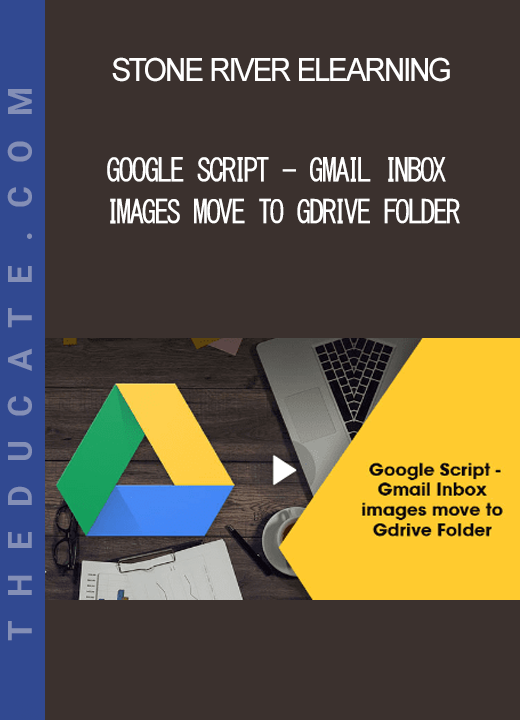


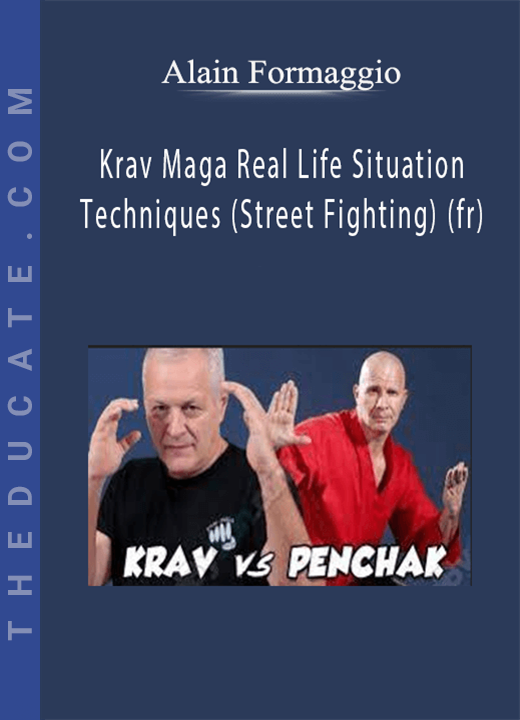
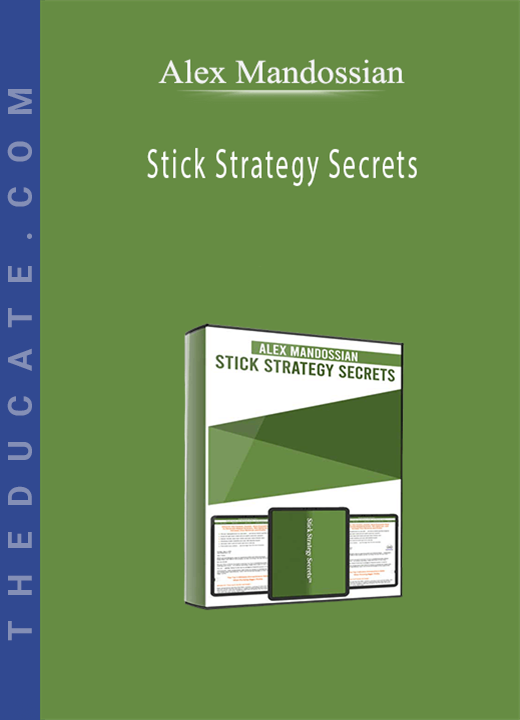
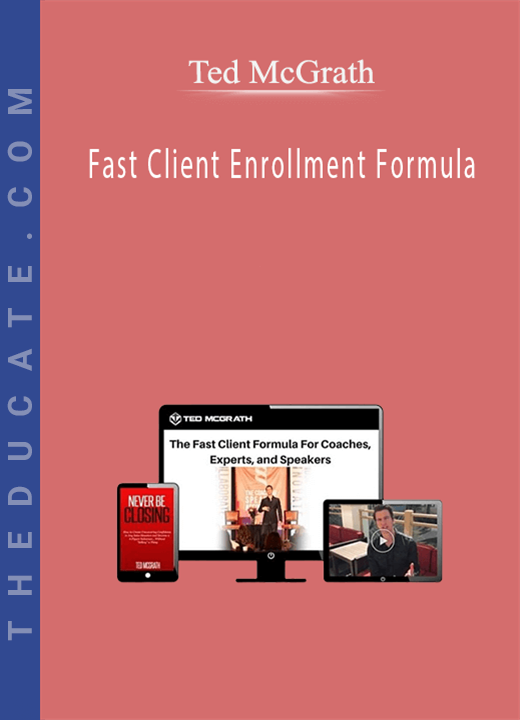
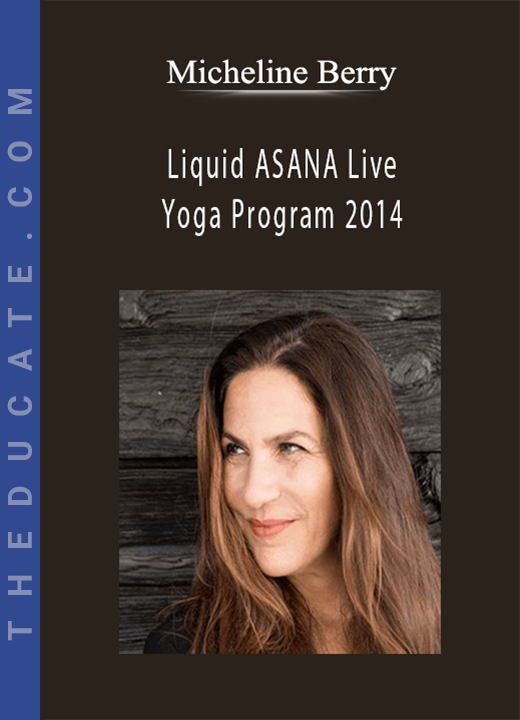
Reviews
There are no reviews yet.