Description
Stone River Elearning – How to Build Your Own Website Using Wix [Beginner Friendly]
Websites are great way to make a statement about your business. Websites are a great way to funnel traffic and collect leads. Websites are even a great way to keep potential followers and customers engaged with your brand. Whether your a company, an entrepreneur, someone looking to run an e-Commerce site, or any type of business operating in today’s day and age, you need a fully optimized professional website!
A website says a lot about you as a company and as a brand. It’s essentially your digital business card.
This is a step-by-step in depth course on how to create a fully optimized professional website, from start to finish. you will learn:
- How to create a website that looks fantastic
- Tips/Tricks I use to create a site more efficiently
- How to capture emails on that site
- How to product engaging content that will keep your visitors engaged and coming back for more
- How to create new pages that speak volumes about your business
- How to start your Websites SEO
- How to get a great domain name
- How to go live and make sure your site is found in search engines
- About potential apps that you can add on to your site
- How to optimize your site for mobile
- How to not only make your site look professional, but make it stand out among the competition
- and much much more!!
Who this course is for:
- Anyone looking to learn how to build their own website
- Anyone looking to make better adjustments to their current website
- Anyone looking for web development knowledge made easy
Requirements
- Have access to a computer
- Have access to the internet
- A desire to learn how to build a website
Course Curriculum
- How to Build Your Own Stunning Website Using Wix 2.0 (11:01)
- How to Build Your Own Website 1.0 (0:30)
- Course Welcome and Website Creation Overview (10:35)
- Which Premium Plan Do I Need (9:21)
- Getting ed and Picking a Template (9:55)
- Setting Up Your Landing Page (15:17)
- The Importance of Email Capture of Your Landing Page (13:50)
- How to Capture Emails on Your Website (12:54)
- Adding Pages for Some Website Depth (13:21)
- Building a Page Walk Through (14:14)
- Building a Page Continued (7:27)
- Adding Another Page to Your Site (13:28)
- Adding Valuable Content to Your Website to Keep Visitors Engaged (10:06)
- Adding More Website Content (9:24)
- Footer Construction, Getting a Domain Name, _ Mobile Optimization (11:12)
- SEO _ Google, Upgrading _ Useful Apps, _ Generatng Traffic to Your Site (10:46)
- Feedback and Services (8:19)
- Email Marketing Made Simple with Wix (1:43)
- Wix Email Marketing (Full Course Overview & What to Expect) (6:48)
- How to Setup a Form on a Landing Page to Capture Emails (9:05)
- Setting Up Email Autoresponses & How to Create an Autoresponse Sequence (10:44)
- Overview of an Autoresponse Sequence (2:38)
- Email Autoresponse Sequence Example (Part 1) (4:04)
- Email Autoresponse Sequence Example (Part 2) (5:36)
- Email Autoresponse Sequence Example (Part 3) (4:12)
- Email Autoresponse Sequence Example (Part 4) (5:17)
- Email Autoresponse Sequence Example (Part 5) (3:44)
- Example of a Welcome Video on Your Email Autoresponse (1:32)
- Send Email Shoutouts to Your List (5:15)
- Email Statistics & Tracking to Improve Future Emails (1:45)
- How to Add Other People to Grow Your Email List (1:34)
- Building Email Lists with Landing Pages (0:54)
- How-to-Entice-People-to-Submit-their-Email-1 (4:51)
- Building A Landing Page (Part 1) (7:09)
- Building A Landing Page (Part 2) (5:48)
- Building a Landing Page (Part 3) (6:49)
- Driving Traffic (Part 1) (4:47)
- Driving Traffic (Part 2) (3:21)
- Driving Traffic Recap (1:35)
- Landing Page Hacks (1:30)
- Why Your Business’s Landing Page is SO Important (5:56)
- How Increasing Your Opt-in Rate Will Increase Your Profit (3:07)
- Keep it Simple & Eat Pepperoni Pizza (12:00)
- Creating the Right Bait to Get Sign Ups (9:33)
- Landing Page Hacks & Conversion Psychology (10:40)
- The Best Landing Page Software with Everything Built in (6:58)
- How to Turn Emails into Passive Income (1:00)
- Course Welcome & Business Model Overview (7:32)
- What You’ll Learn (5:24)
- Landing Pages and Collecting Emails (5:03)
- What to Give Away (7:11)
- Autoresponders and What I Recommend for Beginners (3:14)
- Creating the Email Sequence (15:13)
- Example of One of My Ads (4:17)
- Example of One of My Landing Pages (4:26)
- Running Through a Profitable Email Marketing Sequence (24:51)
- Driving Traffic to Your Landing Page (12:55)
- Connecting it All Together (3:06)
- How Write Better Landing Page and Email Copy (0:31)
- Top 5 Copywriting Tips for Beginners that Will Make the Most Difference (11:11)
- How to Market and Write Copy Properly (2:59)
- 3 Common Copywriting Mistakes You Don’t Know You’re Making (4:23)
- Why Your Customers Write the Best Copy (5:10)
- Do This Before You Ever Write a Sentence (3:41)
- Practical Copywriting Tip to Implement Immediately (5:15)
- How to Run Retargeting Ads to Website Visitors to Grow Your Business (1:40)
- What is a Pixel (3:46)
- Setting Up Your Pixels on Facebook Business Manager & Google Adwords (6:33)
- Driving Traffic to Your Website to Collect Emails & Pixel Data (12:57)
- How Retargeting Will 10X Your Business’s ROI & Ad Spend Profit (4:52)
- Why Email Marketing is Vital to Any Business (10:37)
- Simple Example of a Great Email Marketing Auto Response Sequence (16:57)
- The Secret to 100X Your Business Revenue with Email Marketing (9:11)
- Good Ads are Built (3:15)
- 4 Effective Remarketing Strategies You Can Use Today (18:07)
- Creating Custom Audiences for Facebook Ads & Google Adwords (8:42)
- Creating an Ad with Your Custom Audiences (15:05)
- How to Run Facebook Ads to Grow Your Business and Website (1:02)
- How to Setup Your Ads Account (2:22)
- Create a Facebook Page and an Instagram Page to Run Ads From (1:53)
- Managing Your Facebook Ads on the Go (1:47)
- Boosting Posts vs. Running Ads (1:41)
- What is a Pixel and What’s it’s Purpose for Advertising (2:13)
- How to Setup Your Facebook Pixel in Ads Manager (8:21)
- The Different Ad Objectives and When to Use Each (8:05)
- How to Create Custom Audiences and Lookalike Audiences (18:27)
- How to Setup a Custom Conversion (7:08)
- How to Setup and Run a Facebook Ad [Full Detailed Walk Through] (22:17)
- Using Multiple Ad Creatives (2:40)
- The Different Levels of Your Ads (11:15)
- How to Structure Your Ad Account (3:47)
- Filtering Your Ads Manager and Customizing Your Information (5:06)
- Everything You Need to Know about Facebook Advertising Policies (3:58)
- Requesting Reviews on Ads that Get Rejected (5:39)
- Spying on Your Competitors and Modeling their Ads with Page Transparency (6:13)
- Why You Should Never Overcomplicate Your Ads (4:11)
- 2 Simple Optimizations that Will Make Your Ads More Profitable (3:05)
- How to Build Trust with the Facebook Ad Algorithm (2:18)
- The Secret to Scaling Up Your Facebook Ads [Sideways Scaling] (2:58)
- Including and Excluding Certain Groups and Locations (3:02)
- Using the Analytics from Your Pixels and Your Pages to Run More Profitable Ads (3:13)
- Using the Audience Insights Data to Your Advantage (4:45)
- Minimum Recommended Test Time and Minimum Recommend Budget for an Ad (2:50)
- Using Your Ad Charts to Optimize Your Ads (1:31)
- Scaling Your Ads Across Countries (1:34)
- The Best Ad Placements for Your Ads Specifically (1:33)
- How to Master the Bias of the Facebook Advertising Algorithm (2:52)
- Facebook Algorithm Engagement Bias (3:37)
- Facebook Advertising Secret – People Don’t Like Ads (4:36)
- Lexical Analysis to Improve Your Ad Copy (4:39)
- Graphical Analysis for the Pictures and Creatives in Your Ads (4:14)
- The Financial Bias of the Facebook Algorithm (4:49)
- Consistency Bias of the Facebook Algorithm (2:16)
- Alternative Ways to Get Traffic to Your Website (0:44)
- Optimizing Your Website for Search Engines (11:48)
- Using Facebook Groups (10:20)
- Using Instagram to Generate Traffic (7:42)
- Using Instagram to Generate Traffic (Part 2) (4:36)
- Using Reddit to Generate Traffic (2:38)
- Using Bloggers & YouTube to Generate Traffic (5:41)
- Everything You Need to Know about Sales to Sell More from Your Site (1:14)
- Sales Tips Welcome (3:05)
- Restore Your Powerbase (6:00)
- Don’t Ignore Customer Complaints (3:35)
- Always Agree with the Customer (3:38)
- Validate Your Claims to the Customer in Writing (2:42)
- Your Customer Service (4:27)
- The Issue is NOT Your Price (1:49)
- The Easiest Sale You Will Ever Make (2:22)
- We’re All in the People Business (1:46)
- Good Quality Questions (2:12)
- Problems are Opportunities (2:16)
- Find Common Ground (2:39)
- The Greeting Process (1:36)
- Give to Get (0:47)
- Move Right Past Objections (1:40)
- Ways I Move Past Objections in My Business (6:05)
- Ways to Handle Price Objections (3:01)
- Sell Yourself First (2:56)
- When the Customer Declines your Pitch (3:53)
- Frame Your Customer (3:36)
- Get Your Customer to Contact You (3:15)
- Put the Responsibility Back on the Customer (3:31)
- Don’t Fail the Customer (0:42)
- Urgency and Scarcity (4:03)
- Differentiate from Other Sales People (3:24)
- What Does the Customer REALLY Want (0:56)
- How Will Your Product Make the Customer FEEL (0:51)
- Biggest Mistake Sales People Make (0:35)
- Prequalify Customers First (4:42)
- Using Pricing Choices to Sell More (3:39)
- Cost of NOT Purchasing (4:09)
- The Perfect Elevator Pitch (6:56)
- Statement of Intentions (4:05)
- 4 Things to NEVER Say to Customers (1:54)
- I Can’t Afford it (1:03)
- Supply and Demand (1:24)
- Congratulate your Customers (0:28)
- Belief in your Product (1:28)
- Sell Emotion (1:56)
- The Perfect Close (1:59)
- Thank You (2:01)
Sale Page: https://stoneriverelearning.com/p/how-to-build-your-own-website-using-wix-beginner-friendly
Archive: https://archive.ph/wip/YhIRI
![Stone River Elearning - How to Build Your Own Website Using Wix [Beginner Friendly] Stone River Elearning - How to Build Your Own Website Using Wix [Beginner Friendly]](https://theducate.pro/wp-content/uploads/2023/11/1-434.png)


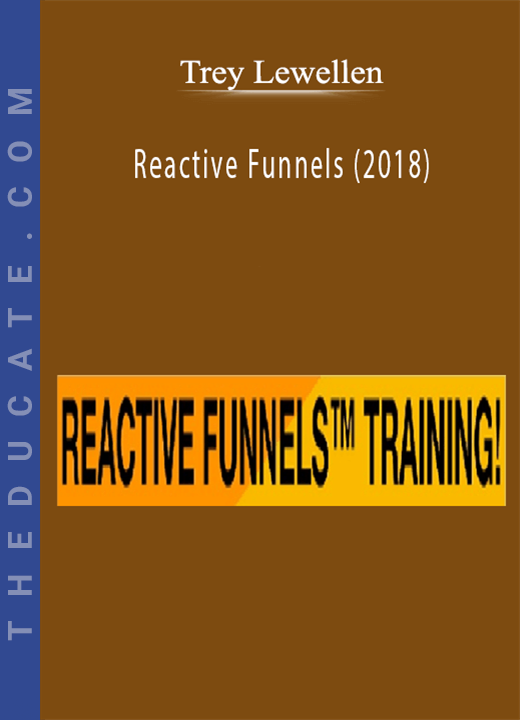



Reviews
There are no reviews yet.