Description
Stone River Elearning – Implementing eDiscovery in SharePoint
Legal professionals are now facing a tremendous game changer – the prolific use of technology- which has created an enormous knowledge gap in the legal field. Electronic discovery (eDiscovery), the process of identifying and producing relevant, Electronically Stored Information (ESI) for legal cases has created a technical quagmire in law.
Master SharePoint, Exchange, and Office 365 and learn how to use these to create, implement, and manage eDiscovery Center. In order to excel in the 21st century dynamic legal landscape, you must understand the basics of electronic discovery, coupled with use of technology.
What you’ll learn
- Demonstrate basic knowledge of the eDiscovery process, fundamental legal principles and the EDRM process
- Examine and learn ways to deploy an eDiscovery Center within SharePoint and Exchange 2013, to proactively manage data for enhanced security, and reduce litigation risks and costs.
- Create, implement, and manage an eDiscovery Center
- Successfully implement a Records Center
- Proactively identify, collect, and preserve data
- Monitor mailboxes by placing In-Place holds
Requirements
- Familiarity with Microsoft Office Suite
- You only require an internet browser (Chrome, Internet Explorer, Safari, etc.) to take this course.
Who should take this course?
- Absolute beginners
- Non-attorneys
- Litigation support professional
- Paralegals
- Attorneys
- Entry level and experienced IT professionals
- Executives
- Anyone who wants a career boost
Course Curriculum
Instructor Biography, Introduction, and Course Agenda
-
Preview
Introduction (5:43)
-
Preview
What’s in it for me? (6:07)
- Downloadable Resources
Understanding Office 365
- Overview of Office 365 (5:34)
- Quiz 1 – Overview of Office 365
- How to Login to Office 365 (2:58)
- Quiz 2 – How to Login to Office 365
- Introduction to Office 365 Dashboard (9:45)
- Quiz 3 – Introduction to Office 365 Dashboard
- Adding New Users to Office 365 (10:21)
- Quiz 4 – Adding New Users to Office 365
Introduction to Exchange Server
- Overview of Exchange 2013 (5:35)
- Quiz 5 – Exchange 2013 Overview
- Overview of Exchange Admin Center (10:36)
- Quiz 6 – Overview of Exchange Admin Center
- Working within Office 365 Compliance Center (17:02)
- Quiz 7 – Working within Office 365 Compliance Center
- Creating an eDiscovery Case in Compliance Center (12:21)
- Quiz 8 – Creating an eDiscovery Case in Compliance Center
- Working with Permissions (5:45)
- Quiz 9 – Working with Permissions
- Using Compliance Search (6:43)
- Quiz 10 – Using Compliance Search
- Placing an In-Place Hold using Exchange Admin Center (6:57)
- Quiz 11 – Placing an In-Place Hold using Exchange Admin Center
- Understanding Auditing Features in Exchange (5:58)
- Quiz 12 – Understanding Auditing Features in Exchange
- Creating a Data Loss Prevention (DLP) Policy (10:42)
- Quiz 13 – Creating a Data Loss Prevention (DLP) Policy
- Working with Retention Policies and Tags (8:28)
- Quiz 14 – Working with Retention Policies and Tags
- Importance of Journaling (4:44)
- Quiz 15 – Importance of Journaling
SharePoint 2013
- Overview of SharePoint 2013 (7:16)
- Quiz 16 – Overview of SharePoint 2013
- Understanding SharePoint Admin Center (9:16)
- Quiz 17 – Understanding SharePoint Admin Center
- Creating a Site Collection in SharePoint 2013 (10:04)
- Quiz 18 – Creating a Site Collection in SharePoint 2013
- Building User Profiles (6:24)
- Quiz 19 – Building User Profiles
- Understanding Records Management Center in SharePoint (8:24)
- Quiz 20 – Understanding Records Management Center in SharePoint
- Working with App Catalog (6:06)
- Quiz 21 – Working with App Catalog
- Creating a New eDiscovery Case using SharePoint (4:54)
- Quiz 22 – Creating a New eDiscovery Case using SharePoint
- Creating Queries (11:59)
- Quiz 23 – Creating Queries
All About eDiscovery
- Top 50 eDiscovery Terms (5:47)
- Quiz 24 – Top 50 eDiscovery Terms
- eDiscovery Essentials (4:54)
Sale Page: https://stoneriverelearning.com/p/implementing-ediscovery-in-sharepoint
Archive: https://archive.ph/wip/oR9S4
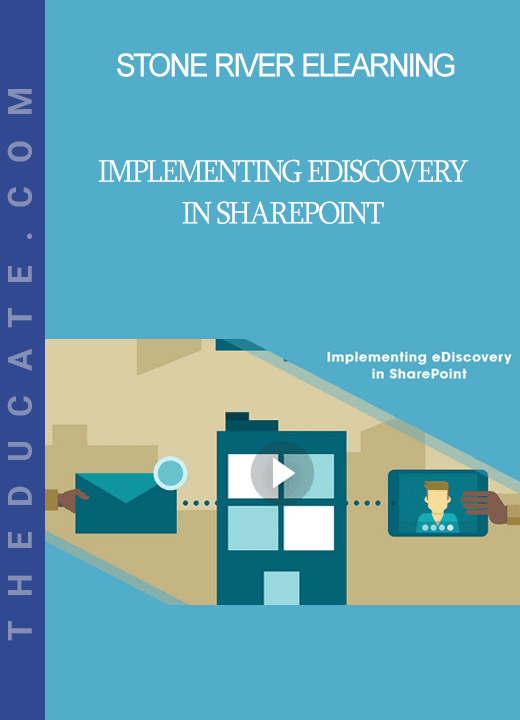
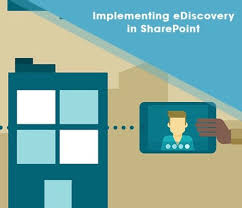

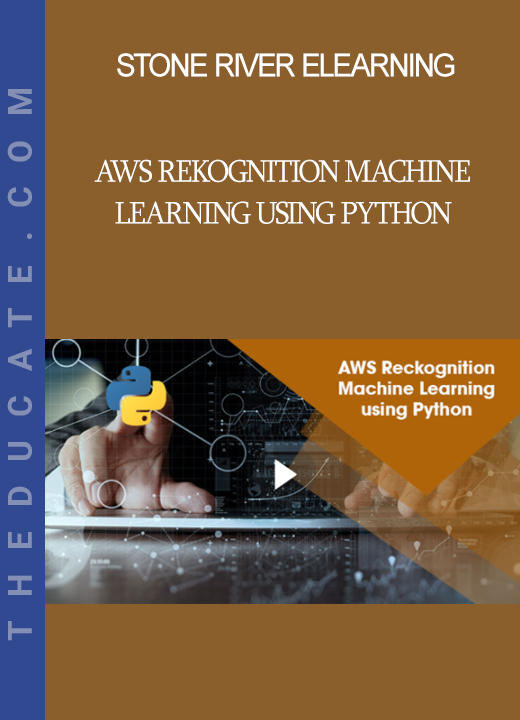
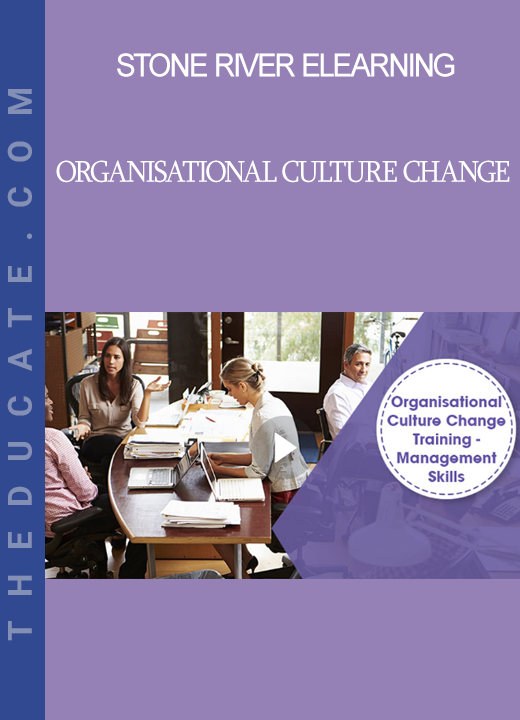
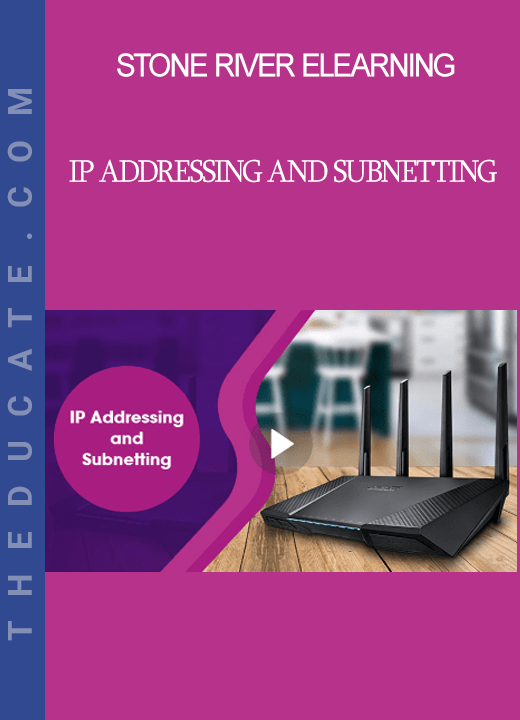
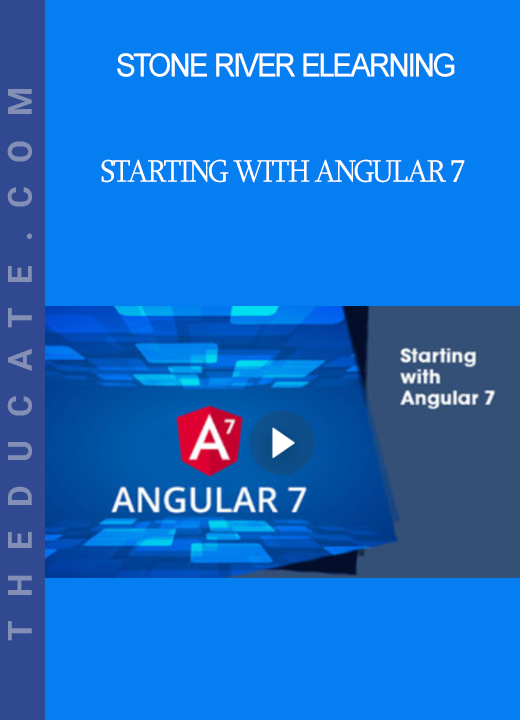
Reviews
There are no reviews yet.