Description
Stone River Elearning – Introduction to Kubernetes using Docker
Build projects on Google Cloud
Docker dramatically changed (for the better) the lives of those who transfer, install and manage software applications on a regular basis. It made the process much less complicated and virtually eliminated any stress involved. Now, Kubernetes has made the whole thing even easier (yes, it’s possible). Want to learn how to containerize your application and then automate it from to finish? This is the course for you…
Understand the World of Microservices
- Install Docker and a Kubernetes cluster from scratch
- Learn how to run and manage containers effectively
- Create Kubernetes pods, deployments and services
- Build Docker images and configure Docker Hub from scratch
- Deploy a multi-component software application efficiently and easily
Develop, Ship and Run Applications with Ease
This course is suitable for everyone, from complete beginners right up to expert computer nerds. All you need is a fast internet connection, a credit card to set up a free trial on Google Cloud (no extra cost), and a basic working knowledge of modern technology.
You’ll off by getting familiar with Google Cloud, Docker and Kubernetes, learning what they do and how you’ll be using them. Then you’ll take an in-depth look at the two most important tools, Docker and Kubernetes. Once you’ve gotten a good grasp on how each one works, you’ll move on to the course projects. You’ll install WordPress using Google Cloud, which includes creating Docker files, images, and containers along with deploying the site live.
Next you’ll create and configure a back-end and front-end master and slave nodes with replication controllers; apps managed by Kubernetes using a cluster of VMs. Sound confusing? Don’t worry, you’ll get hands-on training at every step to guide you in the right direction.
By the end of this course you will know what containers are and more than one way to use them to deliver software applications faster. You’ll know everything you need to know about Docker and Kubernetes, and you’ll never have to worry about using either one for your software application project ever again!
About Kubernetes and Docker
Docker is the world’s leading software containerization platform. It packages your application into one standardised unit, wrapping it into a complete file system that contains everything needed to run on a server. Kubernetes is a system created by Google to automate the deployment, scaling and management of containerized applications (like the ones Docker creates). The two combined make life a breeze for anyone needing to transport, install and maintain complex software applications anywhere.
Course Curriculum
- Course Structure (7:07)
- Course Agenda (9:00)
- Evolution Of Applications (9:13)
- Introduction Google Cloud Console (10:07)
- World of Microservices (4:54)
- Creating a Free Google Cloud Account (5:30)
- What is a Container (12:26)
- What is Docker (9:19)
- Installing Virtual Box (5:06)
- Installing Docker (7:37)
- Docker Hub (5:17)
- What Is Kubernetes (7:54)
- What is Google Cloud Shell (7:35)
- Google Container Engine Compute (7:50)
- Deep Dive into Architecture (13:25)
- Installing Apps with Native OS Tools Ubuntu (11:40)
- Running Images with Docker (3:24)
- Docker Hub Pull (6:15)
- Docker Build Create Own Images (13:23)
- Kubernetes Revisited (8:24)
- Creating New Project (6:24)
- Creating Cluster (10:28)
- Kubernetes UI Talking to Clusters (8:00)
- Deploying App to Cluster WP (7:59)
- Push Images Container Registry (6:19)
- Creating Cluster Guest Book (13:47)
- Deploying Redis Master (9:51)
- Deploying Redis Master Service (3:44)
- Deploying Redis Slave Controller (7:13)
- Deploying Redis Slave Service (4:36)
- Deploying Front End (4:32)
- Deployng External IP (13:06)
- Project Cleanup (9:18)
- Project Summary (4:52)
- Course Recap (4:22)
Sale Page: https://stoneriverelearning.com/p/introduction-to-kubernetes-using-docker
Archive: https://archive.ph/gojWT
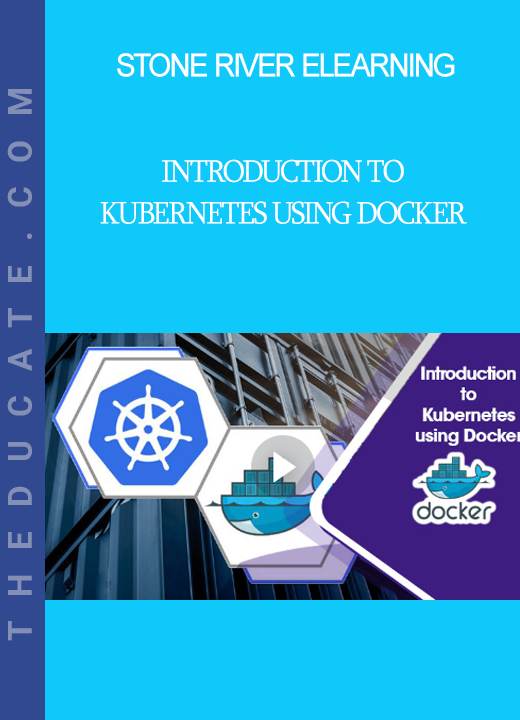
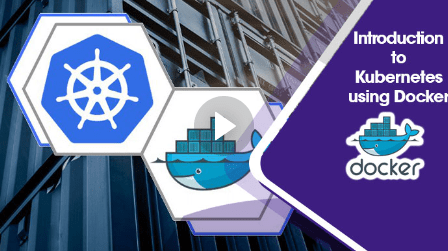

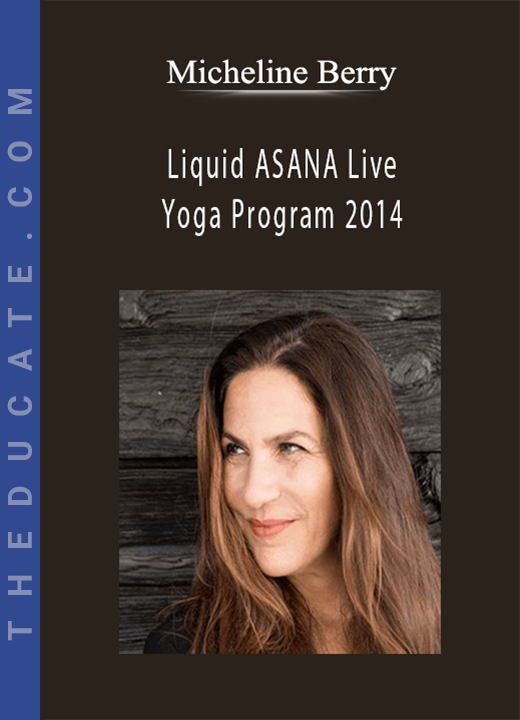

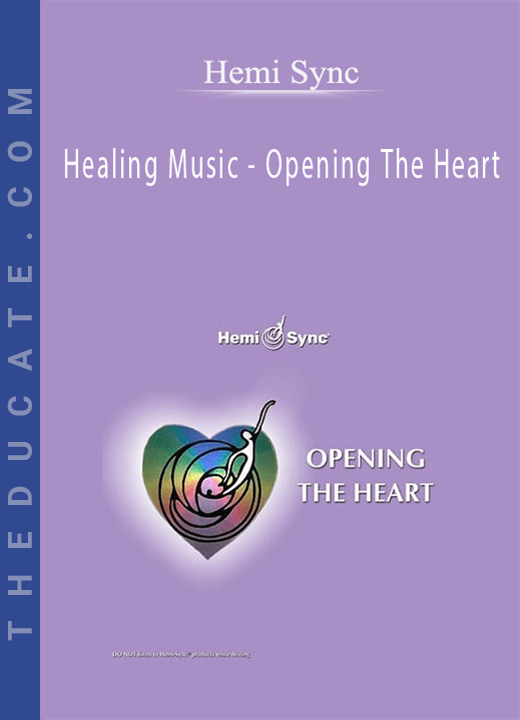

Reviews
There are no reviews yet.