Description
Stone River Elearning – JavaFX: Building Client Applications
Java alternative to Flash and Silverlight
In this course you’ll have the opportunity to equip yourself with the skills to independently create graphic user interfaces in Java FX. The first study units will focus on introducing you to the Java FX world, before moving onto creating your first Java FX application. Apart from this,during the first topic of study you’ll learn about terms such as Java FX properties, binding and observable collections. This segment will be followed by the basic elements of the Java FX UI, and you’ll also get to learn what a stage is, how to modify its dimensions and styles and why it serves as the foundation for creating every application. You’ll also learn what a scene is and how to create it, and what importance lies in nodes. The third section will focus on components called containers, also known as Java FX Layout panes. Hbox and Vbox controls will also be featured, as well as FlowPanes and TilePanes. The fifth section will show you the most important controls available in the Java FX graphical system, with all the important Java FX functionalities being presented and explained in the last study section. The goal of this course is for all the students to master the basic concepts of Java FX, declarative syntaxes, tools to develop Java FX applications and their practical implementation. Upon successfully completing the course, you’ll be able to work on Java FX APIs and develop apps with a graphic user interface using Java FX.
Requirements
- Advanced knowledge of Java concepts
- Knowing the MySQL would be helpful
- Knowing the HTML would be helpful
Course Curriculum
- Introduction to the JavaFX world
- Creating the first JavaFX application (15:03)
- JavaFX Properties (19:37)
- Binding (8:12)
- Observable Collections (10:55)
- Stage Handling (11:03)
- Scene and Node (6:00)
- Layout Panes (5:08)
- Hbox and Vbox (9:32)
- FlowPane and TilePane (10:01)
- BorderPane and StackPane (5:30)
- GridPane (11:16)
- AnchorPane and TextFlow (11:00)
- Label, Button, HyperLink (6:48)
- ToggleButton, CheckBox, RadioButton (9:20)
- ChoiceBox, ComboBox, ListView (8:12)
- TextField, PasswordField, TextArea (12:32)
- Creating UI by Using FXML (12:41)
- Styling the UI by using CSS (8:17)
- Application development by using MVC (10:11)
Sale Page: https://stoneriverelearning.com/p/javafx-learn-to-build-powerful-client-applications
Archive: https://archive.ph/EiWEY
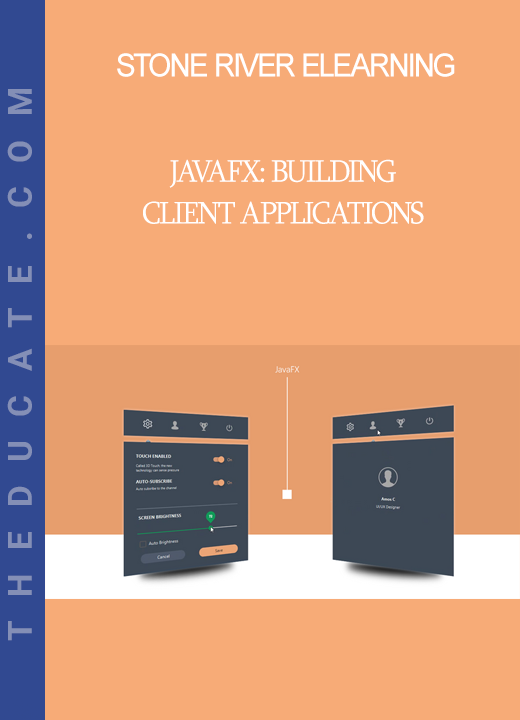


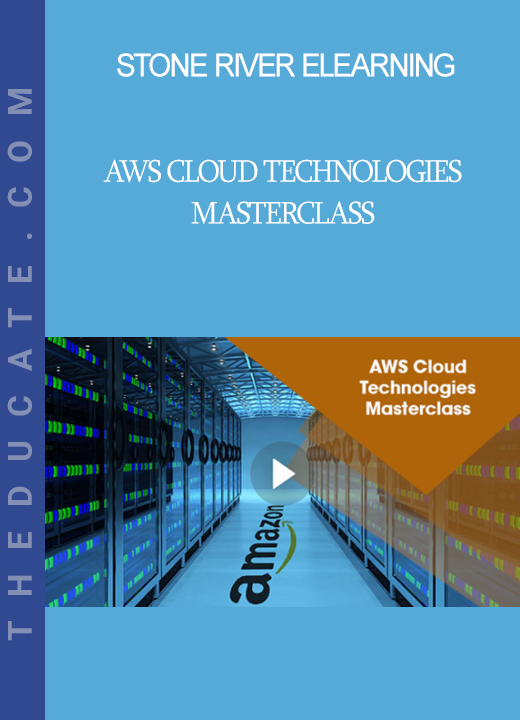
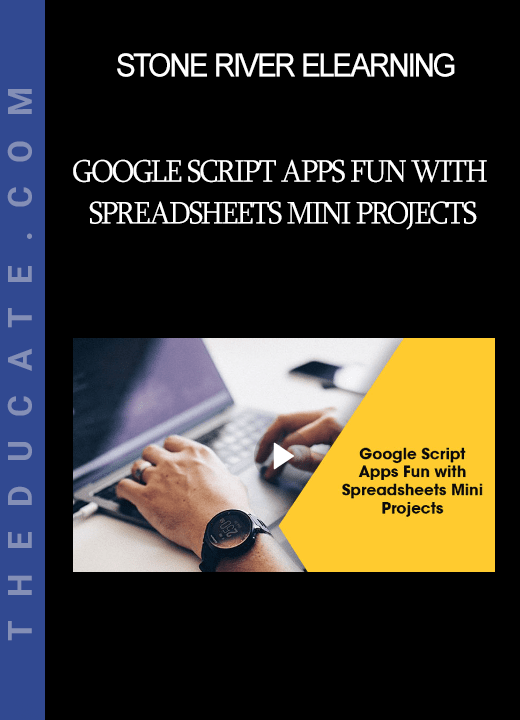
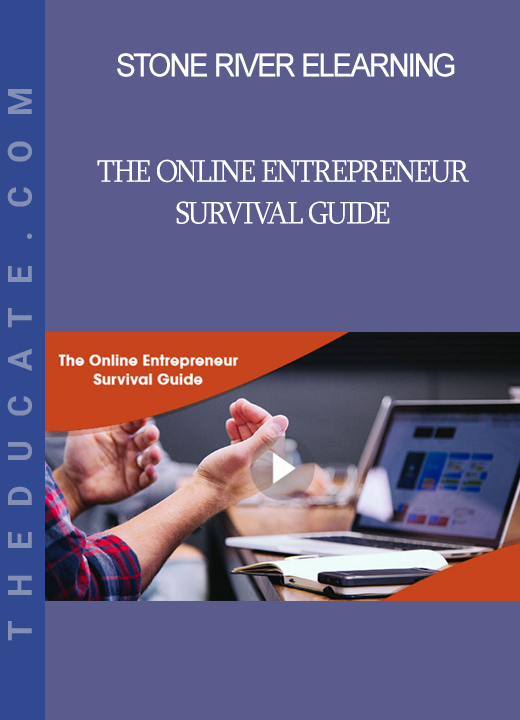
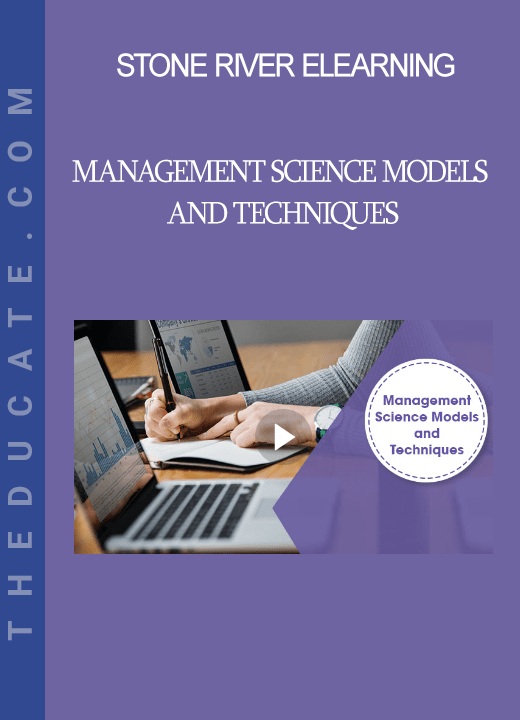
Reviews
There are no reviews yet.