Description
 Stone River Elearning – Linux Administration Bootcamp
Stone River Elearning – Linux Administration Bootcamp
This course will help you understand the most important and fundamental concepts of Linux server administration. More importantly, you will be able to put those concepts to use in practical real-world situations. You’ll be able to configure, maintain, and support a variety of Linux systems. You can even use the skills you learned to become a Linux System Engineer or Linux System Administrator.
This Linux coursedoesn’t make any assumptions about your background or knowledge of Linux. You need no prior knowledge to benefit from this course. You will be guided step by step using a logical and systematic approach. As new concepts, commands, or jargon are encountered they are explained in plain language, making it easy for anyone to understand. Here is what you will learn by taking Linux Bootcamp:
Course Curriculum
- Course Overview (3:30)
- Background and Introduction (6:46)
- Linux Distributions (5:09)
- Installing VirtualBox on Windows (3:27)
- Installing VirtualBox on Mac (2:55)
- Installing Linux Using an Image for VirtualBox (4:43)
- Installing CentOS from Scratch (14:41)
- Getting Connected (11:27)
- Connect Directly (1:44)
- The Linux Directory Structure (10:02)
- The Shell (7:35)
- Basic Linux Commands (5:06)
- Getting Help at the Command Line (5:56)
- Working with Directories (8:57)
- Listing Files and Understanding LS Output (11:45)
- File and Directory Permissions Explained – Part One (11:14)
- File and Directory Permissions Explained – Part Two (9:28)
- Finding Files and Directories (6:55)
- Viewing Files and the Nano Editor (5:16)
- Editing Files in Vi (9:58)
- Editing Files with Emacs (5:40)
- Graphical Editors (4:22)
- Deleting, Copying, Moving, and Renaming Files
- Wildcards – Part One (5:11)
- Wildcards – Part Two (7:03)
- Input, Output, and Redirection (7:45)
- Comparing Files (4:13)
- Searching in Files and Using Pipes (9:41)
- Transferring and Copying Files over the Network (6:35)
- Customizing the Shell Prompt (5:07)
- Shell Aliases (3:41)
- Environment Variables (7:55)
- Processes and Job Control (11:53)
- Scheduling Repeated Jobs with Cron (5:50)
- Switching Users and Running Commands as Others (8:10)
- Shell History and Tab Completion (13:11)
- Installing Software (13:33)
- The Linux Boot Process (8:35)
- The Linux Boot Process – Demo (6:57)
- System Logging (8:38)
- Disk Management – Part One (6:50)
- Disk Management – Part Two – Creating Partitions with fdisk (4:54)
- Disk Management – Part Three – File Systems (8:51)
- Introduction to the Logical Volume Manager (LVM) (2:51)
- LVM: Layers of Abstraction (2:06)
- Creating Physical Volumes (PVs), Volume Groups (VGs), and Logical Volumes (LVs) (17:10)
- Extending Volume Groups and Logical Volumes (5:35)
- Mirroring Logical Volumes (5:24)
- Removing Logical Volumes, Physical Volumes, and Volume Groups (2:10)
- Migrating Data from One Storage Device to Another (2:54)
- Logical Volume Manager – Summary (1:20)
- Managing Users and Groups – Part One (11:38)
- Managing Users and Groups – Part Two (7:50)
- TCP/IP Networking for Linux System Administrators (8:40)
- Networking – DNS and hostnames (10:06)
- Networking – DHCP, Dynamic and Static Addressing (8:57)
- Network Troubleshooting – Part One (6:39)
- Network Troubleshooting – Part Two (7:03)
- Special Permission Modes – Part One (11:14)
- Special Permission Modes – Part Two (9:28)
- Shell Scripting – Part One (8:38)
- Shell Scripting – Part Two (7:11)
- Repeat as Root (2:04)
- Tab completion (4:50)
- Rerun a command ing with a string (2:54)
- Reuse arguments (2:57)
- Strip out comments and blank lines (2:09)
- Reuse the last item from the previous command (2:47)
- Connecting to a Linux Virtual Machine Over the Network (11:14)
- Installing Apache, MySQL, PHP, and WordPress on Ubuntu (9:26)
- Conclusion (2:26)
- Download the Slides Used in the Course
Sale Page: https://stoneriverelearning.com/p/linux-administration-bootcamp
Archive: https://archive.ph/koFVh
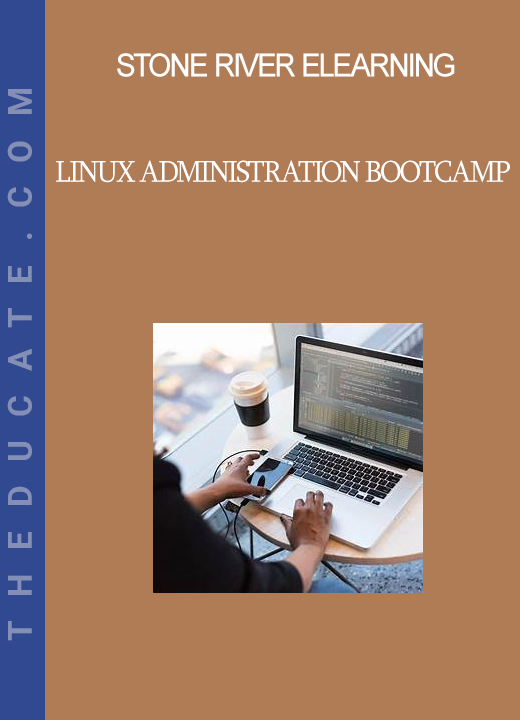

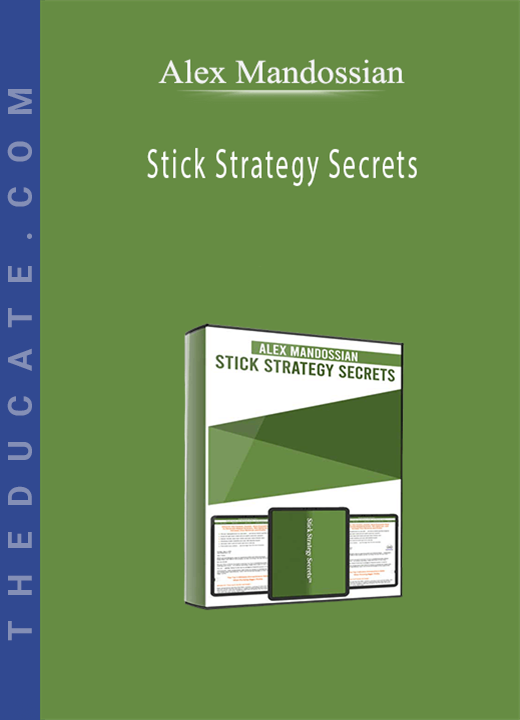
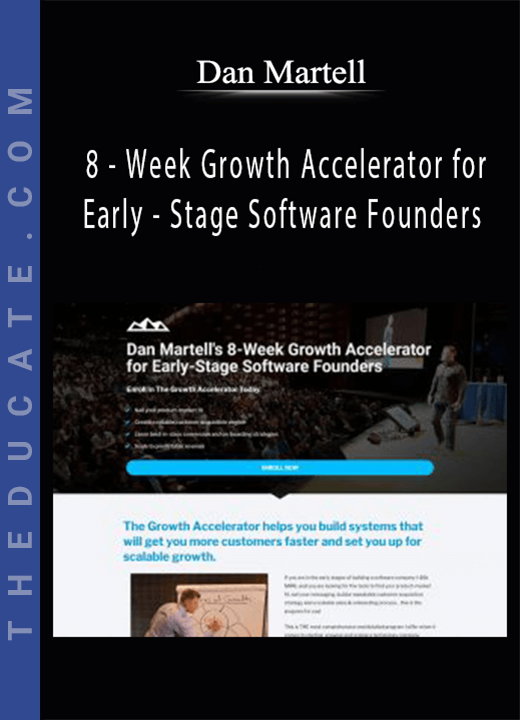

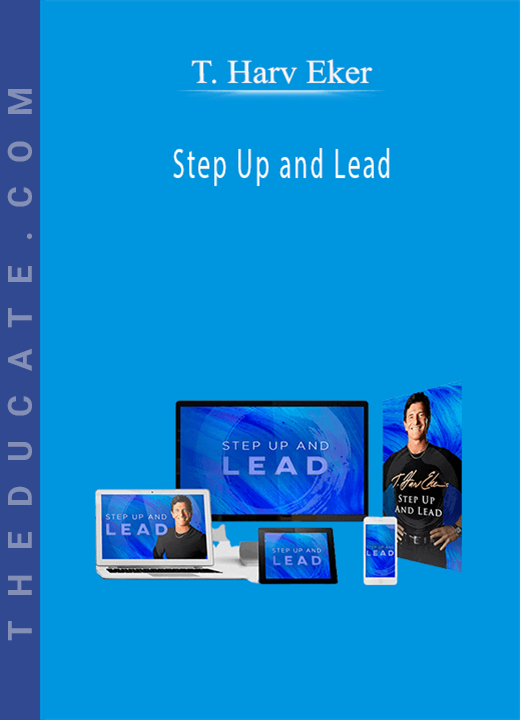
Reviews
There are no reviews yet.