Description
Stone River Elearning – Linux Administration Fundamentals
In-demand Linux skills
The Linux Administration course is an essential course for experienced Linux professionals who are looking to become expert administrators. The course builds on the basic concepts of Linux and covers the more advanced topics essential to become power user of Linux Operating System. The course covers the core topics of the operating system and focuses on the standardized techniques that can be applied to all of the Linux Operating System’s environments such as Ubuntu, CentOS, Debian, Kali, RedHat and Fedora etc.The Linux Administration course explores the various tools and techniques commonly used by Linux system administrators and end users to achieve their day-to-day work in a Linux environment. It is designed for experienced computer users who have limited previous exposure to Linux, whether they are working in an individual or a corporate environment.
The course is designed for experienced candidates. Prior knowledge of the basics of Linux Operating system is required to fully comprehend the contents of this course.
The course is intended for:
- Candidates looking to learn the Linux Command Line Interface
- Existing Linux users who want to become power users
- Candidates working on Linux-based projects
- Linux support staff
- Linux system administrators
Course Curriculum
- Course overview (1:09)
- The Linux Boot Process (8:35)
- The Linux Boot Process – Demo (6:57)
- System Logging (8:38)
- Quiz
- Disk Management – Part I (6:50)
- Disk Management – Part II – Creating partitions with fdisk (4:54)
- Disk Management – Part III – File Systems (8:51)
- Quiz
- Managing Users and Groups – Part I (11:38)
- Managing Users and Groups – Part II (7:50)
- Switching Users, Running Commands as Others, and sudo (8:10)
- Quiz
- TCP/IP Networking for Linux System Administrators (8:40)
- Networking – DNS and hostnames (10:06)
- Networking – DHCP, Dynamic and Static Addressing (8:57)
- Network Troubleshooting – Part I (6:39)
- Network Troubleshooting – Part II (7:03)
- Quiz
- Processes and Job Control (11:53)
- Scheduling Jobs with Cron (5:50)
- File and Directory Permissions – Part I (11:14)
- File and Directory Permissions – Part II (9:28)
- Special Permission Modes – Part I (11:14)
- Special Permission Modes – Part II (9:28)
- Quiz
- Installing Software (13:33)
- Viewing Files and the Nano Editor (5:16)
- The vi editor (9:58)
- Emacs (5:40)
- Graphical editors (4:22)
- Shell Scripting – Part I (8:38)
- Shell Scripting – Part II (7:11)
- Quiz
- Conclusion – Congratulations and Thank You! (1:10)
- linux-crash-course (25:58)
- Tab completion (4:50)
- Repeat as Root (2:04)
- Rerun a command ing with a string (2:54)
- Reuse arguments (2:57)
- Strip out comments and blank lines (2:09)
- Reuse the last item from the previous command (2:47)
Sale Page: https://stoneriverelearning.com/p/learn-linux-administration-fundamentals
Archive: https://archive.ph/wip/ZfZEP



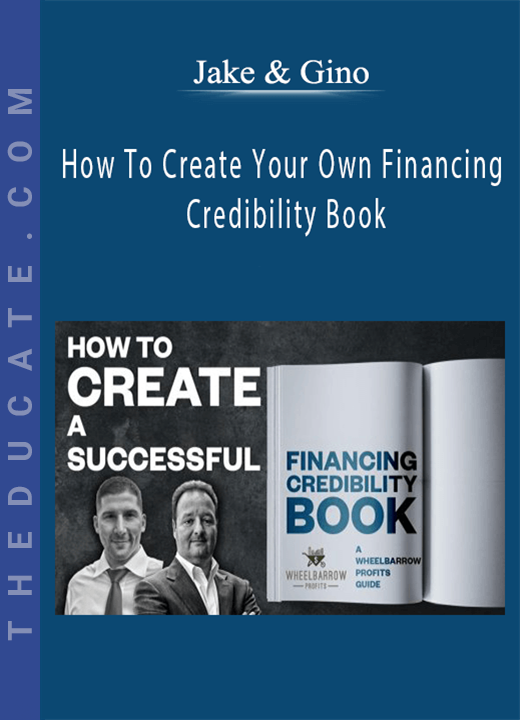

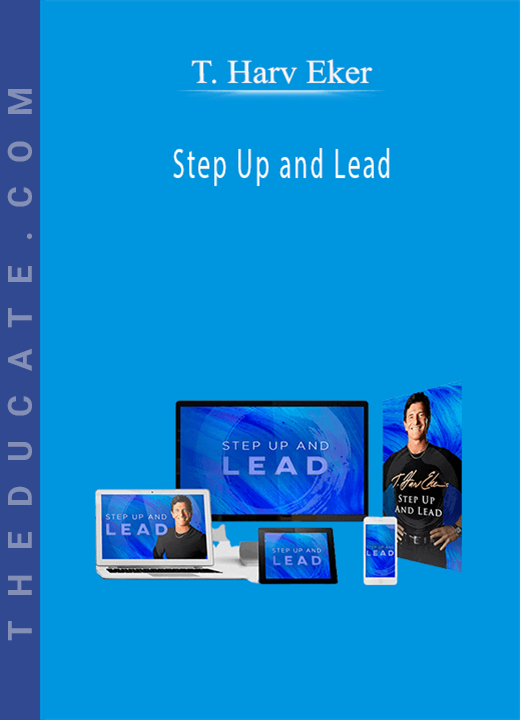
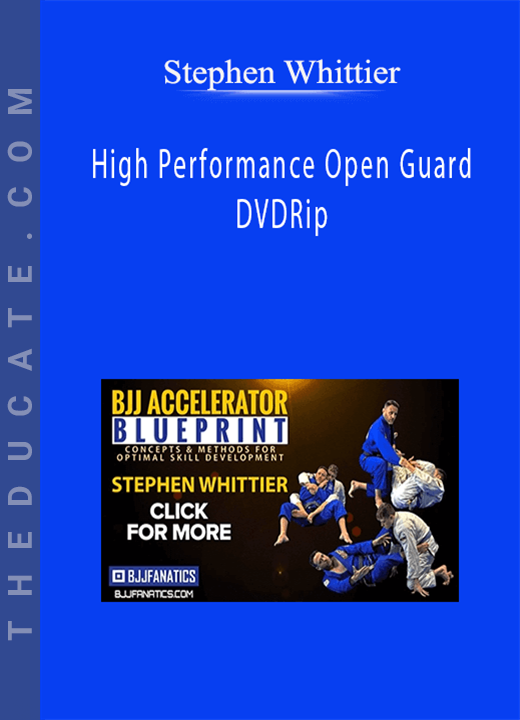
Reviews
There are no reviews yet.