Description
Stone River Elearning – Linux for Beginners
Knowing where to when learning a new skill can be a challenge, especially when the topic seems so vast. There can be so much information available that you can’t even decide where to . Or worse, you down the path of learning and quickly discover too many concepts, commands, and nuances that aren’t explained. This kind of experience is frustrating and leaves you with more questions than answers. Linux for Beginners doesn’t make any assumptions about your background or knowledge of Linux. You need no prior knowledge to benefit from this course. You will be guided step by step using a logical and systematic approach. As new concepts, commands, or jargon are encountered they are explained in plain language, making it easy for anyone to understand.
The Linux for Beginners course is a fundamental course that covers the essential topics and concepts of Linux Operating System and enables the candidates to work with the Linux command line interface. The course covers the core topics of the operating system and focuses on the standardized techniques that can be applied to all of the Linux Operating System’s environments such as Ubuntu, CentOS, Debian, Kali, RedHat and Fedora etc.
The Linux for Beginners course explores the various tools and techniques commonly used by Linux system administrators and end users to achieve their day-to-day work in a Linux environment. It is designed for experienced computer users who have limited or no previous exposure to Linux, whether they are working in an individual or a corporate environment.
The course is designed for entry-level candidates. Hence, no prior knowledge of Linux is required to enroll in this course. However, familiarity with the basic concepts and commands can be a huge advantage.
Course Curriculum
- Course Overview (2:30)
- Background and Introduction (6:46)
- Linux Distributions (5:09)
- Installing VirtualBox on Windows (3:27)
- Installing VirtualBox on Mac (2:55)
- Installing Linux Using an Image for VirtualBox (4:43)
- VirtualBox Troubleshooting Tips (2:26)
- When to Install Linux from Scratch (1:16)
- Installing CentOS from Scratch (14:41)
- Getting Connected (11:27)
- Connect Directly (1:44)
- The Linux Directory Structure (10:02)
- Welcome to Shell (7:35)
- Basic Linux Commands (5:06)
- Teach Yourself to Fish (5:56)
- Working with Directories (8:57)
- Listing Files and Understanding ls Output (11:45)
- File and Directory Permissions Explained – Part One (11:14)
- File and Directory Permissions Explained – Part Two (9:28)
- Finding Files and Directories (6:55)
- Viewing Files and the Nano Editor (5:16)
- Editing Files with Vi (9:58)
- Editing Files with Emacs (5:40)
- Graphical Editors (4:22)
- Deleting, Copying, Moving, and Renaming Files (11:08)
- Wildcards – Part One (5:11)
- Wildcards – Part Two (7:03)
- Input, Output, and Redirection (7:45)
- Comparing Files (4:13)
- Searching in Files and Using Pipes (9:41)
- Transferring and Copying Files over the Network (6:35)
- Customizing the Shell Prompt (5:07)
- Shell Aliases (3:41)
- Environment Variables (7:55)
- Processes and Job Control (11:53)
- Scheduling Repeated Jobs with Cron (5:50)
- Switching Users and Running Commands as Others (8:10)
- Shell History and Tab Completion (13:11)
- Installing Software (13:33)
- Conclusion – Congratulations and Thank You! (1:04)
- Installing Apache, MySQL, PHP, and WordPress on Ubuntu (9:26)
- Connecting to a Linux Virtual Machine Over the Network (11:14)
Sale Page: https://stoneriverelearning.com/p/linux-for-beginners
Archive: https://archive.ph/wip/sZmNn
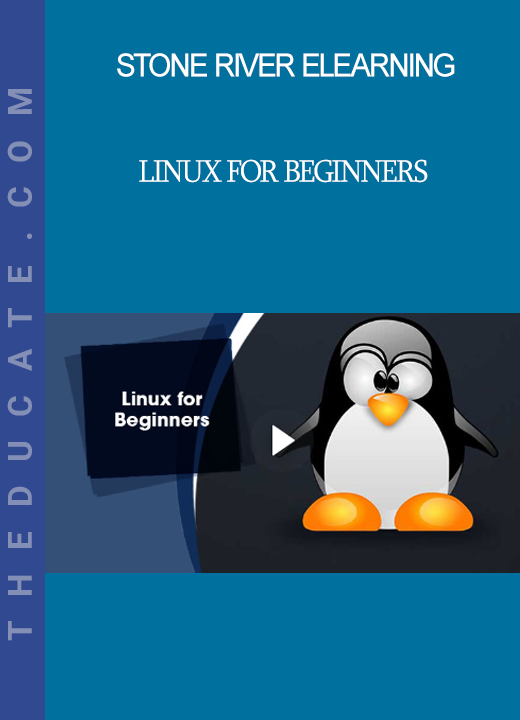



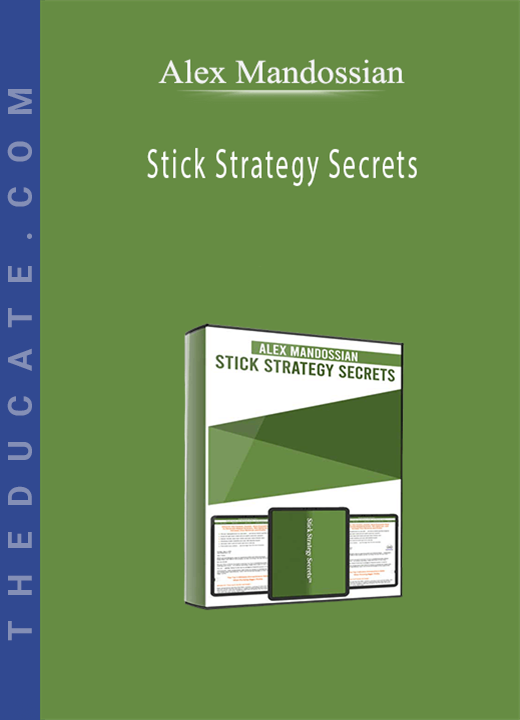
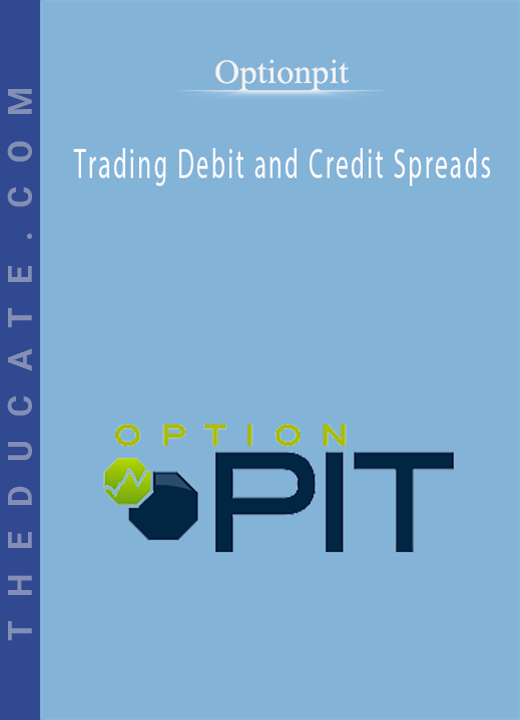

Reviews
There are no reviews yet.