Description
Stone River Elearning – macOS Development Crash Course
- Foundational macOS development – learn the basics to advanced topics
- macOS Toolbar apps – apps that can run in the background and operate from a toolbar
- How to build a Slack clone – User interface, networking services, and server deployment
- Advanced iOS techniques – learn professional development practices
Requirements
If you are absolutely new to programming you should learn the basics of Swift and Xcode before taking this course
Course Curriculum
Introduction to the Course
- Mac Course Overview: macOS Development (1:13)
- Mac Course: How to get help, and how to help yourself (3:46)
- Xcode 9 Beta (8:44)
Weather Status App
- Intro to Weathered Mac Widget App (1:32)
- Weathered Xcode 9 Updates (11:42)
- Mac Weather Widget: Setting up the status bar item (18:30)
- Mac Weather Widget: Setting up the UI (17:01)
- Mac Weather Widget: Collection View (26:36)
- Mac Weather Widget: Weather Service API (25:46)
- Mac Weather Widget: Data Models (29:41)
- Mac Weather Widget: SwiftyJSON and Completion Handler (21:24)
- Mac Weather Widget: Updating the UI (7:20)
- Mac Weather Widget: Forecast Model (28:31)
- Mac Weather Widget: Forecast Collection View (21:55)
- Mac Weather Widget: Notifications (16:15)
- Mac Weather Widget: Location Services (17:20)
- Mac Weather Widget: App Icon and Export App (6:39)
- Mac Weather Widget: Recap and Challenge (1:21)
Chatter App: Part 1
- macOS Chatter App: Project Intro (1:30)
- Chatter Xcode 9 Updates (11:07)
- macOS Chatter App: Design Document (6:45)
- macOS Chatter App: Storyboard Setup (18:07)
- macOS Chatter App: Filling in the Storyboard (21:56)
- macOS Chatter App: Hooking up UI (22:02)
- macOS Chatter App: Creating Login Modal Part 1 (23:37)
- macOS Chatter App: Creating Login Modal Part 2 (27:03)
- macOS Chatter App: Creating Login Modal Part 3 (19:47)
- macOS Chatter App: Login Modal Finishing Touches (15:58)
- macOS Chatter App: Create Account Modal Part 1 (11:34)
- macOS Chatter App: Create Account Modal Part 2 (21:57)
- macOS Chatter App: Hosting API (19:35)
- macOS Chatter App: Local Hosting API (17:50)
- macOS Chatter App: Account Creation Part 1 (25:13)
- macOS Chatter App: Account Creation Part 2 (26:17)
- macOS Chatter App: Creating Account and Loggin In (11:07)
- macOS Chatter App: Getting User Info (14:27)
- macOS Chatter App: Setting up logged in UI (14:53)
- macOS Chatter App: Adding Profile Log Out (22:53)
- macOS Chatter App: Finishing up Logout (21:03)
Chatter App: Part 2
- macOS Chatter App: Sending First Message (24:20)
- macOS Chatter App: Add Channel Modal (21:49)
- macOS Chatter App: Avatar Picker Part 1 (16:43)
- macOS Chatter App: Avatar Picker Part 2 (20:12)
- macOS Chatter App: Color Well (24:32)
- macOS Chatter App: Download Channels (18:03)
- macOS Chatter App: Display Channels (14:53)
- macOS Chatter App: Select Channel (16:44)
- macOS Chatter App: Downloading Messages (19:30)
- macOS Chatter App: ChatVC TableView (19:31)
- macOS Chatter App: Channel Sockets (23:54)
- macOS Chatter App: Messages and Sockets (23:13)
- macOS Chatter App: Unread Channels (10:53)
- macOS Chatter App: Users Typing (25:15)
- macOS Chatter App: Window Sizing and Minimizing (15:57)
- macOS Chatter App: Divider and Menu (9:28)
Schemes
- macOS: Schemes (17:46)
Uploading to AppStore
- macOS App Icon and Sandboxing (6:20)
- Mac App: Uploading To App Store – Part 1 (7:57)
- Mac App: Uploading To App Store – Part 2 (13:48)
- Mac App is Approved! (6:40)
Sale Page: https://stoneriverelearning.com/p/macos-development-crash-course1
Archive: https://archive.ph/wip/PSKH8
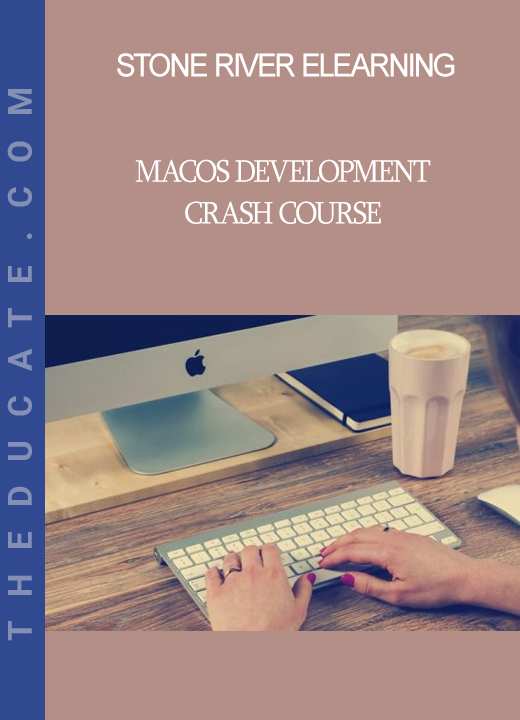


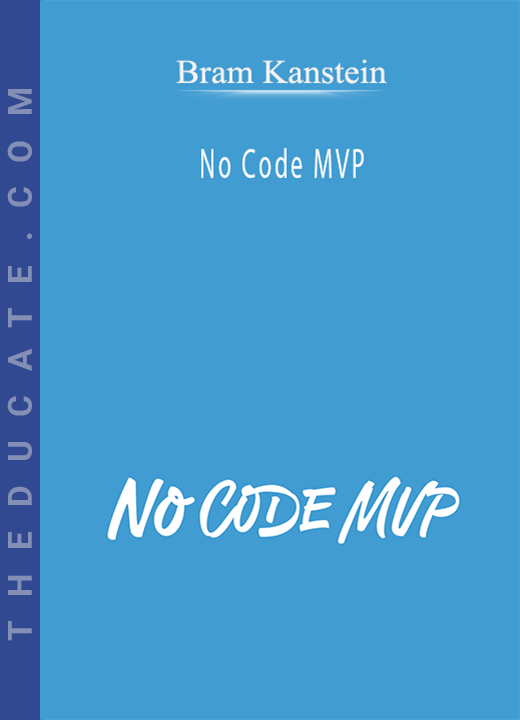
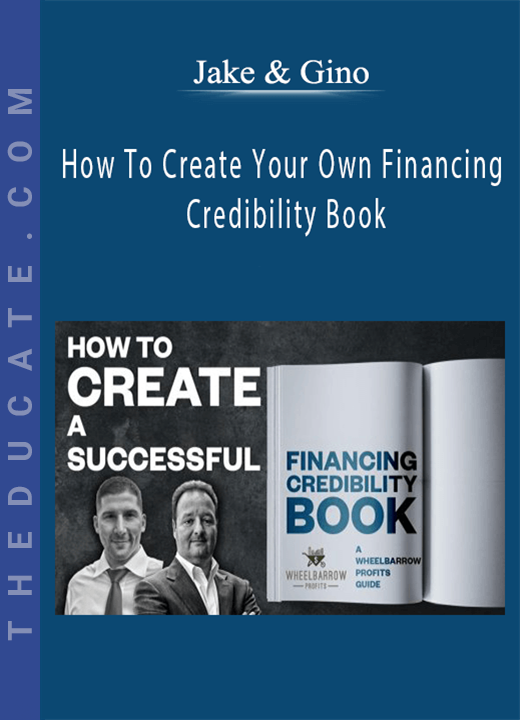
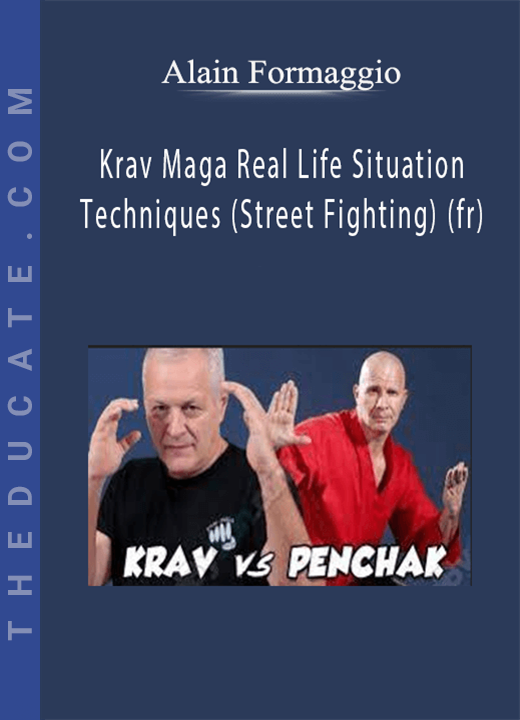
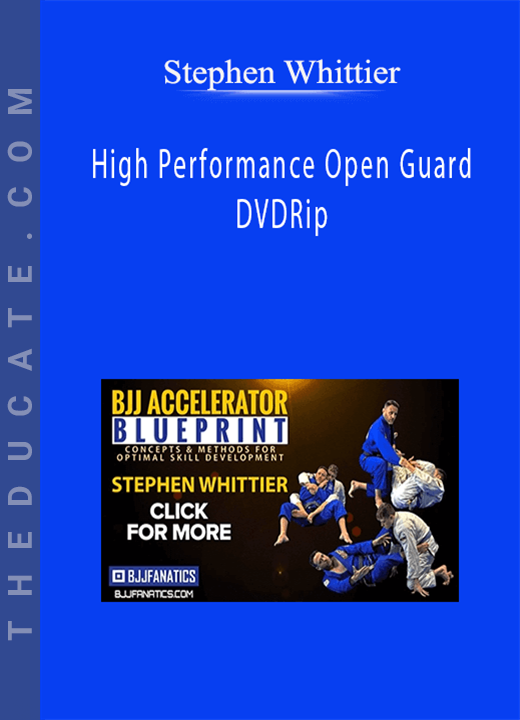
Reviews
There are no reviews yet.