Description
Stone River Elearning – Microsoft 70-247: Configuring and Deploying a Private Cloud with System Center
Configuring and Deploying a Private Cloud with System Center 2012 R2 is part of the Microsoft training courses. This course helps the students to understand the configuration and deployment of a private cloud with System Center 2012 R2. The candidates will learn the fundamentals of cloud computing including its components, required infrastructure and services portfolio. The course also briefs on the application virtualization, server management, automation and cloud security.
Configuring and Deploying a Private Cloud with System Center 2012 R2 course helps the students to understand the different techniques involved in setting up a private or hybrid cloud environment for any organization. The course is specifically designed on the curriculum of Microsoft exam 70-247. The course also provides an opportunity to the students to get hands-on lab experience while studying. The candidates completing this course can look into the expanding market for cloud system administrators.
The candidates willing to opt for this course are required to have basic knowledge of working with Microsoft Windows Server 2012 R2 operating system along with other allied applications such as Microsoft Active Directory, Hyper-V, SharePoint, System Center, Microsoft Azure and Microsoft Operations Framework (MOF).The candidates must also possess understanding of networking, applications and storage experience.
Course Curriculum
- 70-247 – Course Introduction (0:34)
- Section 1 – Planning the Private Cloud with System Center 2012 (0:30)
- What is the Private Cloud? (7:08)
- Four Principals of Cloud Design (3:47)
- System Center 2012 Private Cloud Components (5:46)
- System Center 2012 R2 Prerequisites (2:04)
- Demo – Configuring System Center 2012 R2 Prerequisites Part1 (4:45)
- Demo – Configuring System Center 2012 R2 Prerequisites Part2 (6:14)
- Demo – Configuring System Center 2012 R2 (5:06)
- Section 2 – System Center 2012 Virtual Machines (0:46)
- Virtual Machine Manager (3:00)
- Install the System Center Infrastructure (5:19)
- Upgrading to System Center 2012 R2 (1:14)
- Jobs and Settings (2:23)
- Demo – System Center 2012 Virtual Machines Part1 (5:18)
- Demo – System Center 2012 Virtual Machines Part2 (4:34)
- Demo – System Center 2012 Virtual Machines Part3 (4:40)
- Demo – System Center 2012 Virtual Machines Part4 (4:50)
- Demo – System Center 2012 Virtual Machines Part5 (5:29)
- Demo – System Center 2012 Virtual Machines Part6 (5:40)
- Demo – System Center 2012 Virtual Machines Part7 (6:25)
- Demo – System Center 2012 Virtual Machines Part8 (5:15)
- Demo – System Center 2012 Virtual Machines Part9 (5:30)
- Demo – System Center 2012 Virtual Machines Part10 (8:26)
- Demo – System Center 2012 Virtual Machines Part11 (3:40)
- Demo – System Center 2012 Virtual Machines Part12 (0:35)
- Section 3 – Extending the Private Cloud Infrastructure (0:42)
- WSUS (3:01)
- Demo – WSUS Integration with VMM (3:28)
- PXE Integration (2:40)
- Demo – PXE Integration Part1 (4:05)
- Demo – PXE Integration Part2 (6:01)
- Demo – PXE Integration Part3 (3:18)
- Compliance Baseline (1:35)
- Demo – Setup Compliance Baseline (6:45)
- Section 4 – Creating the Private Cloud Building Blocks (0:37)
- System Profiles and Templates Part1 (4:52)
- System Profiles and Templates Part2 (2:02)
- Demo – Guest Operating System Profiles Part1 (5:24)
- Demo – Guest Operating System Profiles Part2 (5:34)
- Demo – Guest Operating System Profiles Part3 (5:22)
- Demo – Guest Operating System Profiles Part4 (3:06)
- Demo – Application Preparation Part1 (5:50)
- Demo – Application Preparation Part2 (2:45)
- Demo – Application Preparation Part3 (5:43)
- Demo – Application Preparation Part4 (6:01)
- Demo – Application Preparation Part5 (6:51)
- Demo – Application Preparation Part6 (2:13)
- Demo – Application Preparation Part7 (5:07)
- Section 4 – Summary (0:27)
- Section 5 – System Center App Controller (0:33)
- Install and Configure App Controller (3:24)
- Demo – Install and Configure App Controller Part1 (6:54)
- Demo – Install and Configure App Controller Part2 (4:34)
- Demo – Install and Configure App Controller Part3 (3:37)
- Demo – Install and Configure App Controller Part4 (5:49)
- Demo – Create – Deploy and Manage Services Part1 (5:23)
- Demo – Create – Deploy and Manage Services Part2 (6:25)
- Demo – Create – Deploy and Manage Services Part3 (5:15)
- Demo – Create – Deploy and Manage Services Part4 (8:07)
- Demo – Create – Deploy and Manage Services Part5 (4:05)
- Demo – Create – Deploy and Manage Services Part6 (2:45)
- Section 5 – Summary (0:27)
- Section 6 – System Center Application Delivery (0:29)
- Application Virtualization and App-V Components (4:04)
- Sequencing and Deploying Virtual Applications (2:10)
- Demo – System Center Application Delivery Part1 (6:39)
- Demo – System Center Application Delivery Part2 (5:28)
- Demo – System Center Application Delivery Part3 (3:52)
- Demo – System Center Application Delivery Part4 (5:15)
- Demo – System Center Application Delivery Part5 (1:51)
- Demo – System Center Application Delivery Part6 (2:50)
- Demo – System Center Application Delivery Part7 (2:10)
- Section 7 – Operations Manager (0:36)
- Operations Manager Architecture and Security (6:34)
- Management Packs (3:29)
- Demo – Installing the Agent Part1 (6:42)
- Demo – Installing the Agent Part2 (2:58)
- Demo – Installing the Agent Part3 (5:56)
- Demo – Installing the Agent Part4 (3:48)
- Demo – Management Packs Part1 (7:10)
- Demo – Management Packs Part2 (6:42)
- Demo – Management Packs Part3 (7:01)
- Demo – Management Packs Part4 (5:18)
- Demo – Management Packs Part5 (6:01)
- Demo – Management Packs Part6 (6:16)
- Demo – Management Packs Part7 (3:29)
- Section 8 – System Center 2012 Service Manager (0:28)
- Service Manager Architecture (3:19)
- Work Items (6:13)
- Connectors and Notifications (4:29)
- Demo – System Center 2012 Service Manager Part1 (7:11)
- Demo – System Center 2012 Service Manager Part2 (5:09)
- Demo – System Center 2012 Service Manager Part3 (5:54)
- Demo – System Center 2012 Service Manager Part4 (4:28)
- Demo – System Center 2012 Service Manager Part5 (4:56)
- Demo – System Center 2012 Service Manager Part6 (5:20)
- Demo – System Center 2012 Service Manager Part7 (5:44)
- Demo – System Center 2012 Service Manager Part8 (6:02)
- Demo – System Center 2012 Service Manager Part9 (6:53)
- Demo – System Center 2012 Service Manager Part10 (5:50)
- Demo – System Center 2012 Service Manager Part11 (6:21)
- Demo – System Center 2012 Service Manager Part12 (9:29)
- Demo – System Center 2012 Service Manager Part13 (4:03)
- Section 9 – System Center 2012 Data Protection Manager (0:51)
- Data Protection Manager Architecture (5:32)
- Demo – Data Protection Manager Part1 (6:51)
- Demo – Data Protection Manager Part2 (4:49)
- Demo – Data Protection Manager Part3 (6:50)
- Demo – Data Protection Manager Part4 (6:20)
- Demo – Data Protection Manager Part5 (7:09)
- Demo – Data Protection Manager Part6 (3:48)
- Section 10 – System Center 2012 Orchestrator (0:29)
- Orchestrator Architecture (2:56)
- Managing Runbooks (2:58)
- Deploying Integration Packs (1:07)
- Demo – System Center 2012 Orchestrator Part1 (5:44)
- Demo – System Center 2012 Orchestrator Part2 (7:09)
- Demo – System Center 2012 Orchestrator Part3 (5:51)
- Demo – System Center 2012 Orchestrator Part4 (5:06)
- Demo – System Center 2012 Orchestrator Part5 (3:32)
- Demo – System Center 2012 Orchestrator Part6 (2:00)
- Demo – System Center 2012 Orchestrator Part7 (6:37)
- Section 11 – Extending Customizing and Monitoring the Private Cloud (0:43)
- Configuring the SharePoint Server Portal (1:19)
- Management Pack Authoring and Distributed Application Monitoring (2:57)
- Demo – Extending Customizing and Monitoring the Private Cloud Part1 (5:23)
- Demo – Extending Customizing and Monitoring the Private Cloud Part2 (5:23)
- Demo – Extending Customizing and Monitoring the Private Cloud Part3 (6:27)
- Demo – Extending Customizing and Monitoring the Private Cloud Part4 (8:04)
- Demo – Extending Customizing and Monitoring the Private Cloud Part5 (2:20)
- Demo – Extending Customizing and Monitoring the Private Cloud Part6 (5:33)
- Demo – Extending Customizing and Monitoring the Private Cloud Part7 (5:33)
- Demo – Extending Customizing and Monitoring the Private Cloud Part8 (5:09)
- Demo – Extending Customizing and Monitoring the Private Cloud Part9 (5:12)
- Demo – Extending Customizing and Monitoring the Private Cloud Part10 (4:05)
- Demo – Extending Customizing and Monitoring the Private Cloud Part11 (3:43)
- Demo – Extending Customizing and Monitoring the Private Cloud Part12 (0:39)
- Course Ending (0:16)
Sale Page: https://stoneriverelearning.com/p/microsoft-70-247
Archive: https://archive.ph/wip/oEsNT
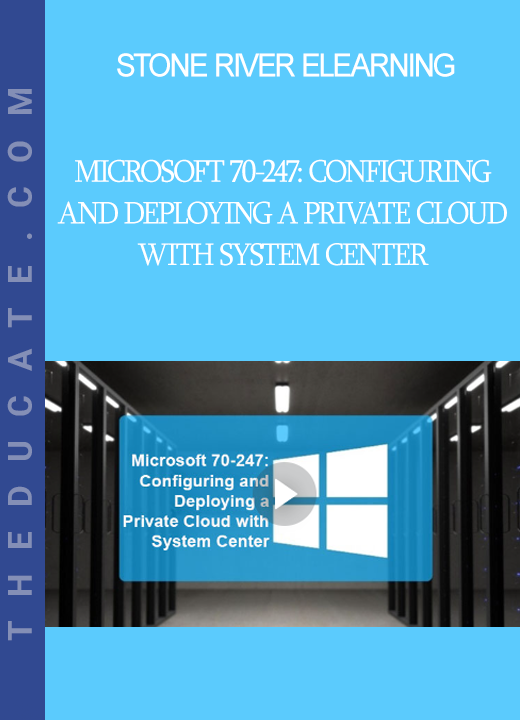
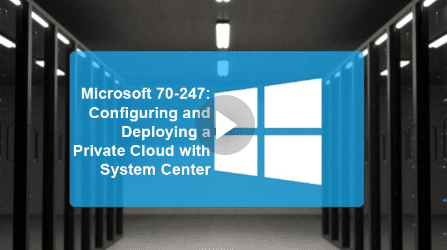

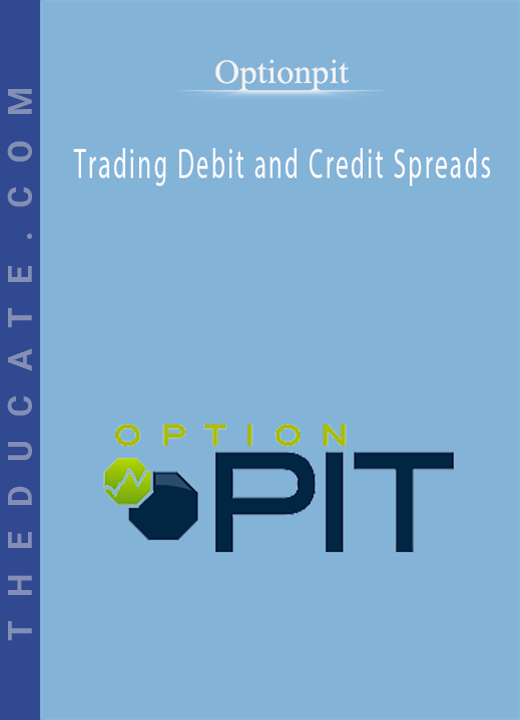
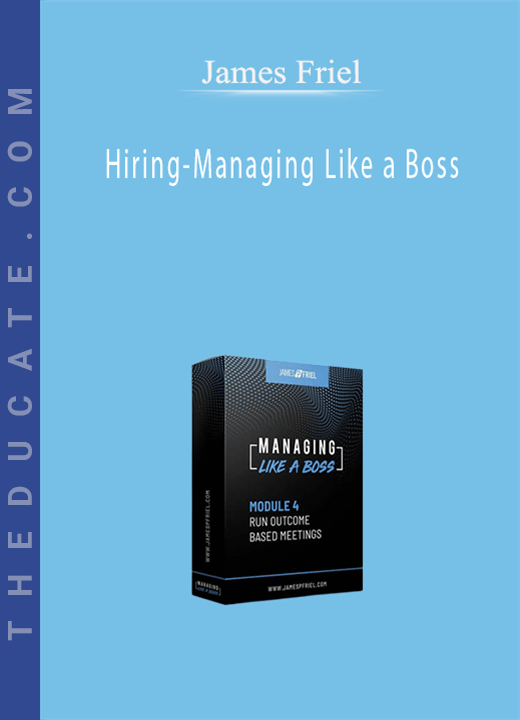

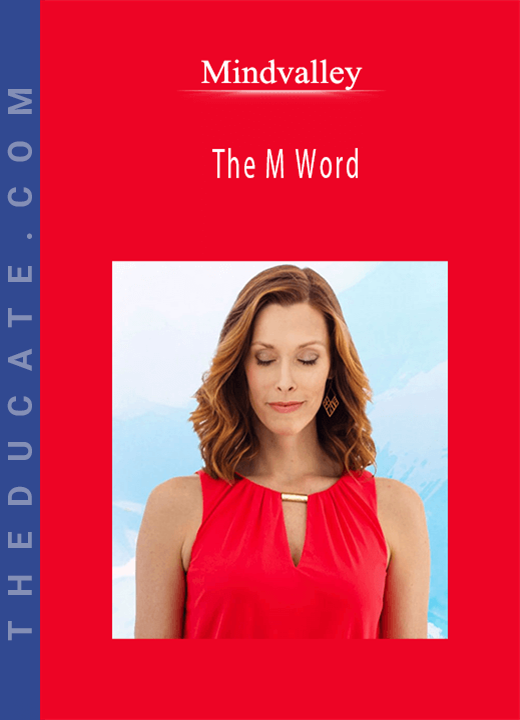
Reviews
There are no reviews yet.