Description
Stone River Elearning – Microsoft 70-412: Configuring Advanced Windows Server 2012 Services R2
The 70-412: Configuring Advanced Windows Server 2012 Services R2 is part of the three course series required to prepare for the MCSA: Windows Server 2012 certification by Microsoft. The course enables the students to gain the skills and knowledge necessary to implement a core Windows Server 2012, including Windows Server 2012 R2 infrastructure in an existing enterprise environment. The course also focuses on the advanced configuration and services tasks needed to implement, manage, and maintain a Windows Server 2012 infrastructure.
This advanced level course requires the prospective students to have working experience of Microsoft Windows Server infrastructure. Additionally, familiarity with active directory, networking services and system administration is also required to completely grab the concepts taught in this course.
The 70-412: Configuring Advanced Windows Server 2012 Services R2 course covers in detail the advanced networking services, Active Directory Domain Services (AD DS), identity management, rights management, Federated services, network load balancing, failover clustering, business continuity, and disaster recovery in purview of a Windows Server 2012 infrastructure. The students also able to prepare for the exam 70-412: Configuring Advanced Windows Server 2012 Services. Exam 70-412 is one of three exams needed for the MCSA: Windows Server 2012 certification.
Course Curriculum
- Course Introduction (2:22)
- Instructor Introduction (1:06)
- Course Overview (4:27)
- What You Should Know (9:12)
- Certification Overview (2:17)
- Microsoft Learning Quote and Certification Audience (4:20)
- Windows Server 2012 Course Specific (1:02)
- Lab Setup (4:08)
- Lab Layout (4:08)
- Demonstration and Presentation Types (4:42)
- Windows Server 2012 ADDS (1:32)
- Domain Tree (5:06)
- Domain Forest (2:25)
- Single Domain (2:14)
- Multiple Domains (4:08)
- Functional Level (5:09)
- Upgrade Migrate (4:19)
- Installing a Domain Controller Part1 (3:37)
- Installing a Domain Controller Part2 (5:47)
- Installing a Domain Controller Part3 (3:57)
- Installing a Domain Controller Part4 (4:17)
- Installing a Domain Controller Part5 (5:38)
- Chapter Review (1:42)
- Windows Server 2012 ADDS Domains and Forests (0:47)
- Trust Relationships (2:57)
- External Trust (1:38)
- Forest Trust (1:00)
- Realm Trust (0:56)
- Shortcut Trust (0:27)
- Authentication (1:53)
- SID Filtering (0:57)
- Name Suffix Routing (1:40)
- Creating a Child Domain & Building a Trust Part1 (4:20)
- Creating a Child Domain & Building a Trust Part2 (4:23)
- Creating a Child Domain & Building a Trust Part3 (2:00)
- Creating a Child Domain & Building a Trust Part4 (5:56)
- Creating a Child Domain & Building a Trust Part5 (4:50)
- Creating a Child Domain & Building a Trust Part6 (4:35)
- Creating a Child Domain & Building a Trust Part7 (5:08)
- Chapter Review (1:32)
- Windows Server 2012 ADDS Sites (1:05)
- Active Directory Sites (7:42)
- Implementing ADD (4:36)
- SRV Records (2:18)
- Locating Local DC (3:08)
- ISTG (3:30)
- Active Directory Site Setup Part1 (2:26)
- Active Directory Site Setup Part2 (4:09)
- Chapter Review (0:37)
- Windows Server 2012 ADDS Replication (1:00)
- AD Partitions (2:41)
- Types of Replication Part1 (3:14)
- Types of Replication Part2 (4:20)
- Conflicts (2:11)
- Sysvol (1:32)
- Site Topology and Site Links Part1 (4:43)
- Site Topology and Site Links Part2 (3:45)
- Group Membership Caching (3:19)
- Tools (1:22)
- Site Replication Part1 (4:48)
- Site Replication Part2 (3:04)
- Chapter Review (1:12)
- Windows Server 2012 Networking DNS (0:48)
- DNS and Administration (1:57)
- Management (0:34)
- Queries (4:43)
- GlobalName Zone (2:47)
- DNS Security (4:53)
- DNS Advanced Configuration Part1 (4:18)
- DNS Advanced Configuration Part2 (6:36)
- DNS Advanced Configuration Part3 (3:35)
- Chapter Review (0:30)
- Networking DHCP (0:56)
- DHCP Basics (2:44)
- Address Request (3:00)
- Play Nice With DNS (1:49)
- Scopes (3:15)
- DHCP IPv6 (2:00)
- Name Protection (2:37)
- DHCP Failover (4:03)
- DHCP Advanced Configuration Part1 (6:17)
- DHCP Advanced Configuration Part2 (3:55)
- DHCP Advanced Configuration Part3 (4:37)
- Chapter Review (0:43)
- Networking IPAM (1:51)
- IPAM Basics (4:03)
- Reason to Use IPAM (2:15)
- Components (2:25)
- Requirements (2:04)
- Security (2:35)
- Management and Monitoring (5:35)
- IPAM Installation and Configuration Part1 (3:57)
- IPAM Installation and Configuration Part2 (4:06)
- IPAM Installation and Configuration Part3 (3:20)
- IPAM Installation and Configuration Part4 (4:58)
- IPAM Installation and Configuration Part5 (3:36)
- Chapter Review (1:15)
- Data: Advanced File (0:46)
- File and Storage Basics (2:56)
- File Server Resource Manager (2:53)
- File Classification (1:55)
- New Options (3:11)
- File Classification Configuration Part1 (4:17)
- File Classification Configuration Part2 (5:08)
- File Classification Configuration Part3 (1:42)
- Enabling Data Deduplication (3:45)
- Chapter Review (0:23)
- Windows Server 2012: Dynamic Access Control (0:55)
- DAC Basics (1:32)
- New VS Old (3:12)
- Central Access Policy (1:31)
- Implementing DAC (3:14)
- Deploying DAC (4:18)
- Implementation of Dynamic Access Control Part1 (4:27)
- Implementation of Dynamic Access Control Part2 (6:30)
- Implementation of Dynamic Access Control Part3 (3:06)
- Implementation of Dynamic Access Control Part4 (5:01)
- Implementation of Dynamic Access Control Part5 (6:18)
- Implementation of Dynamic Access Control Part6 (7:02)
- Implementation of Dynamic Access Control Part7 (4:49)
- Implementation of Dynamic Access Control Part8 (1:54)
- Chapter Review (0:30)
- Windows Server 2012 Data: Storage (0:44)
- Storage Basics (0:59)
- iSCSI Parts (5:14)
- iSCSI Security (1:29)
- BranchCache Part1 (4:45)
- BranchCache Part2 (2:55)
- Configuring SCSI and iSCSI Storage Part1 (4:21)
- Configuring SCSI and iSCSI Storage Part2 (6:10)
- Configuring SCSI and iSCSI Storage Part3 (4:45)
- Configuring BranchCache (4:44)
- Chapter Review (0:43)
- Business Continuity: Backups (1:18)
- Backup Basics (5:11)
- Server Backup (2:08)
- Online Backup (2:39)
- Recovery (3:26)
- Data Protection Manager (2:09)
- Implementing a Windows Server Backup Part1 (5:11)
- Implementing a Windows Server Backup Part2 (3:47)
- Chapter Review (0:41)
- High Availability Network Load Balancing (1:00)
- Network Load Balancing Basics (3:25)
- NLB Functionality (4:22)
- NLB New Features (1:00)
- NLB Deployment (3:31)
- Additional NLB Configuration (2:36)
- Planning for NLB (3:01)
- Securing NLB (1:59)
- NLB Cluster Setup Part1 (4:59)
- NLB Cluster Setup Part2 (4:03)
- NLB Cluster Setup Part3 (3:05)
- Configuring NLB Cluster Part1 (4:47)
- Configuring NLB Cluster Part2 (5:15)
- Configuring NLB Cluster Part3 (4:53)
- Configuring NLB Cluster Part4 (1:07)
- Host Availability Part1 (5:03)
- Host Availability Part2 (3:28)
- Chapter Review (0:38)
- High Availability Failover Clustering (0:52)
- High Availability Basics (3:44)
- HA New Features (3:14)
- HA Components (1:48)
- Features CSV (2:15)
- Quorum (Modes) (1:54)
- Failover Clustering (2:25)
- Cluster Deployment Requirements (1:41)
- Failover Cluster Setup & Configuration Part1 (5:19)
- Failover Cluster Setup & Configuration Part2 (3:56)
- Failover Cluster Setup & Configuration Part3 (2:24)
- Failover Cluster Setup & Configuration Part4 (2:56)
- HA File Server Setup and Configuration Part1 (3:38)
- HA File Server Setup and Configuration Part2 (4:40)
- HA File Server Setup and Configuration Part3 (3:47)
- Cluster Aware Updating (4:07)
- HA Hypervisor and VM (1:24)
- HA Basics with Hyper-V (2:11)
- Failover Clustering with Hyper-V (2:11)
- New Features (4:20)
- Migration Part1 (3:45)
- Migration Part2 (4:36)
- SCCM (3:05)
- Best Practices (3:15)
- HV Replica Part1 (3:26)
- HV Replica Part2 (3:51)
- Virtual Machine Cluster Setup Part1 (2:51)
- Virtual Machine Cluster Setup Part2 (4:17)
- Virtual Machine Cluster Setup Part3 (4:35)
- Virtual Machine Cluster Setup Part4 (1:34)
- Failover Cluster Configuration for Hyper-V Part1 (4:52)
- Failover Cluster Configuration for Hyper-V Part2 (5:10)
- Failover Cluster Configuration for Hyper-V Part3 (5:07)
- Failover Cluster Configuration for Hyper-V Part4 (5:19)
- Failover Cluster Configuration for Hyper-V Part5 (4:26)
- Chapter Review (1:05)
- Access and Identity: Certificates (0:55)
- Public Key Infrastructure Basics (5:41)
- Components PKI Solution Part1 (6:07)
- Components PKI Solution Part2 (2:25)
- AD CS New Features (2:42)
- Certificate Templates (2:31)
- Enrollment Types (2:53)
- Certificate Revocation List (3:26)
- Key Recovery (4:30)
- Building A Root CA Part1 (4:35)
- Building A Root CA Part2 (5:36)
- Building A Root CA Part3 (5:17)
- Deploying & Configuring an Enterprise Subordinate CA Part1 (4:02)
- Deploying & Configuring an Enterprise Subordinate CA Part2 (3:49)
- Deploying & Configuring an Enterprise Subordinate CA Part3 (3:22)
- Managing Certificate Templates Part1 (3:57)
- Managing Certificate Templates Part2 (5:02)
- Managing Certificate Templates Part3 (1:47)
- Certificate Revocation Part1 (5:07)
- Certificate Revocation Part2 (4:29)
- Certificate Revocation Part3 (0:56)
- Chapter Review (0:28)
- Active Directory Federation Services (1:50)
- AD FS Services (4:44)
- Web Security Components (2:26)
- AD FS New Features (0:56)
- SSO (2:44)
- Deployment (1:47)
- Claims (2:40)
- AD FS Setup and Configuration Part1 (2:49)
- AD FS Setup and Configuration Part2 (4:49)
- AD FS Setup and Configuration Part3 (4:47)
- Installing AD FS Role (5:20)
- Installing AD FS for a Single Organization (4:20)
- Configuring AD Claims Provider Trust Part1 (2:40)
- Configuring AD Claims Provider Trust Part2 (3:32)
- Configuring AD Claims Provider Trust Part3 (4:58)
- Configuring AD Claims Provider Trust Part4 (4:04)
- Chapter Review (0:45)
- Active Directory Rights Management (1:13)
- AD RMS Basics (5:04)
- RMS Usage (3:06)
- AD RMS Components (1:34)
- Certificates / Licenses (2:23)
- AD RMS Process (4:21)
- AD RMS Deployment (5:38)
- Rights Policy Templates (2:28)
- Creating a Super User Group and Service Group Part1 (5:29)
- Creating a Super User Group and Service Group Part2 (2:46)
- Installing and Configuring AD RMS Part1 (2:11)
- Installing and Configuring AD RMS Part2 (2:57)
- Installing and Configuring AD RMS Part3 (5:02)
- Build and Deploy a Policy Template Part1 (2:50)
- Build and Deploy a Policy Template Part2 (3:54)
- Implementing RMS Trust Policies (3:25)
- Anonymous Access Setup (1:41)
- Creating A Rights Protected Document Part1 (4:32)
- Creating A Rights Protected Document Part2 (3:24)
- Course Review Part1 (1:52)
- Course Review Part2 (2:52)
- Certification Overview (2:36)
- Exam Preparation (4:08)
- Introduction (0:24)
- Backing Up and Restoring AD RMS (0:20)
- RMS Review (2:17)
- What Needs To Be Backed Up and Additional Considerations (3:37)
- Creating and Configuring DAC Central Access Rules and Policies and Resource Prop (0:17)
- What is Dynamic Access Control (1:38)
- Deploying Central Access Policy (8:32)
- Demo – Dynamic Access Control and Central Access Rules and Policies (7:13)
- Configuring Clustered Shared Volumes – AD Detached Clusters and Storage Spaces (0:16)
- R2 Improvements to Clustered Shared Volumes (CSVs) (1:12)
- Configuring the Cluster (2:53)
- Active Directory Detached Clusters (1:36)
- Storage Pools Part1 (2:35)
- Storage Pools Part2 (1:57)
- Virtual Disks (3:10)
- Configuring DNS Registration for DHCP (0:18)
- Setting DNS Registration at the Server Level (4:37)
- Demo – Configuring DNS Registration for DHCP (3:45)
- Analyzing DNS Zone Level Statistics (0:26)
- What are Zone Level Statistics (2:50)
- Query Stats and Transfer Stats (2:06)
- Installing AD Federation Services and Configuring Authentication Policies, Work (0:25)
- AD Federation Services Review (3:30)
- Installing AD Federation Services (0:46)
- Configuring Authentication Polices Globally (2:03)
- Workplace Join (3:31)
- Configuring Guest Clustering (0:21)
- Using Guest Clustering for High Availability (1:31)
- Creating the Virtual Machines (1:59)
- Configuring Virtual Machine Network Health Protection and Drain on Shutdown (0:28)
- Configuring Health Protection (1:50)
- Drain On Shutdown (2:00)
- Demo – Enable and Disable Virtual Machine Network Health Protection (2:02)
- Configuring Hyper-V Replica Extended Replication and Global Update Manager and R (0:22)
- Configuring Extended Replication (3:33)
- Global Update Manager (2:34)
- Recovering a Multi-Site Failover Cluster (2:24)
- Configuring IPAM Database Storage (0:19)
- IPAM Review (1:43)
- Configuring the Database (1:17)
- Using PowerShell (1:52)
- Demo – Configure IPAM Database (1:57)
- Configuring Tiered Storage (0:21)
- What are Storage Tiers (1:24)
- Creating Tiered Storage (4:39)
Sale Page: https://stoneriverelearning.com/p/microsoft-70-412
Archive: https://archive.ph/wip/0fN83
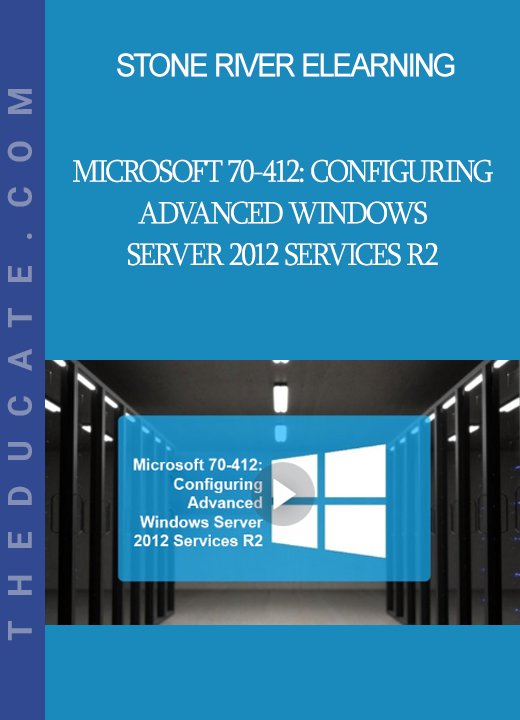



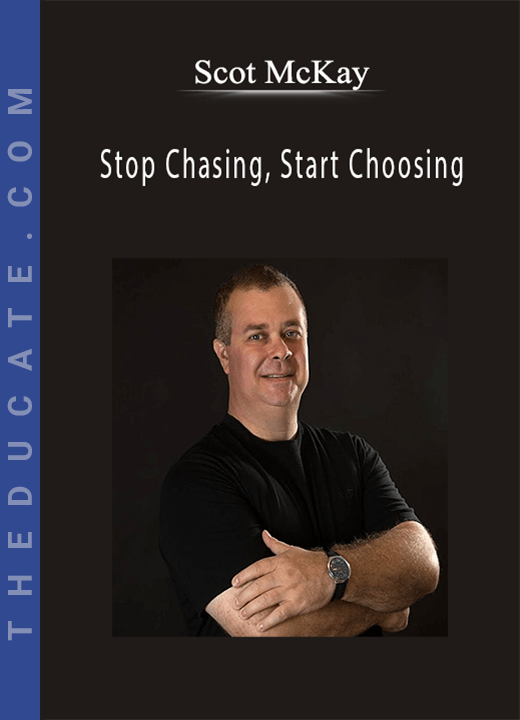
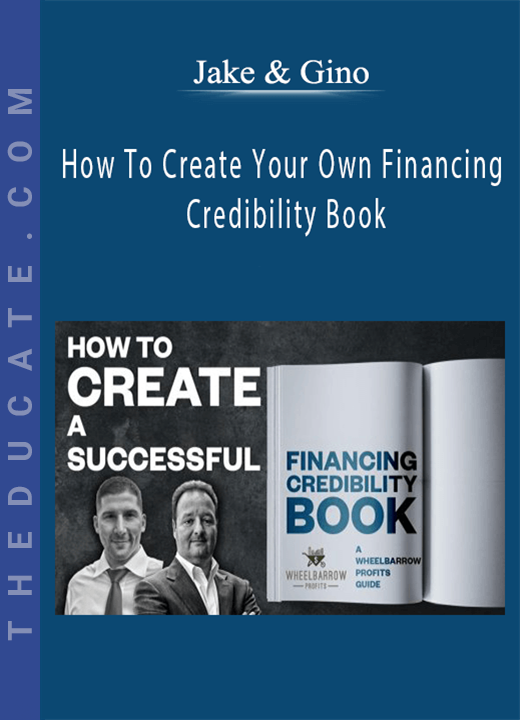
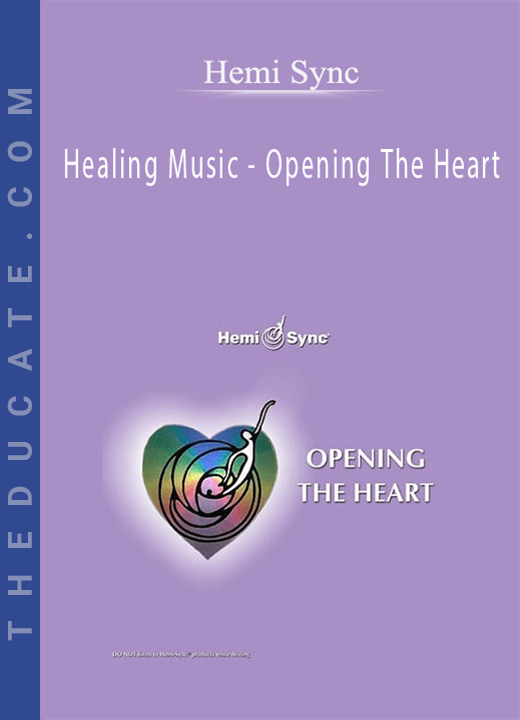
Reviews
There are no reviews yet.