Description
Stone River Elearning – Microsoft 70-414: Implementing an Advanced Server Infrastructure
The Microsoft’s 70-414: Implementing an Advanced Server Infrastructure teaches the students to plan, design, and deploy physical and virtual Windows Server 2012 R2 enterprise environments. The students are able to acquire the knowledge and skills to plan and implement a highly available,secure and reliable Windows Server infrastructure with focus on Active Directory Federation Service (AD FS), public key infrastructure (PKI), and Active Directory Rights Management Services (AD RMS). This course incorporates the complete exam contents of the Microsoft’s 70-414 exam and helps the students to prepare for the exam. The prospective candidates registering for this course are required to have a minimum of one year experience of system administration preferably in an enterprise using Microsoft Windows Server infrastructure. The knowledge about the Active Directory and networking technologies is also mandatory to fully understand the contents of this course.
This course covers the Microsoft’s 70-414 certification track and provides in-depth knowledge on planning and implementing virtualization hosts, designing and implementing enterprise solutions, and more. This course helps the students to know where to click, what to configure and how to troubleshoot a Windows Server 2012 infrastructure. Secondarily, the goal of this course is to give the students an overview of exam objectives and things to consider as they prepare to finish their MCSE certification.
Course Curriculum
- Introduction to Advanced Server Infrastructure (4:24)
- Instructor Introduction (2:06)
- Course Overview (4:04)
- Prerequisites Part1 (4:11)
- Prerequisites Part2 (3:11)
- Certification Overview Part1 (3:05)
- Certification Overview Part2 (0:37)
- Windows Server 2012 Course Presentation (3:36)
- Server Environment and Lab Layout (4:23)
- Sneak Peak Part1 (1:19)
- Sneak Peak Part2 (2:19)
- Chapter Review (0:25)
- Infrastructure: System Center (1:16)
- System Center On The Cloud Part1 (2:53)
- System Center On The Cloud Part2 (4:33)
- System Center On The Cloud Part3 (3:38)
- System Center On The Cloud Part4 (2:35)
- System Center Family Products Part1 (5:05)
- System Center Family Products Part2 (6:26)
- Virtual Machine Manager Part1 (1:55)
- Virtual Machine Manager Part2 (5:44)
- Virtual Machine Manager Part3 (2:20)
- Chapter Review (2:10)
- Infrastructure: Virtual Machine Manager Part1 (3:02)
- Infrastructure: Virtual Machine Manager Part2 (3:54)
- VMM Components Part1 (5:59)
- VMM Components Part2 (3:13)
- Management Console (4:58)
- Library Server Resources (1:37)
- VMM Roles (1:44)
- Security (1:15)
- VM Console: Roles, Groups and Library Part1 (6:29)
- VM Console: Roles, Groups and Library Part2 (7:40)
- VM Console: Roles, Groups and Library Part3 (1:38)
- Chapter Review (0:47)
- Infrastructure: Deploy Servers and Guests (1:13)
- Planning VM Deployment Part1 (4:29)
- Planning VM Deployment Part2 (5:04)
- Planning VM Deployment Part3 (3:45)
- Virtual Machine Servicing Tool (2:01)
- VM Components (2:03)
- Profiles (1:59)
- Templates and Libraries (1:31)
- VM Deployment (1:49)
- Physical-to-Virtual (P2V) Conversion (1:58)
- Virtual-to-Virtual (V2V) Conversion (2:29)
- Delegation and Automation (4:05)
- Infrastructure Deployment Part1 (0:28)
- Infrastructure Deployment Part2 (3:54)
- Infrastructure Deployment Part3 (5:39)
- Infrastructure Deployment Part4 (4:41)
- Infrastructure Deployment Part5 (1:53)
- Infrastructure Deployment Part6 (2:06)
- Chapter Review (2:20)
- Infrastructure: Networking and Storage (0:32)
- Storage Basics (4:10)
- Virtual Hard Disks (5:47)
- iSCSI: Server Message Block (SMB) 3.0 Part1 (2:57)
- iSCSI: Server Message Block (SMB) 3.0 Part2 (2:25)
- Network (3:28)
- Storage and Networking Scenarios Part1 (0:23)
- Storage and Networking Scenarios Part2 (1:25)
- Storage and Networking Scenarios Part3 (8:22)
- Storage and Networking Scenarios Part4 (5:12)
- Storage and Networking Scenarios Part5 (2:48)
- Networking Infrastructure Setup Part1 (8:21)
- Networking Infrastructure Setup Part2 (4:15)
- Networking Infrastructure Setup Part3 (2:43)
- Chapter Review (0:47)
- Infrastructure: Updates (1:20)
- Windows Server Update Services (WSUS) (7:05)
- Updates Process (2:51)
- Components (1:39)
- Server Management (0:52)
- System Center Integration (End-to-End) (2:45)
- System Center Virtualized World (3:28)
- System Center Updated Demonstration Part1 (0:21)
- System Center Updated Demonstration Part2 (7:34)
- System Center Updated Demonstration Part3 (5:18)
- System Center Updated Demonstration Part4 (3:46)
- Chapter Review (0:46)
- Infrastructure: Monitoring (2:37)
- Monitoring Types Part1 (3:13)
- Monitoring Types Part2 (5:51)
- Virtual Machine Manager Jobs (0:49)
- Virtualized (0:37)
- Operations Manager (2:01)
- Management Pack (2:47)
- Notifications vs. Reporting (1:41)
- Integration (1:39)
- Using Performance and Resource Optimization (2:32)
- Single System Monitoring Part1 (5:42)
- Single System Monitoring Part2 (5:53)
- Single System Monitoring Part3 (7:04)
- Operations Manager Monitoring Part1 (6:09)
- Operations Manager Monitoring Part2 (6:10)
- Operations Manager Monitoring Part3 (6:23)
- Operations Manager Monitoring Part4 (6:02)
- Chapter Review (1:23)
- High Availability: Failover Clustering (0:55)
- High Availability Basics (3:53)
- HA System Components (1:32)
- New Features (2:06)
- HA Diagram (1:00)
- Cluster Shared Volume Features (1:11)
- Quorum (1:56)
- Failover Cluster Additional (0:51)
- Failover Cluster Virtual (1:55)
- Deployment Requirements (1:33)
- Failover Clustering Demonstration Part1 (4:17)
- Failover Clustering Demonstration Part2 (2:29)
- Chapter Review (1:02)
- High Availability: Network Services (0:31)
- Network Load Balancing Basics (2:40)
- NLB Considerations and Features Part1 (4:19)
- NLB Considerations and Features Part2 (0:40)
- Deployment and Configuration Part1 (1:41)
- Deployment and Configuration Part2 (1:10)
- Planning (1:10)
- Secure Cluster (0:59)
- Network Services High Availability Part1 (4:54)
- Network Services High Availability Part2 (5:09)
- Network Services High Availability Part3 (4:48)
- Network Services High Availability Part4 (3:56)
- Chapter Review (0:55)
- High Availability: File Services (0:31)
- File and Storage Basics (1:33)
- File Server Resource Manager (2:21)
- File Classification and Features (1:07)
- Distributed File System Replication (2:59)
- Storage Spaces (1:09)
- Highly Available Virtual Disk (1:36)
- Advanced Storage Space Management (0:43)
- Storage Demonstration Part1 (0:22)
- Storage Demonstration Part2 (5:58)
- Storage Demonstration Part3 (1:44)
- Storage Demonstration Part4 (6:24)
- Storage Demonstration Part5 (6:00)
- Chapter Review (1:24)
- High Availability: Remediation (1:08)
- Storage Basics (2:51)
- Service Level Agreement Requirements Part1 (4:16)
- Service Level Agreement Requirements Part2 (3:24)
- Business Continuity (2:21)
- Windows Server Backup (3:16)
- Recovery (2:06)
- Data Protection Manager (2:14)
- BranchCache Requirements (0:59)
- Data Protection Manager Backup Part1 (3:24)
- Data Protection Manager Backup Part2 (4:32)
- Data Protection Manager Backup Part3 (6:09)
- Data Protection Manager Backup Part4 (1:07)
- Chapter Review (1:34)
- Security and Access: PKI and Certificates (1:16)
- Public Key Infrastructure Basics X.509 (3:01)
- Components PKI Solution (1:39)
- Certificate Authority (2:27)
- Active Directory Certificate Services (AD CS) 2012 New Features (1:38)
- Certificate Template (2:08)
- Enrollment (1:22)
- Certificate Revocation List (1:51)
- Recovery (1:42)
- CA Infrastructure Installation Part1 (0:24)
- CA Infrastructure Installation Part2 (5:12)
- CA Infrastructure Installation Part3 (5:19)
- CA Infrastructure Installation Part4 (4:32)
- CA Infrastructure Installation Part5 (1:46)
- CA Infrastructure Installation Part6 (5:07)
- CA Infrastructure Installation Part7 (2:23)
- Chapter Review (0:37)
- Security and Access: Active Directory Federation Services (0:38)
- AD FS Basics (3:02)
- WS Security Components and Features (1:20)
- Single Sign-On (SSO) (0:57)
- Deploying AD FS (0:27)
- Claims Linkage (2:08)
- AD FS Setup Part1 (5:20)
- AD FS Setup Part2 (2:17)
- AD FS Setup Part3 (6:49)
- AD FS Setup Part4 (5:13)
- AD FS Setup Part5 (2:49)
- AD FS Setup Part6 (5:18)
- AD FS Setup Part7 (4:30)
- AD FS Setup Part8 (2:50)
- Chapter Review (1:06)
- Security and Access: Active Directory Rights Management Services (1:13)
- Information Rights Management (IRM) (3:13)
- AD RMS Usage (1:54)
- AD RMS Components, Certificates and Licensing (3:28)
- AD RMS Processes (2:53)
- Deployment (2:47)
- Rights Policy Templates (1:07)
- AD RMS Setup Part1 (0:28)
- AD RMS Setup Part2 (4:45)
- AD RMS Setup Part3 (5:48)
- AD RMS Setup Part4 (4:48)
- AD RMS Setup Part5 (3:52)
- AD RMS Setup Part6 (5:08)
- AD RMS Setup Part7 (5:58)
- AD RMS Setup Part8 (5:08)
- AD RMS Setup Part9 (4:55)
- Chapter Review (0:54)
- Course Review Part1 (1:15)
- Course Review Part2 (5:01)
- Course Review Part3 (1:13)
- Exam Topics (2:01)
- Certification Overview (4:59)
- Study Recommendations (1:02)
- Exam Preparation Part1 (0:43)
- Exam Preparation Part2 (0:56)
Sale Page: https://stoneriverelearning.com/p/microsoft-70-414
Archive: https://archive.ph/wip/ckxpo
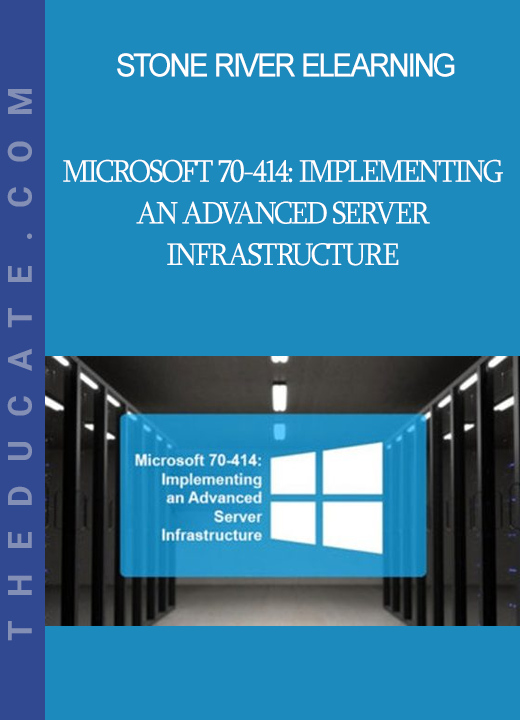



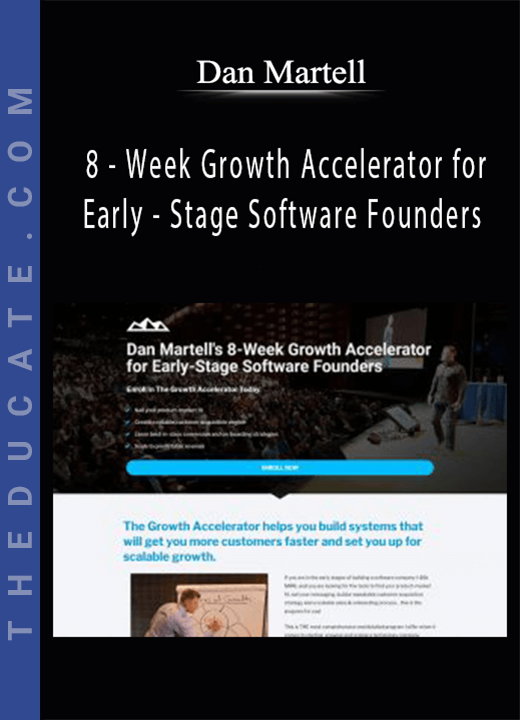
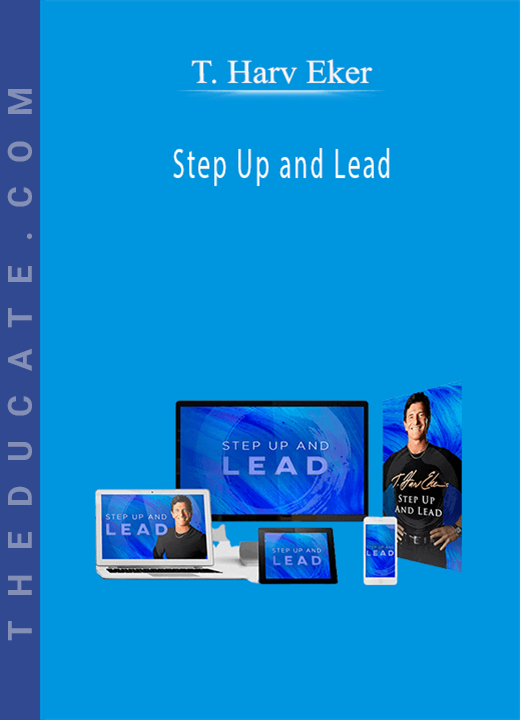

Reviews
There are no reviews yet.