Description
Stone River Elearning – Microsoft 70-462: Administering SQL Server 2012 Databases
This training course was created specifically for those individuals (Database Professionals) who install, maintain and configure as their primary job function. Any participants setting up database systems and/or responsible for efficient system operation, regular database back ups stored effectively, and securing data from unauthorised access is also a candidate for this training course on SQL 2012.
Below is a partial list of job functions associated to this training course:
- Audit SQL Server instances
- Back up databases
- Configure additional SQL Server components, Instances and Services
- Deploying a SQL Server
- Implementing strategies, columnstores and High-Availability and Disaster Recovery solutions
- Importing/exporting
- Install SQL Server and related services.
- Maintenance
- Management, configuration, permissions, alerts, logins and roles.
- Optimization
- Installation Planning
- Restoring
- Troubleshooting
The SQL 2012 Administering Databases course prepares you for the Microsoft Exam 70-462 – As the participant in the SQL 2012 Adminstering course will learn:
- Installation Planning
- Installing SQL Server and related services
- Implementation of a migration strategy
- How to configure additional SQL Server components
- Managing the SQL Server Agent
- Database management and configuration
- How to configure SQL Server instances
- Implementing a SQL Server clustered instance
- SQL Server instances management
- How to properly Identify and resolve concurrency problems
- The collection of and how to analyze troubleshooting data
- Auditing SQL Server instances
- Configure and maintain a back up strategy
- Database restoration
- Implementing and maintaining indexes
- Importing and exporting data
- Managing logins and server roles
- Managing database permissions
- Managing users and database roles
- Troubleshooting security
- Implementing AlwaysOn, database mirroring and replication
Course Curriculum
Introduction to the course
- Course Introduction (0:55)
- Course Modules (1:00)
Module 1
- Introduction to SQL Server 2012 (0:18)
- SQL Server Part1 (1:50)
- SQL Server Part2 (5:19)
- SQL Server Part3 (5:50)
- SQL Server Part4 (5:19)
- SQL Server Tools Part1 (1:02)
- SQL Server Tools Part2 (5:32)
- SQL Server Tools Part3 (3:05)
- Management Studio Demo Part1 (5:35)
- Management Studio Demo Part2 (3:56)
- Management Studio Demo Part3 (5:49)
- Data Tools Part1 (5:27)
- Data Tools Part2 (3:42)
- Exam Scenarios (2:43)
- Module Review (1:49)
Module 2
- Installing SQL Server (0:17)
- SQL Architecture (1:03)
- Hardware Requirements Part1 (7:14)
- Hardware Requirements Part2 (3:23)
- Software Requirements Part1 (3:16)
- Software Requirements Part2 (1:07)
- Installation Process (1:33)
- Troubleshooting Installation (2:17)
- Upgrading & Unattended Installations Part1 (0:07)
- Upgrading & Unattended Installations Part2 (5:01)
- Configuration Demo Part1 (7:12)
- Configuration Demo Part2 (2:05)
- Exam Scenarios (2:55)
- Module Review (1:04)
Module 3
- Backup and Restore a Database (0:14)
- Database Architecture Part1 (0:11)
- Database Architecture Part2 (7:18)
- Database Architecture Part3 (1:15)
- Database Backup Part1 (0:16)
- Database Backup Part2 (6:44)
- Database Backup Part3 (3:50)
- Restoration Process Part1 (0:17)
- Restoration Process Part2 (6:41)
- Restoring System Database Part1 (0:05)
- Restoring System Database Part2 (2:10)
- Backup and Recovery Demo Part1 (7:35)
- Backup and Recovery Demo Part2 (5:12)
- Exam Scenarios (4:32)
- Module Review (2:04)
Module 4
- Tracing Access to SQL Server (0:20)
- Auditing Options Part1 (0:15)
- Auditing Options Part2 (7:36)
- Introduction to SQL Audit Part1 (0:09)
- Introduction to SQL Audit Part2 (2:01)
- Audit Objects and Implementation (4:42)
- Extended Events Part1 (0:05)
- Extended Events Part2 (0:38)
- Tracing Activity Demo Part1 (8:16)
- Tracing Activity Demo Part2 (6:53)
- Tracing Activity Demo Part3 (4:09)
- Tracing Activity Demo Part4 (4:54)
- Exam Scenarios (3:02)
- Module Review (1:03)
Module 5
- Importing and Exporting Data (0:15)
- Introduction to Data Transfer Part1 (0:08)
- Introduction to Data Transfer Part2 (1:14)
- ETL Tools (6:05)
- Improving Data Transfer Part1 (1:45)
- Improving Data Transfer Part2 (0:46)
- Improving Data Transfer Part3 (0:57)
- Improving Data Transfer Part4 (3:50)
- Copying Database Methods Part1 (3:03)
- Copying Database Methods Part2 (0:42)
- Transferring Data Demo Part1 (4:36)
- Transferring Data Demo Part2 (4:24)
- Exam Scenarios (2:18)
- Module Review (1:06)
Module 6
- SQL Server Security (0:08)
- Security and Authentication (8:05)
- Server and Database Roles (4:04)
- Permissions Part1 (3:35)
- Permissions Part2 (7:47)
- Securing SQL Server Demo Part1 (7:53)
- Securing SQL Server Demo Part2 (5:49)
- Exam Scenarios (2:32)
- Module Review (1:25)
Module 7
- Automating SQL Server (0:09)
- SQL Server Agent (4:03)
- Database Mail (4:16)
- Operators, Alerts and Jobs (8:18)
- Database Configuration Demo Part1 (3:08)
- Database Configuration Demo Part2 (7:20)
- Database Configuration Demo Part3 (6:20)
- Database Configuration Demo Part4 (3:04)
- Exam Scenarios (2:42)
- Module Review (1:28)
Module 8
- Monitoring SQL Server (0:23)
- Dynamic Management Views and Functions (1:12)
- Profiler Trace (1:13)
- Database Tuning Advisor (1:27)
- Activity and Performance Monitor (2:30)
- Data Collection (3:52)
- Monitoring Demo Part1 (3:59)
- Monitoring Demo Part2 (6:03)
- Monitoring Demo Part3 (4:38)
- Monitoring Demo Part4 (4:16)
- Monitoring Demo Part5 (4:51)
- Monitoring Demo Part6 (3:56)
- Monitoring Demo Part7 (2:58)
- Exam Scenarios (3:52)
- Module Review (1:42)
Module 9
- Maintaining SQL Server (0:12)
- Checking Database Integrity (4:14)
- Indexing Part1 (6:10)
- Indexing Part2 (5:28)
- Indexing Part3 (1:47)
- Ongoing Maintenance (3:41)
- Managing and Maintaining Demo Part1 (5:50)
- Managing and Maintaining Demo Part2 (7:18)
- Managing and Maintaining Demo Part3 (6:09)
- Exam Scenarios (1:51)
- Module Review (0:57)
Module 10
- Troubleshooting SQL Server (0:10)
- Service Issues (0:59)
- Connectivity Issues (1:08)
- Locking Issues (4:53)
- Troubleshooting Demo Part1 (3:09)
- Troubleshooting Demo Part2 (7:37)
- Exam Scenarios (2:32)
- Module Review (0:52)
- Program Review (1:50)
Sale Page: https://stoneriverelearning.com/p/microsoft-70-462
Archive: https://archive.ph/wip/cuMF7
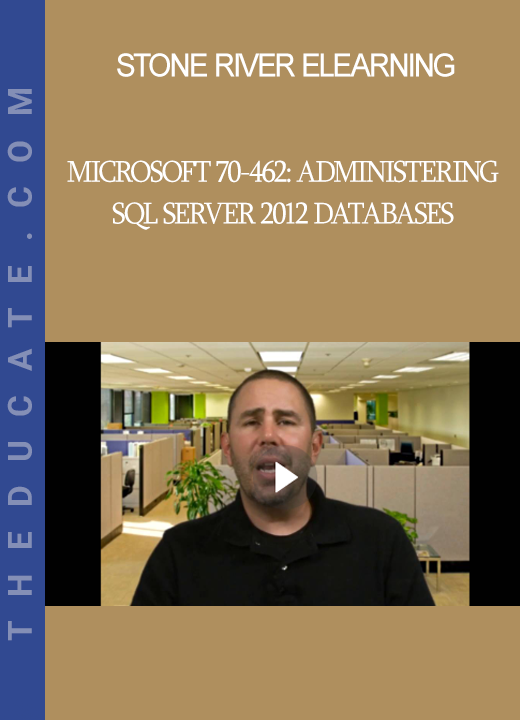


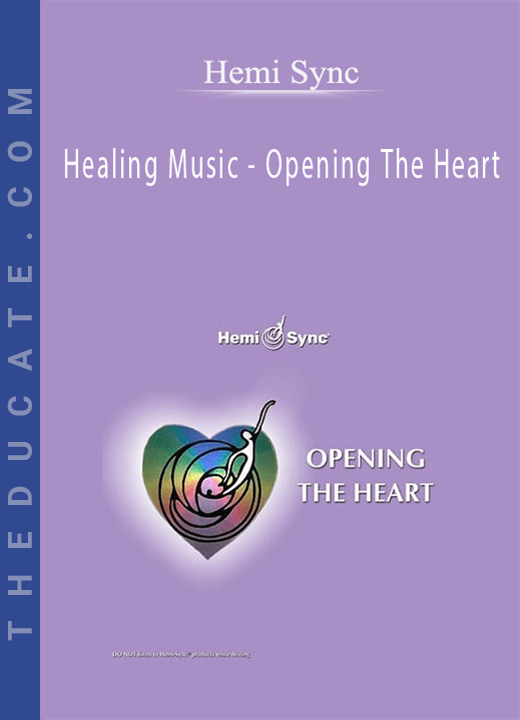

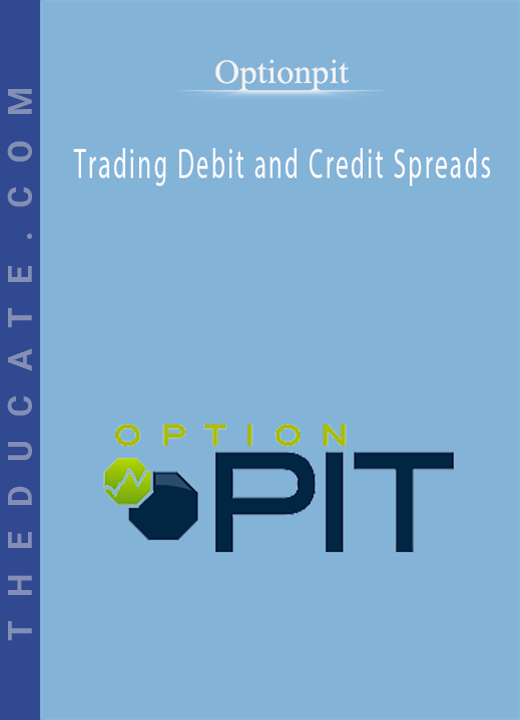

Reviews
There are no reviews yet.