Description
Stone River Elearning – Microsoft 70-463 Implementing a Data Warehouse with SQL
This course is specifically for participants to measure their knowledge and skills on making the appropriate job role decisions around implementing a Data Warehouse with Microsoft SQL Server 2012.
This course is designed for ETL and Data Warehouse Developers who most likely focus on hands-on work creating business intelligence (BI) solutions, including data cleansing, Extract Transform Load (ETL), and Data Warehouse implementation.
Primary responsibilities may include:
- Mastering data using Master Data Services
- Cleansing data using Data Quality Services
- ETL Package development for data loading/transfer/transformation
- Data Synchronization
- One-time data or application migration
- Ad-hoc data manipulations, transformations
- Scheduling ETL jobs
- Managing, configuring and deploying SQL Server Integration Services (SSIS) packages
This training course on implementing a Data Warehouse with Microsoft SQL Server 2012 prepares participants for the Microsoft Exam 70-463.
This course will provide all the skills and knowledge for the following areas:
- Designing and implementing dimensions
- Designing and implementing fact tables
- Defining connection managers
- Designing and implementing data flow
- Managing SSIS package execution
- Implementing script tasks in SSIS
- Designing and implementing control flow
- Implementing package logic using SSIS variables and parameters
- Implementing data load options
- Implementing script components in SSIS
- Troubleshooting data integration issues
- Installing and maintaining SSIS components
- Implementing auditing, logging, and event handling
- Deploying SSIS solutions
- Configuring SSIS security settings
- Installing and maintaining Data Quality Services
- Implementing master data management solutions
- Creating a data quality project to clean data
Course Curriculum
Implementing a Data Warehouse with Microsoft SQL Server 2012
- Course Introduction (0:35)
- Course Modules (0:38)
Module 1
- Introduction to Data Warehousing (0:14)
- OLTP vs. OLAP Part1 (4:33)
- OLTP vs. OLAP Part2 (3:07)
- Data Warehouse (2:49)
- Data Warehouse Architecture (2:37)
- Creating a Data Warehouse Part1 (5:38)
- Creating a Data Warehouse Part2 (2:10)
- Presenting OLAP Data (5:29)
- OLTP & OLAP Comparison Demonstration Part1 (3:57)
- OLTP & OLAP Comparison Demonstration Part2 (3:43)
- Exam Scenarios (4:31)
- Module Review (1:37)
Module 2
- Designing a Data Warehouse (0:09)
- Data Modeling (1:53)
- Data Warehouse Schemas (1:20)
- Time Dimensions (2:02)
- Data Modeling Considerations Part1 (2:21)
- Data Modeling Considerations Part2 (5:16)
- Implementing a Data Model (2:04)
- Logical Model (2:48)
- Physical Model (6:38)
- Dimensions and Facts Part1 (5:12)
- Dimensions and Facts Part2 (5:26)
- Exam Scenarios Part1 (2:09)
- Exam Scenarios Part2 (1:49)
- Module Review (2:32)
Module 3
- ETL with SSIS (0:11)
- Introduction to SSIS (1:09)
- Upgrading SSIS Packages (0:51)
- SSIS Tools (1:24)
- Data Flow Tasks (1:59)
- Data Sources (1:05)
- Transformations (6:30)
- Utilizing SQL Server Data Tools (3:00)
- Data Flow Task Part1 (5:53)
- Data Flow Task Part2 (5:58)
- Exam Scenarios (4:14)
- Module Review (1:18)
Module 4
- SSIS Control Flow (0:09)
- Control Flow Tasks (1:16)
- Integration Services Variables (2:28)
- Expressions (1:14)
- Precedence (1:16)
- Containers and Annotation (4:49)
- Transactions (1:31)
- Checkpoints (3:48)
- Control Flow Tasks & Precedence Part1 (6:31)
- Control Flow Tasks & Precedence Part2 (7:29)
- Control Flow Tasks & Precedence Part3 (6:51)
- Control Flow Tasks & Precedence Part4 (5:13)
- Exam Scenarios (3:13)
- Module Review (0:53)
Module 5
- Troubleshooting Packages (0:09)
- Overview of Troubleshooting (1:11)
- Debugging Part1 (2:24)
- Debugging Part2 (1:20)
- Breakpoints (2:35)
- Error Handling (2:59)
- SSIS Log Providers (3:33)
- Custom Logging (1:10)
- Troubleshooting and Logging Part1 (6:42)
- Troubleshooting and Logging Part2 (6:03)
- Troubleshooting and Logging Part3 (5:50)
- Exam Scenarios (2:36)
- Module Review (0:51)
Module 6
- Advanced Packages (0:16)
- Maintaining a Data Warehouse (3:27)
- Change Data Capture (4:45)
- Slowly Changing Dimensions (2:49)
- Script Components (2:35)
- Incremental Updates Part1 (5:25)
- Incremental Updates Part2 (6:55)
- Exam Scenarios Part1 (1:01)
- Exam Scenarios Part2 (1:51)
- Module Review (0:46)
Module 7
- Data Quality Services (0:08)
- Introduction to Data Quality Services (1:19)
- Data Quality Services Components (5:21)
- Working with Data Quality Services Part1 (4:28)
- Working with Data Quality Services Part2 (4:43)
- Working with Data Quality Services Part3 (3:15)
- Exam Scenarios (2:23)
- Module Review (0:53)
Module 8
- Master Data Services (0:12)
- Introduction to Master Data Services (0:47)
- MDS vs. DQS (1:28)
- How MDS Works (3:54)
- Exam Scenarios (2:32)
- Module Review (0:50)
Module 9
- Deployment and Security (0:08)
- Deployment Options (2:43)
- Package Deployment (1:38)
- Securing Packages (1:35)
- Deploying SSIS Packages & Projects Part1 (5:32)
- Deploying SSIS Packages & Projects Part2 (2:01)
- Exam Scenarios (2:02)
- Module Review (0:49)
- Program Review (1:05)
Sale Page: https://stoneriverelearning.com/p/microsoft-70-463
Archive: https://archive.ph/wip/XANr3
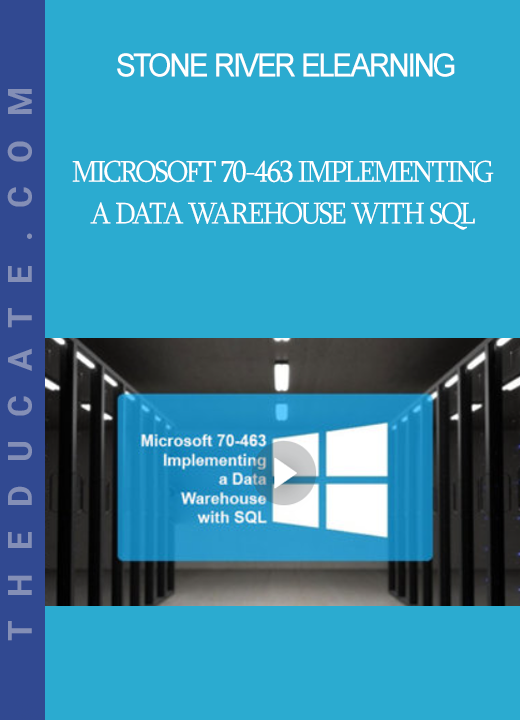



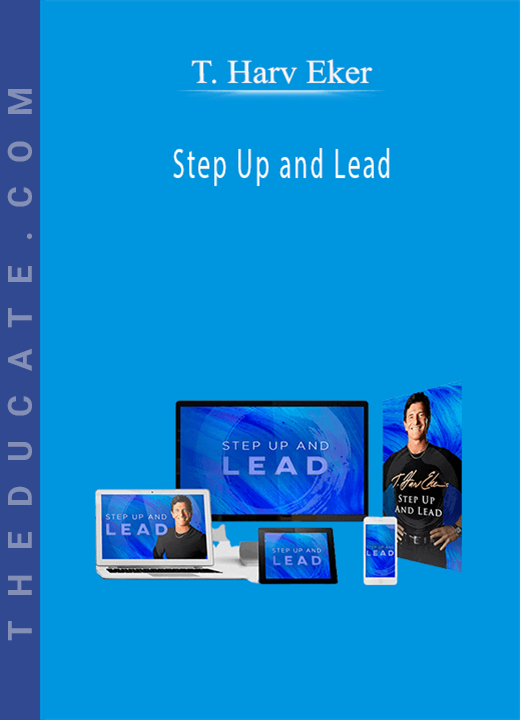
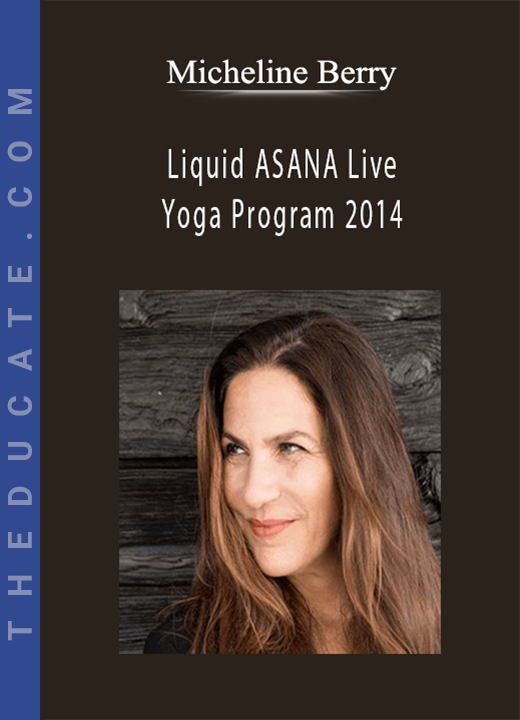
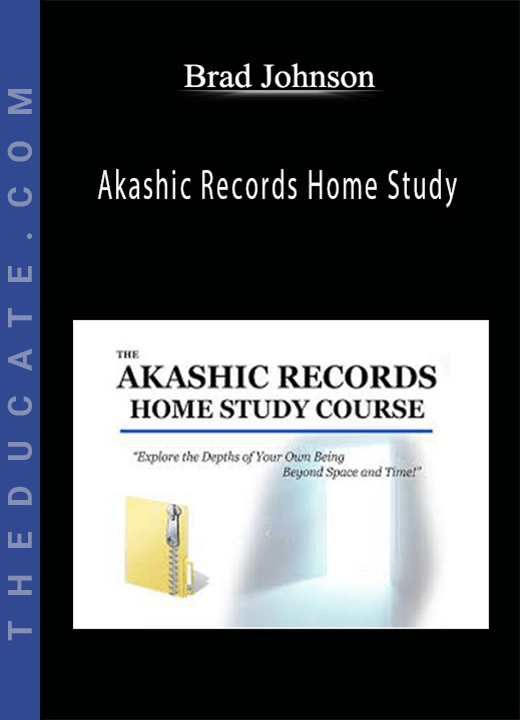
Reviews
There are no reviews yet.