Description
Stone River Elearning – Microsoft 70-687: Configuring Windows 8.1
The MCTS 70-687 training course Configuring Windows 8.1 teaches students the knowledge and skills to configure and administer Windows 8.1 as a standalone installation or in a corporate environment as a part of a Windows Active Directory domain. Students provided with the ability to create and deploy images, configure hardware and software, configure networking and backup and restore system information.
When you pass Exam 70-688: Configuring Windows 8, you complete the requirements for the following certification(s):
- MCTS: Windows 8, Configuration
We offer you the most effective way to earn your Microsoft Certified Technology Specialist (MCTS). Professionals holding the Microsoft Certified Technology Specialist: Windows 8, Configuring certification have demonstrated the knowledge and skills necessary to:
- Perform a clean install of Windows 8
- Create an image for deployment
- Configure hardware devices
- Configure software for compatibility
- Configure networking including sharing resources
- Configure DirectAccess for the network
- Monitor and configure system performance
- Perform backups and configure system restore
- Windows 8 Mobility
Course Curriculum
- Course Introduction (1:28)
- Introducing Darin Sutton (0:58)
- Course Outline (2:06)
- Student Prerequisites (3:12)
- Certification Tracks (1:22)
- Chapter Review (0:48)
- Introduction (7:48)
- Demonstration Example Part1 (0:09)
- Demonstration Example Part2 (5:06)
- Building an Environment (3:11)
- Chapter Review (0:37)
- Introduction (1:04)
- Login Options (4:32)
- PC Settings Part1 (4:32)
- PC Settings Part2 (5:19)
- Default Metro Desktop and Apps Part1 (1:43)
- Default Metro Desktop and Apps Part2 (4:23)
- Installing Apps from the App Store (1:46)
- Searching Metro Desktop (0:33)
- SkyDrive and Internet Explorer 10 Part1 (2:04)
- SkyDrive and Internet Explorer 10 Part2 (1:15)
- Non-Metro Desktop Part1 (3:15)
- Non-Metro Desktop Part2 (2:50)
- Chapter Review Part1 (1:28)
- Chapter Review Part2 (0:19)
- Introduction (1:38)
- Editions and Architectures (5:14)
- Hardware Minimum Requirements (3:35)
- Upgrade Advisor and Migration Limitations (5:33)
- Installation Options and Types (3:30)
- Performing a Clean Installation Part1 (4:00)
- Performing a Clean Installation Part2 (4:32)
- Performing a Clean Installation Part3 (4:26)
- Chapter Review Part1 (2:12)
- Chapter Review Part2 (1:24)
- Introduction (0:57)
- Upgrade and Migration Limitations (4:08)
- Key Steps for Upgrading (2:34)
- Upgrading Windows 7 to 8 Part1 (4:48)
- Upgrading Windows 7 to 8 Part2 (3:01)
- Key Steps for Migrating Part1 (3:38)
- Key Steps for Migrating Part2 (0:11)
- Windows Easy Transfer Part1 (6:05)
- Windows Easy Transfer Part2 (4:36)
- User State Migration Tool Part1 (2:32)
- User State Migration Tool Part2 (3:34)
- User State Migration Tool Part3 (0:26)
- User State Migration Tool Part4 (3:22)
- Summary (0:32)
- Migration Backup (4:00)
- Windows 8 Migration (4:52)
- Automation (3:53)
- Activating Windows 8 (2:26)
- Chapter Review (1:13)
- Introduction (1:21)
- Installation via Image (4:04)
- Imaging Disk Tools (5:38)
- Image Management Demo (4:09)
- Disk Partitions and Volumes (6:01)
- Disk Management Part1 (0:31)
- Disk Management Part2 (5:13)
- Disk Management Part3 (2:54)
- Disk Management Part4 (0:18)
- Virtual Hard Disks (2:40)
- Virtual Hard Disk Capabilities (6:45)
- Chapter Review (1:21)
- Introduction (1:18)
- Device Drivers 101 (6:07)
- Driver Installation (3:06)
- Device Management (2:55)
- Management and Maintenance Part1 (6:05)
- Management and Maintenance Part2 (2:08)
- Management and Maintenance Part3 (4:01)
- Management and Maintenance Part4 (0:14)
- Signed Drivers (4:38)
- Verifying Signed Drivers Part1 (0:08)
- Verifying Signed Drivers Part2 (3:55)
- Driver Staging (1:32)
- Installing PNP Utility Part1 (0:11)
- Installing PNP Utility Part2 (2:28)
- Installing PNP Utility Part3 (0:34)
- Troubleshooting (2:23)
- Chapter Review (0:54)
- Introduction (0:36)
- Network Basics (3:35)
- IPv4 Basics (6:00)
- IPv4 Addressing (3:25)
- IPv4 Subnetting (1:16)
- Network Adapter Settings (3:36)
- Configuring Network Settings Part1 (0:13)
- Configuring Network Settings Part2 (2:42)
- Configuring Network Settings Part3 (4:22)
- Using the Command Line Part1 (0:37)
- Using the Command Line Part2 (3:47)
- Using the Command Line Part3 (0:17)
- Chapter Review (1:04)
- Introduction (0:51)
- Protocol Migration from IPv4 to IPv6 (4:34)
- IPv6 Basics (2:10)
- IPv6 Addressing (2:00)
- IPv6 Simplification (2:45)
- IPv6 Network Settings Part1 (0:15)
- IPv6 Network Settings Part2 (1:48)
- IPv6 Network Settings Part3 (0:10)
- Using the Command Line Part1 (0:12)
- Using the Command Line Part2 (4:01)
- Using the Command Line Part3 (0:18)
- Chapter Review (0:46)
- Introduction (0:57)
- Wireless Networks (2:36)
- Wireless Basics and Broadband (4:14)
- Wireless Advantages and Disadvantages (6:51)
- Wireless Devices (3:05)
- Network Adapter Settings (0:34)
- Wireless Adapter Network Settings Part1 (0:09)
- Wireless Adapter Network Settings Part2 (4:05)
- Wireless Adapter Network Settings Part3 (4:05)
- Wireless Adapter Network Settings Part4 (0:28)
- Network Security (5:05)
- Location Aware Printing (1:14)
- Chapter Review (1:25)
- Introduction (1:02)
- Wireless Signal (4:07)
- Confirming the IP Address (1:55)
- DHCP (2:05)
- DNS (2:41)
- Troubleshooting Wireless (0:35)
- Small Steps (2:26)
- Troubleshooting Demonstration Part1 (0:13)
- Troubleshooting Demonstration Part2 (9:22)
- Introduction (1:34)
- Power Configuration (1:02)
- Mobility Center (1:01)
- Power and Mobility Part1 (5:32)
- Power and Mobility Part2 (0:20)
- BitLocker To Go (2:10)
- Using BitLocker To Go Part1 (2:41)
- Using BitLocker To Go Part2 (0:45)
- Windows To Go (1:30)
- Transparent Caching and Offline Files (2:20)
- Location Aware Printing (1:36)
- Introduction (1:58)
- Windows Firewall (4:31)
- Configuring Windows Firewall Part1 (3:55)
- Configuring Windows Firewall Part2 (3:41)
- Configuring Windows Firewall Part3 (0:16)
- User Access Control (2:11)
- RunAs Command (1:13)
- Elevated Permissions and UAC Part1 (4:47)
- Elevated Permissions and UAC Part2 (2:01)
- Credentials Manager (0:50)
- Managing Credentials Part1 (2:39)
- Managing Credentials Part2 (0:10)
- Windows Updates (1:29)
- MSMBA (0:41)
- Windows Defender (1:22)
- Configuring Windows Defender Part1 (3:02)
- Configuring Windows Defender Part2 (0:07)
- Chapter Review (1:16)
- Introduction (1:02)
- Network Security 101 (3:47)
- Layered Defense (3:03)
- Area Of Concern (4:03)
- PowerShell (3:48)
- WinRM (1:15)
- Overview of PowerShell ISE Part1 (3:28)
- Overview of PowerShell ISE Part2 (0:20)
- Remote Desktop (2:36)
- Remote Assistance (1:35)
- Chapter Review (0:50)
- Introduction (0:27)
- Desktop Applications (2:51)
- Windows Store Applications (2:52)
- Visiting Windows Store Applications Part1 (6:58)
- Visiting Windows Store Applications Part2 (0:14)
- AppLocker (1:35)
- AppLocker Policies and Rules (5:14)
- Summary (1:36)
- Chapter Review (0:24)
- Introduction (0:45)
- Compatibility View (1:47)
- InPrivate Browsing (1:17)
- InPrivate Filtering (1:34)
- SmartScreen Filtering (1:21)
- Internet Explorer in Windows 8 Part1 (6:50)
- Internet Explorer in Windows 8 Part2 (0:34)
- Introduction (0:46)
- NTFS Permissions (0:41)
- File and Folder Permissions (0:51)
- File and Folder Rights (0:25)
- EFS and BitLocker (3:22)
- Windows Data Center and SkyDrive (1:52)
- Storing Data Using SkyDrive (1:47)
- Chapter Review (0:50)
- Introduction (0:46)
- What is a VPN? (2:03)
- Methods or Protocols for Connection (2:22)
- VPN Components (1:42)
- VPN Server Configuration Part1 (4:18)
- VPN Server Configuration Part2 (0:17)
- VPN Reconnect (2:11)
- CMAK (3:03)
- VPN Client Side Configuration (5:07)
- Chapter Review (1:01)
- Introduction (1:01)
- What is Direct Access? (2:26)
- Features (3:44)
- Parts (2:56)
- Network Access Services Overview Part1 (8:29)
- Network Access Services Overview Part2 (0:14)
- Name Resolution Policy Table (1:37)
- Connecting Internally (1:28)
- Connecting Externally (2:55)
- Direct Access Scenario (0:16)
- Direct Access Installation Requirements (3:57)
- Chapter Review (0:55)
- Introduction (0:59)
- What Is Branch Cache? (1:56)
- Different Modes (2:16)
- Managing Branch Cache (0:49)
- Monitoring Brach Cache (0:33)
- Activating Branch Cache Part1 (0:14)
- Activating Branch Cache Part2 (4:27)
- Branch Cache New Features (2:26)
- Chapter Review (0:31)
- Introduction (1:41)
- Task Manager (0:57)
- Windows Experience (0:49)
- Event Logs (2:45)
- Monitoring Basics Part1 (0:31)
- Monitoring Basics Part2 (7:35)
- Monitoring Basics Part3 (1:51)
- Monitoring Basics Part4 (5:18)
- Monitoring Basics Part5 (1:46)
- Monitoring Basics Part6 (8:11)
- Monitoring Basics Part7 (0:16)
- Performance Monitor (1:44)
- Data Collector Sets (3:53)
- Monitoring Windows 8 Part1 (4:58)
- Monitoring Windows 8 Part2 (7:43)
- Monitoring Windows 8 Part3 (0:31)
- Resource and Reliability Monitor Part1 (1:33)
- Resource and Reliability Monitor Part2 (1:22)
- Resource and Reliability Monitor Demo Part1 (3:38)
- Resource and Reliability Monitor DemoPart2 (2:55)
- Memory and Network Diagnostics Part1 (1:39)
- Memory and Network Diagnostics Part2 (1:41)
- Problems Steps Recorder (3:20)
- Problems Steps Reporter (0:53)
- Diagnostic and Monitoring Tools Demo Part1 (0:10)
- Diagnostic and Monitoring Tools Demo Part2 (7:40)
- Diagnostic and Monitoring Tools Demo Part3 (6:06)
- Chapter Review (0:56)
- Introduction (1:10)
- Mobile Performance (4:07)
- Desktop Performance (2:00)
- Network Performance (5:01)
- Performance Optimization (7:48)
- Performance Tools (4:31)
- Hard Drive Disks (4:30)
- Memory (1:32)
- Hardware Performance Optimization Part1 (0:16)
- Hardware Performance Optimization Part2 (6:05)
- Hardware Performance Optimization Part3 (5:46)
- Hardware Performance Optimization Part4 (2:03)
- Chapter Review (0:22)
- Introduction (0:54)
- File History (0:48)
- Backup (3:53)
- Backing Up Data Part1 (5:08)
- Backing Up Data Part2 (7:45)
- Backing Up Data Part3 (4:46)
- Restore (8:47)
- Performing a System Restore Part1 (4:24)
- Performing a System Restore Part2 (3:51)
- Chapter Review (0:30)
- Introduction (1:00)
- MS Website Exam Overview (1:22)
- Instant Expert (2:11)
- Microsoft Official Curriculum (1:18)
- Study Recommendations (1:21)
- Exam Preparation (2:47)
- Course Review Part1 (7:18)
- Course Review Part2 (0:25)
Sale Page: https://stoneriverelearning.com/p/microsoft-70-687-configuring-windows-8-12
Archive: https://archive.ph/wip/4AHsy
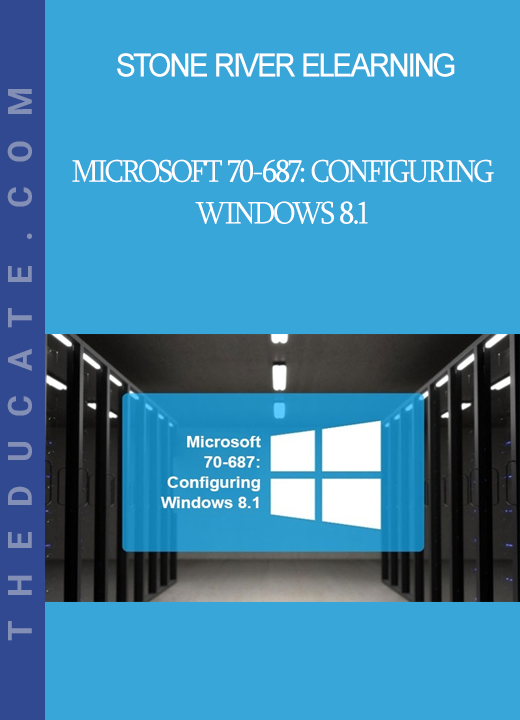


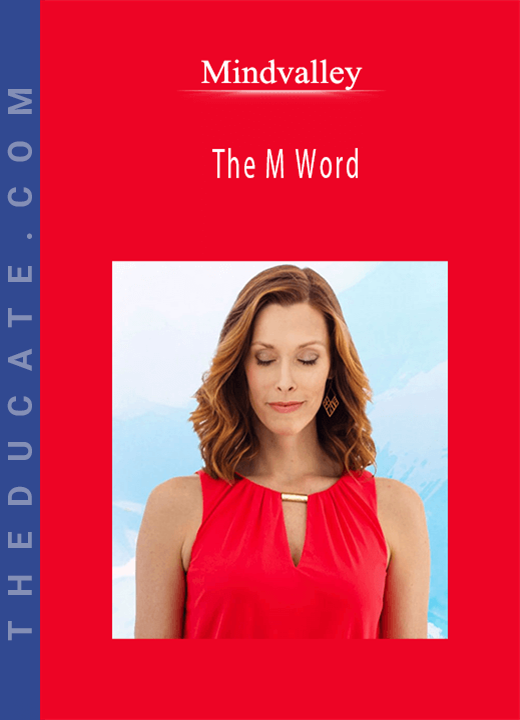


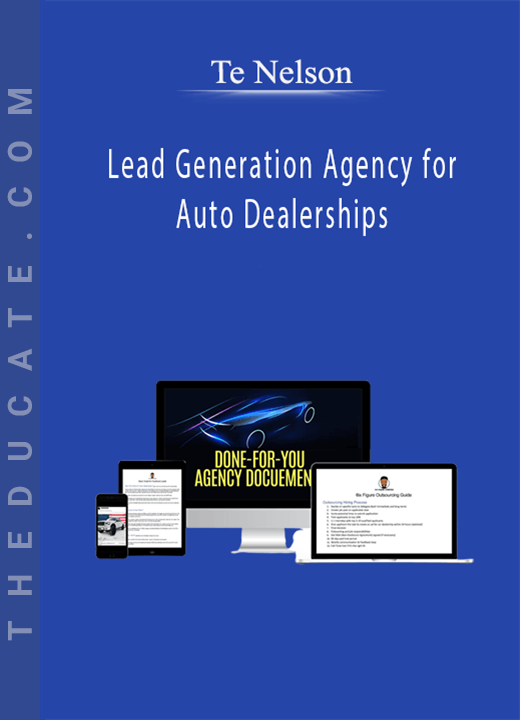
Reviews
There are no reviews yet.