Description
Stone River Elearning – Vim Masterclass
Vim is a highly configurable text editor built to enable efficient text editing. It is an improved version of the vi editor distributed with most UNIX systems. The Vim Masterclass course gives the students the absolute shortest path to learning the basics of Vim text editor as well as covers the more advanced topics and features of Vim. This course is designed for the professionals working on the command line of any operating system.
Ideally, the job titles of the target audience can be system administrator, a developer, a database administrator, or anyone else who has to edit files in a command line environment.
It is very important for IT professionals working on the operating systems to get to know the command-line interface of that operating system. The command line interface can be very tricky to manage. Most of the experienced professionals make use of the text editors before copying the commands to the
The course focuses on the basics of Vim text editor in the and then takes a step forward to cover the more advanced topics. The course is designed in such a way that the candidates with very limited knowledge of text editor can understand the contents and gain knowledge to become more competent users.
The course is intended for:
- System administrators
- Developers
- Database administrators
- Coders working with programming languages
- Candidates working with the Linux Command Line Interface
Course Curriculum
- Course Overview (1:28)
- Course Download (2:05)
- Vimclass_Download files here
- What Vim Is and Why You Should Learn It (8:34)
- Modes (2:46)
- Vim Quick (4:32)
- Exercise 01 Creating and Editing a New File with Vim – Walkthrough (4:04)
- Essential Navigation Commands (16:39)
- Exercise 02 Essential Navigation Commands – Walkthrough (5:39)
- Deleting Text and “Thinking in Vim” (12:49)
- Exercise 03 – Deleting Text – Walkthrough (6:58)
- Getting Help (11:12)
- Exercise 04 – Getting Help – Walkthrough (6:12)
- Cut, Copy and Paste – Part I (9:57)
- Cut, Copy and Paste – Part 2 – Registers (11:14)
- Exercise 05 – Cut, Copy and Paste – Walkthrough (9:03)
- Inserting, Changing, Replacing, and Joining (17:59)
- Search, Find, and Replace – Part One (15:42)
- Search, Find, and Replace – Part Two (10:18)
- Exercise 06 – Inserting, Changing, Replacing, and Joining – Wakthrough (10:05)
- Exercise 07 – Search, Find, and Replace – Walkthrough (5:00)
- Text Objects (12:05)
- Exercise 08 – Text Objects – Walkthrough (7:07)
- Macros (19:34)
- Exercise 09 – Macros – Walkthrough (11:24)
- Visual Mode – Part 1 (13:06)
- Visual Mode – Part2 (10:25)
- Exercise 10 – Visual Mode – Walkthrough (5:05)
- Vim Settings and the Vimrc File – Part 1 (22:10)
- Vim Settings and the Vimrc File – Part 2 (12:54)
- Exercise 11 – Vim Settings and the Vimrc File – Walkthrough (4:57)
- Editing Multiple Files and Vim Buffers (19:49)
- Exercise 12 – Vim Buffers – Walkthrough (5:16)
- Working with Multiple Windows (14:52)
- Vim Graphical User Interfaces: Gvim and MacVim (15:04)
Sale Page: https://stoneriverelearning.com/p/vim-masterclass
Archive: https://archive.ph/wip/Ewabd
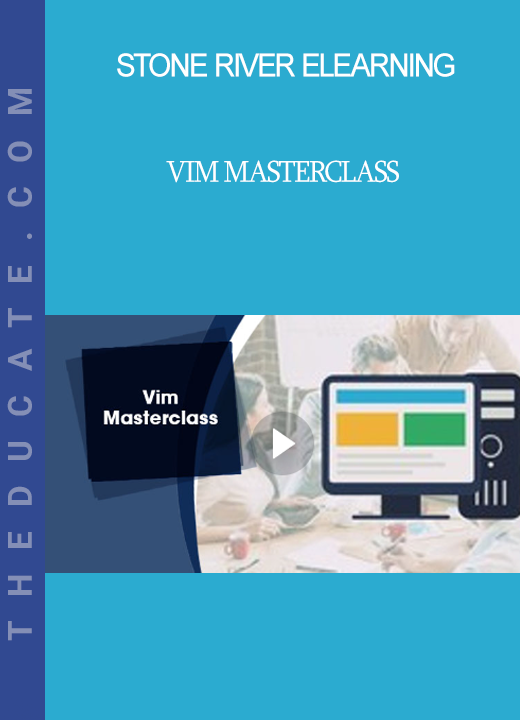


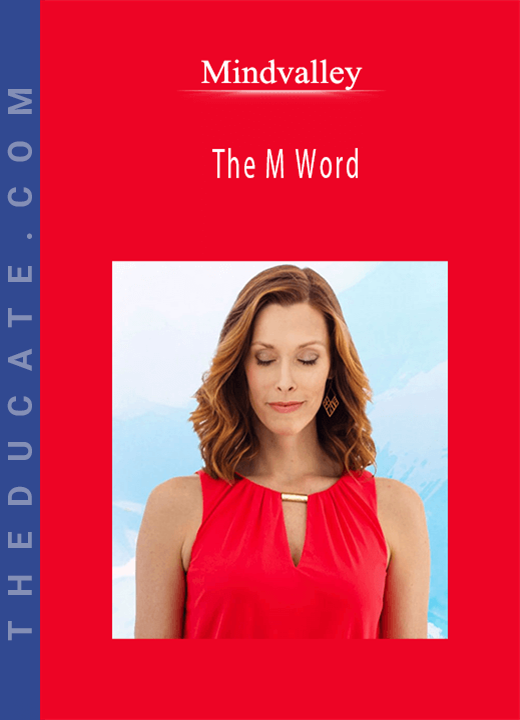
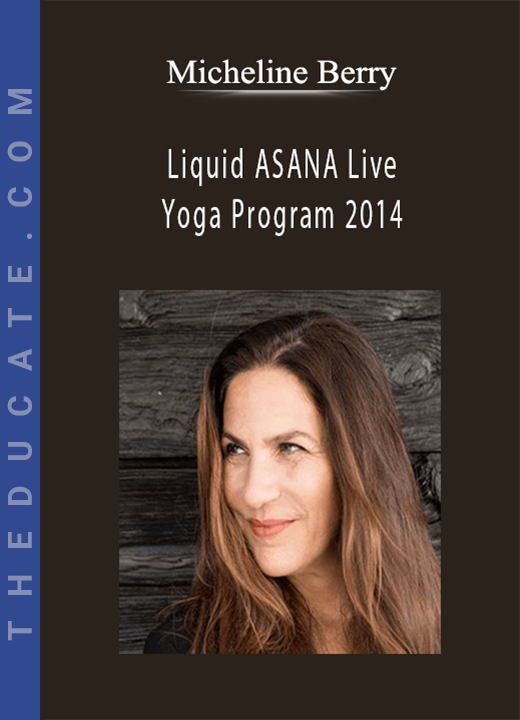
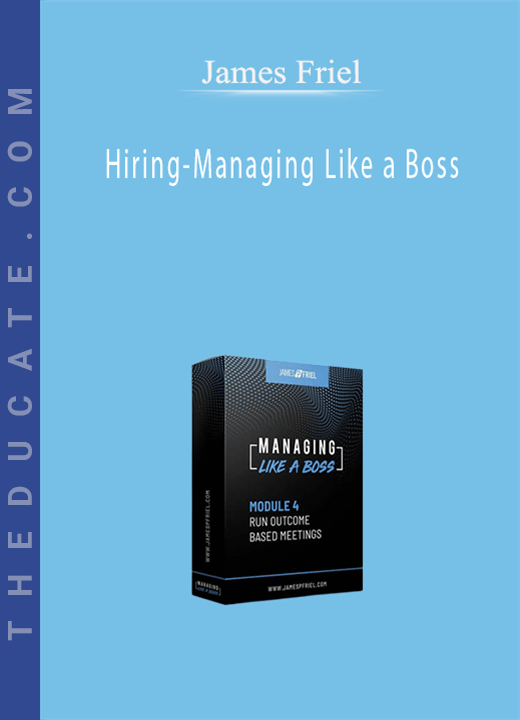
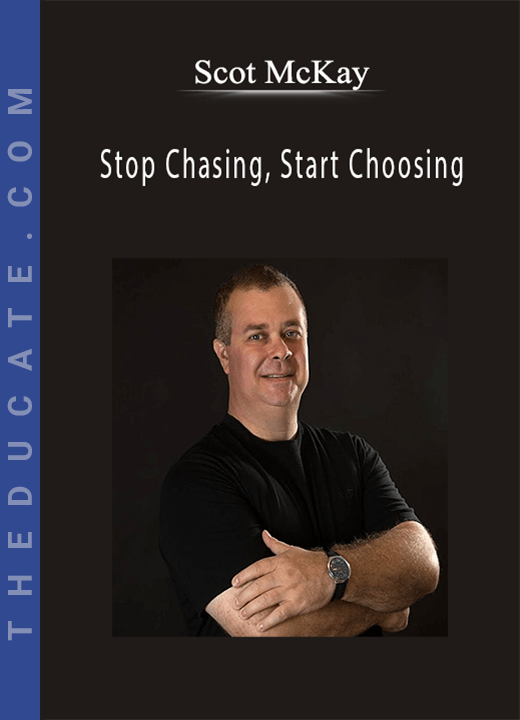
Reviews
There are no reviews yet.