Description

Stone River Elearning – What’s New In Adobe CC 2015 Graphics & Web
Explore Creative Cloud features
The lastest release of Adobe’s Creative Cloud suite boasts a host of new features to help you be more productive and creative. In this course, veteran trainer Geoff Blake walks you though the lastest features, and outlines how you can make the most from them. ing in InDesign, you’ll learn how to insert and manage images in tables, paragraph shading, and InDesign’s new Publish Online feature. Then, it’s on to Dreamweaver, where you’ll discover new features like Emmet support, code error highlighting, and how to connect and preview layouts using your mobile devices. Next, it’s on to Photoshop, where you’ll learn how to create and manage artboards, the new Design Space interface, and how to use the Device Preview panel. All this and more awaits in What’s New In Adobe CC 2015: Graphics & Web!
InDesign, you’ll learn how to insert and manage images in tables, paragraph shading, and InDesign’s new Publish Online feature. Then, it’s on to Dreamweaver, where you’ll discover new features like Emmet support, code error highlighting, and how to connect and preview layouts using your mobile devices. Next, it’s on to Photoshop, where you’ll learn how to create and manage artboards, the new Design Space interface, and how to use the Device Preview panel.
Your Instructor
Stone River eLearning was ed in 2012, and since then we’ve trained over a million students. Our content is timely and up to date with high production value. Above all, our courses are well taught, so you’ll learn more easily than the cut rate courses on some other sites.
Course Curriculum
- Welcome (1:54)
- Launching Your Adobe CC Applications (1:56)
- Getting ed With InDesign CC 2015 (0:46)
- Inserting Graphics Into Tables (7:23)
- Merging And Insetting Graphic Table Cells (5:06)
- Converting Graphic Cells To Text Cells (1:30)
- InDesign CC’s New Paragraph Shading (5:40)
- Building Paragraph Shading Into Paragraph Styles (3:58)
- Publish Online From InDesign CC (6:49)
- Getting ed With Dreamweaver CC 2015 (0:52)
- Code Errors And Warnings (8:17)
- Colour And Image Previews (3:41)
- Emmet Support For Hand Coding (8:01)
- Batch Export From PSD (6:27)
- Building Responsive Websites (7:15)
- Preview And Inspect On Devices (5:21)
- Getting ed With Illustrator CC 2015 (0:48)
- Faster Movement and Magnification (3:46)
- Crash Recovery (4:24)
- Getting ed With Photoshop CC 2015 (0:39)
- Photoshop’s New Design Space (7:57)
- Create Multiple Layouts With Artboards (9:47)
- Photoshop CC’s New Export Options (9:28)
- Mobile Preview With The Device Preview Panel (7:23)
- Where to Go From Here (1:47)
Sale Page: https://stoneriverelearning.com/p/whats-new-in-adobe-cc-2015-graphics-web
Archive: https://archive.ph/PuxlO
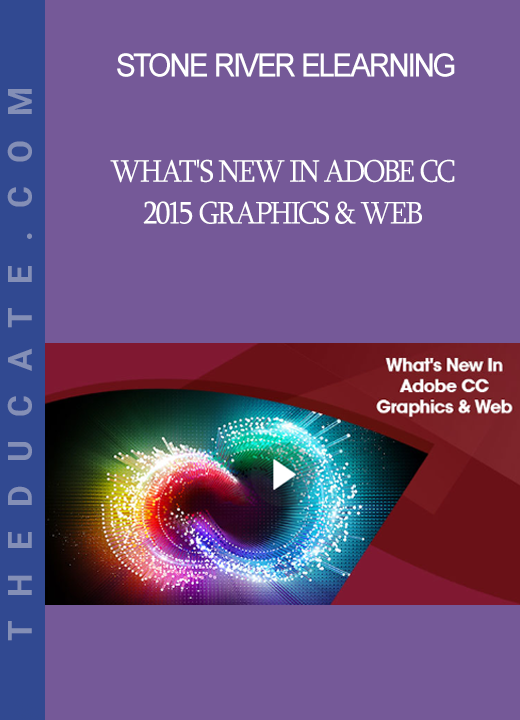

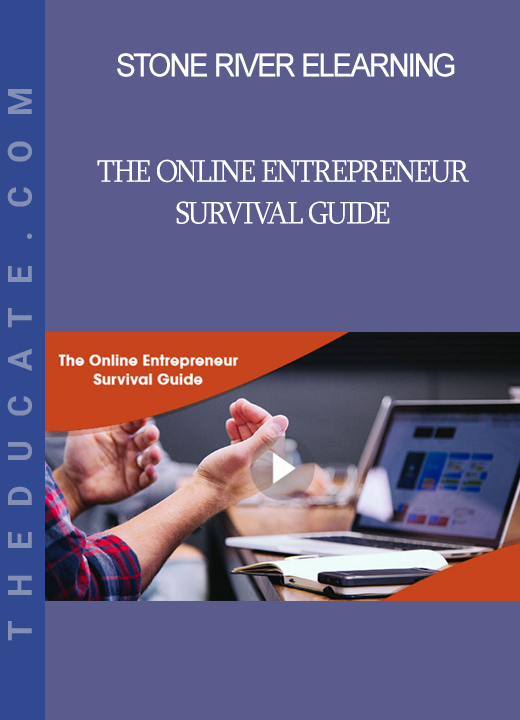
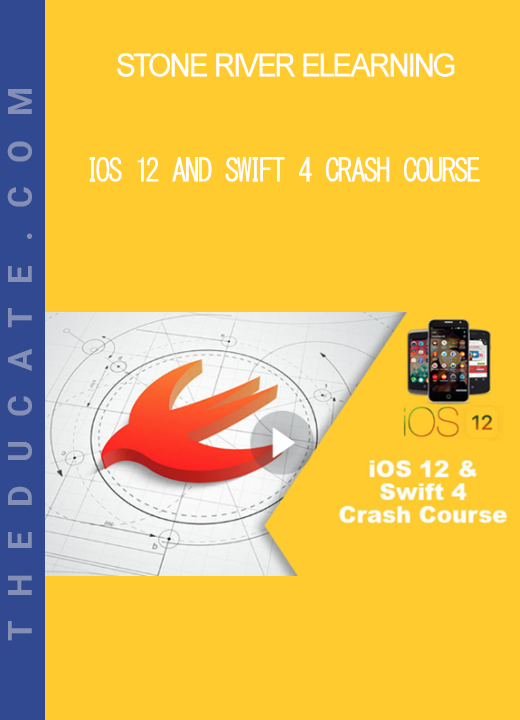
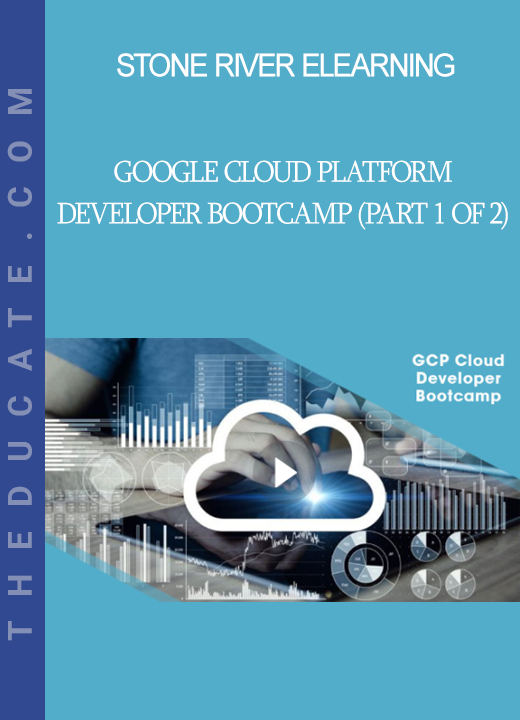
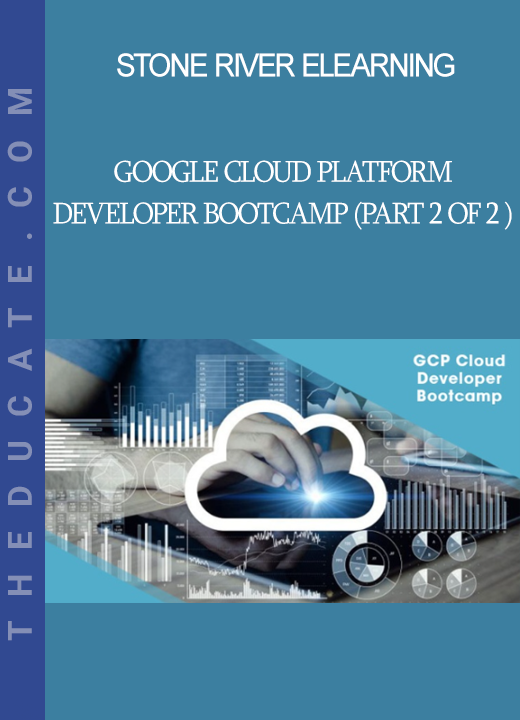
Reviews
There are no reviews yet.