Description
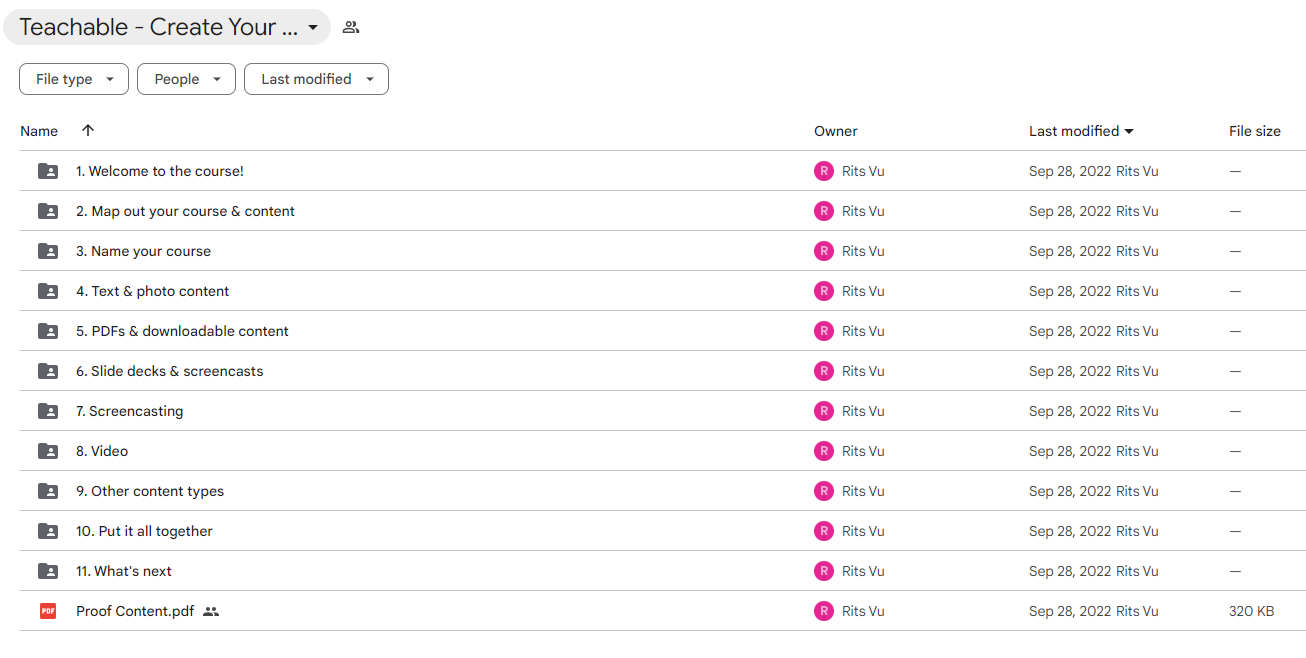
Teachable – Create Your Course
The busy beginner’s guide to crafting a professional, high-quality online course you’re proud of
Do you want to create a professional, high-quality online course?
With Teachable, anyone with an Internet connection and a computer can create a valuable online course. But if you’re like most course creators, you might feel concerned about exactly how to translate your knowledge and expertise into a high-quality, engaging course.
And you might have some specific worries:
- I’m not comfortable on video—how do I get better?
- What video equipment do I need, and how do I set it up?
- I’m not a natural writer. How will I write good copy in my course?
- Designing my course sounds intimidating—what if I’m not creative enough?
How do I actually create my course?
One of the biggest misconceptions about online courses is that they are 100% video-based. Actually, when you’re creating your course content, you can mix and match everything from videos and screencasts to PDFs, quizzes, and slide decks. It all depends on what works for your topic, and what makes you most comfortable.
Learn how to create an impressive online course your students will love.
In this course, you’ll learn exactly how to map out your expertise into a transformative online course. Even if you don’t consider yourself creative, and you have no experience with content formats like videos, slides, etc., you’ll leave this course feeling confident about your curriculum. (No tech skills required!)
- You’re ready to build your online course on Teachable!
- You’re intimidated about creating content and invested in the quality of your course
- You’re not totally sure how to create PDFs, recorded videos, screencasts, slide decks, or other content
- You know you want to create a beautiful, professional-looking course.
- You’ve already validated your course topic and started outlining your course. (If you haven’t, no worries! Make sure you’ve chosen the right course idea in Choose Your Course Topic.)
WHAT YOU’LL LEARN
Here’s what we’ll cover in this course…
- 01Welcome to the course!
- 02Map out your course & content
- 03Name your course
- 04Text & photo content
- 05PDFs & downloadables
- 06Slide decks
- 07Screencasts
- 08Video
- 09Even more content types
- 10Build your course in Teachable
- 11What’s next?
SECTION 1
Welcome to the course!
Get an overview of the course, along with some helpful resources and the course workbook. (Editable and yours to download!)



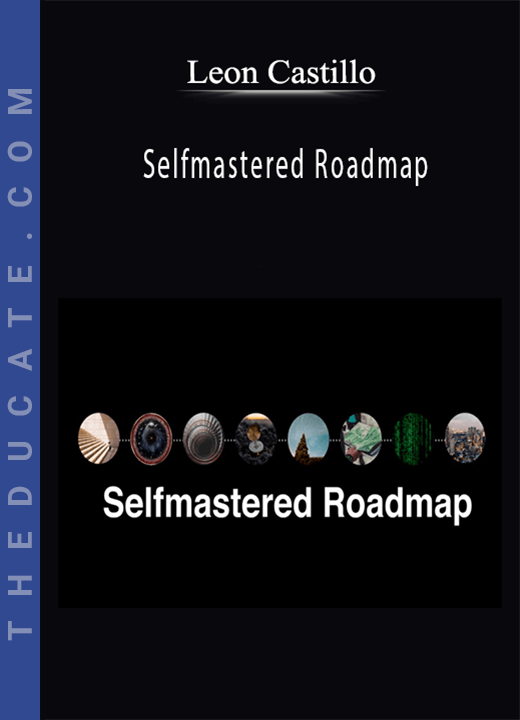
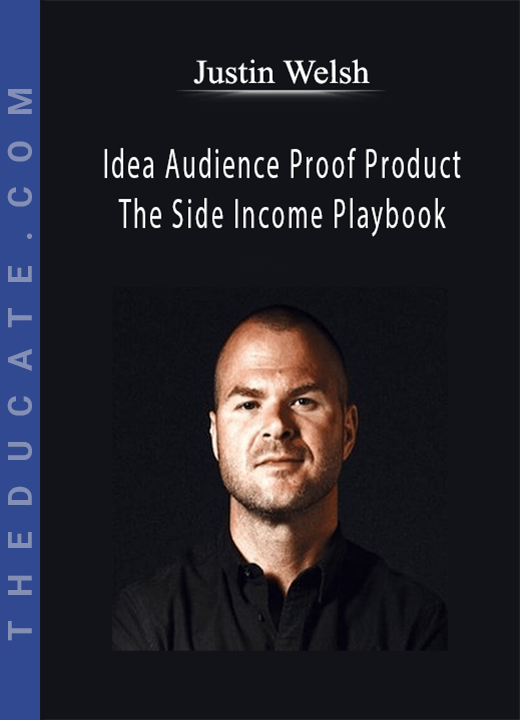
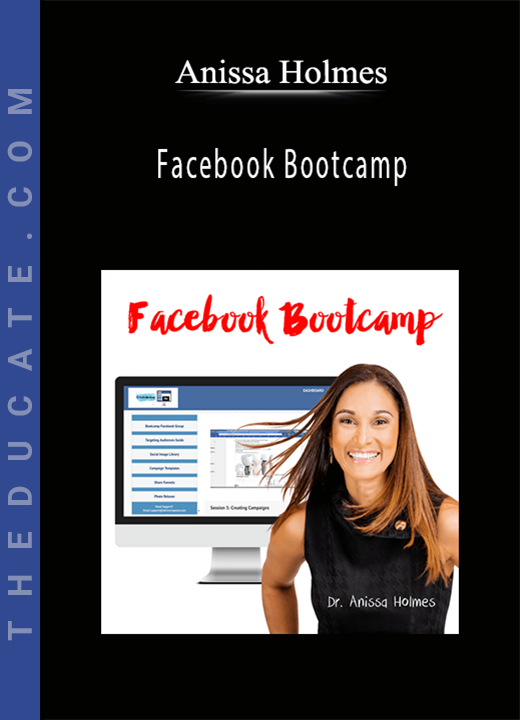
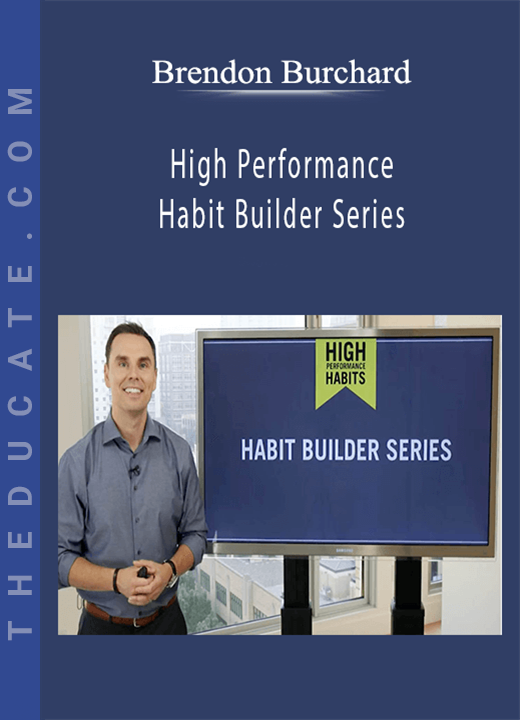
5 reviews for Teachable – Create Your Course
There are no reviews yet.