Description
Wild & Solo – Creating Digital Stickers Course

Learn how to create
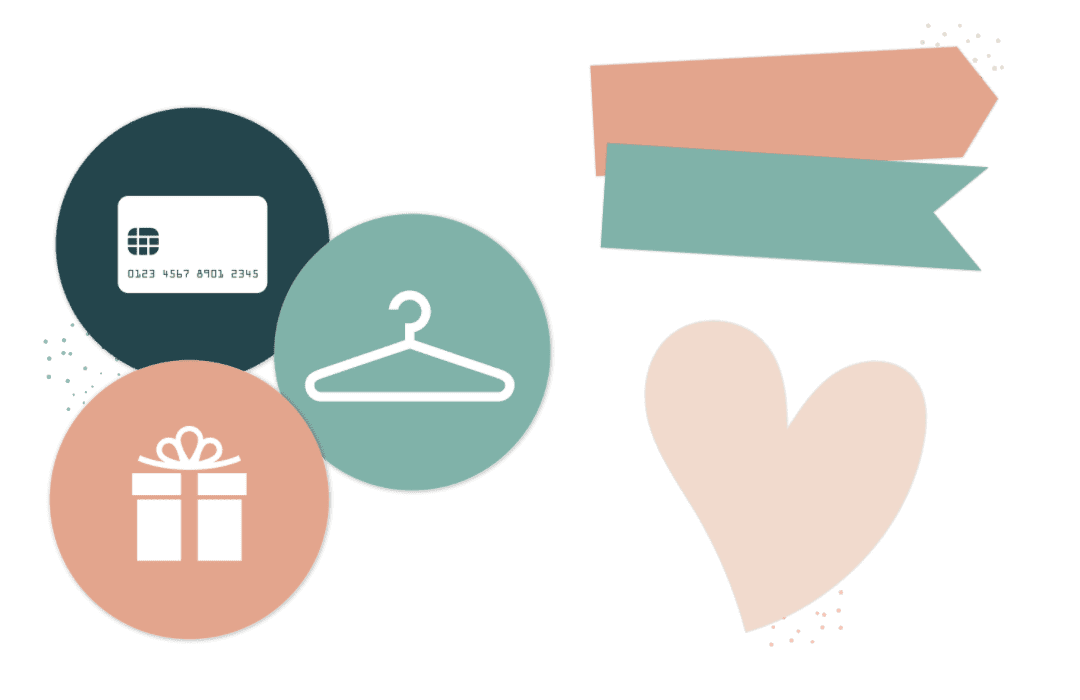
Basic Shapes + Icons
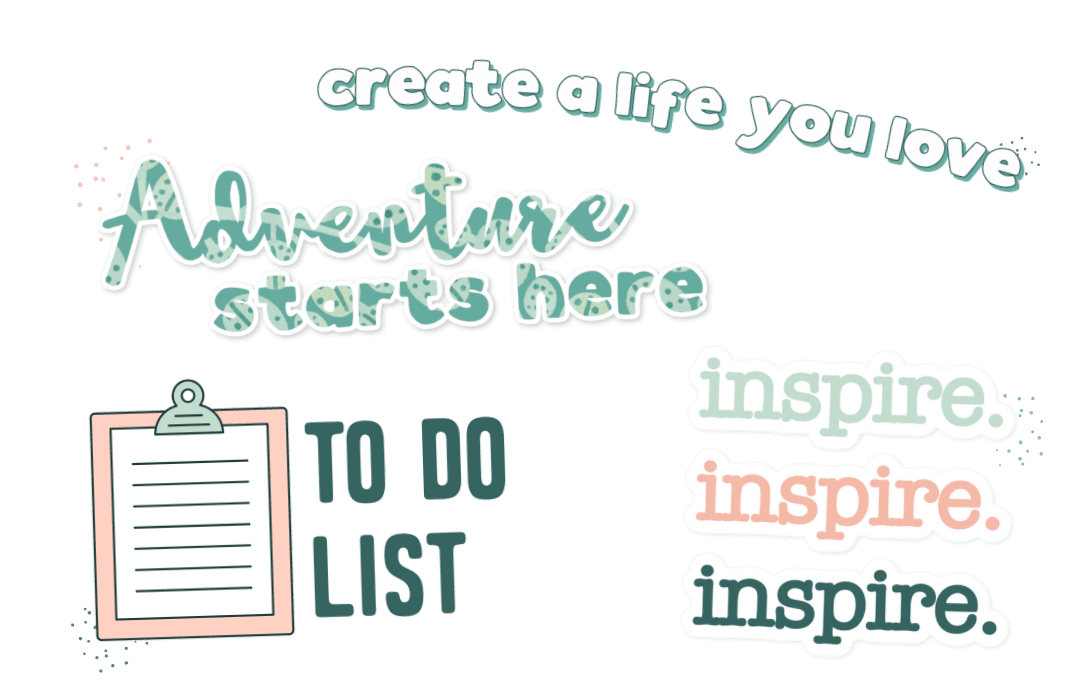
Word Stickers
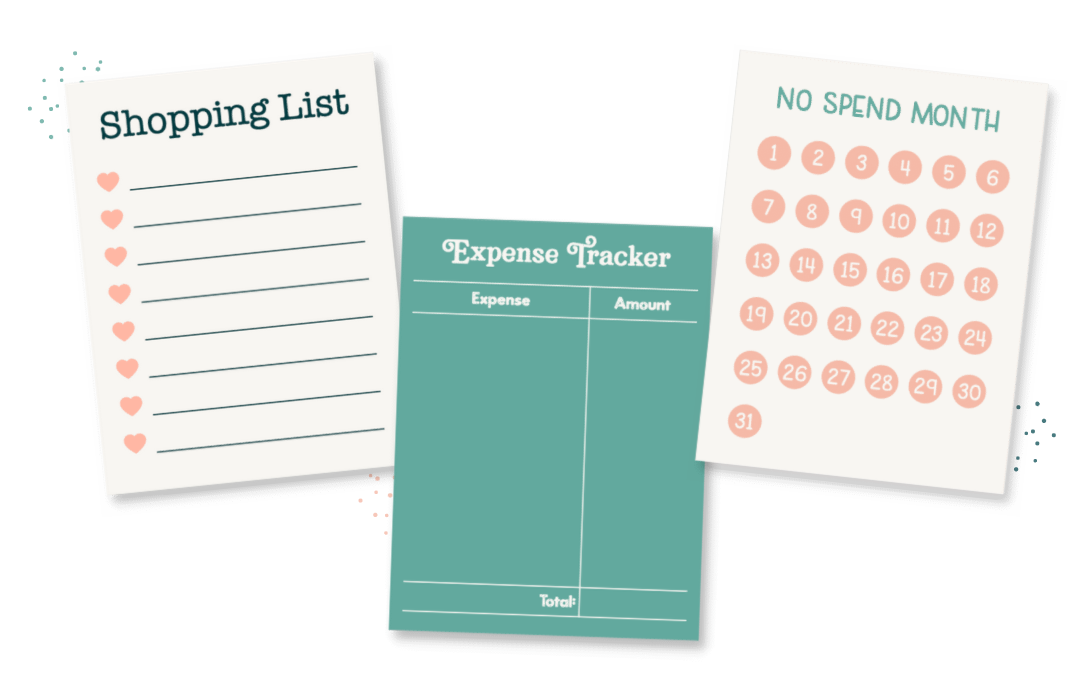
Widgets

Post It Notes

Picture Frames

Washi Tape
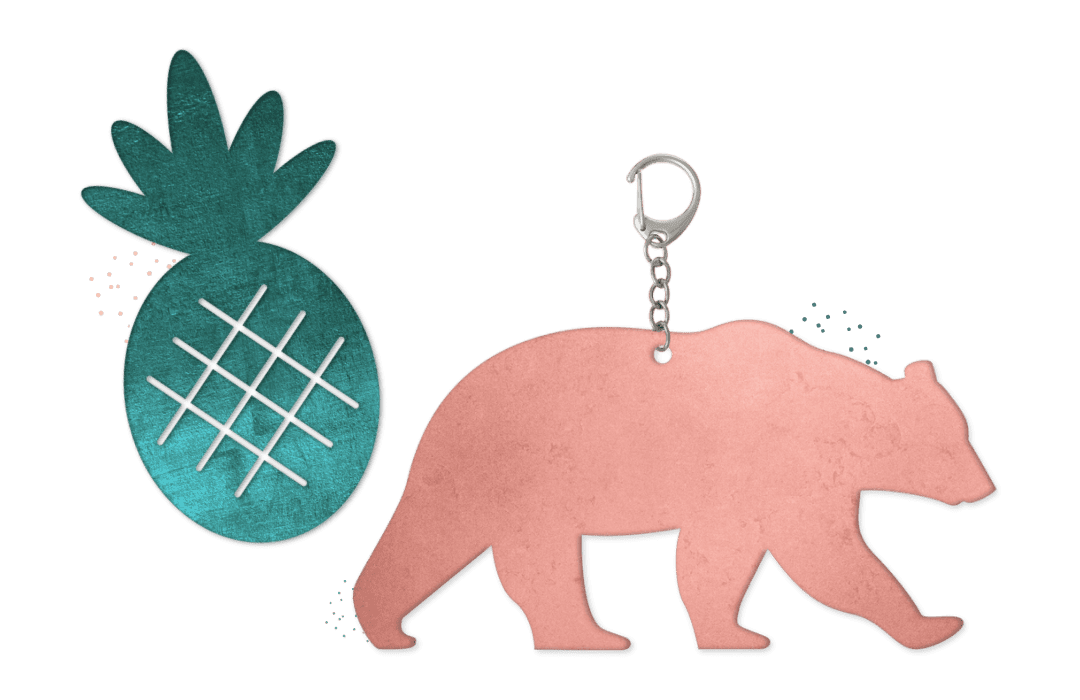
Charms


Just wanted to say thank you! I binged watched your course.
I had played around with digital stickers for a while now and couldn’t figure out the whole cropping and compressing part of packaging them up – even after googling my heart out.
I thought I needed only that small part of the course (and would have happily paid for just that knowledge) but ended up learning so much more.
Worth every dollar and more. Great course.
– Kat Kendon

✨ Inside the course ✨

In Module 1, you’ll:
• Learn what digital planning is and what your customers will need
• Find out what software is right for you and the stickers you want to create
• Learn about the commercial use licenses for each software

In Module 2, you’ll:
• Plan out what stickers you want to create for your sticker set
• Learn how to find inspiration without copying
• Choose your color schemes (plus learn how to match your digital stickers to your digital planner or sticker book)

In Module 3, you’ll:
• Explore in-depth tutorials for Canva Pro, PicMonkey, Apple Keynote, and Affinity Publisher
• Learn to create stickers like basic shapes, word + quotes, post it notes, picture frames, washi tape, charms, and widgets
• Learn all my hacks to make creating digital stickers as easy as possible
Please note: Though I have tutorials for PicMonkey, I will no longer be updating them.

In Module 4, you’ll:
• Learn how to crop + compress your digital stickers to give your customers the best experience
• Organize your digital stickers so your customers can easily find what they need
• Prep individual PNGs in a zipped folder
• Create a Goodnotes file (or other app-specific files)
• Create sticker sheets (optional)
• Create a matching sticker book (templates included – both landscape and portrait styles!)

In Module 5, you’ll:
• Learn how to price your stickers plus different pricing strategies you can use
• What you need to include in your Etsy listing (keywords, essential information)
• How to create Etsy photos + animated videos in Canva
• Using Pinterest to promote your digital stickers (introvert-friendly!)
• Plus I’ll show you how I film my planner + sticker videos (on a tablet or desktop)

Access to The Digital Planner Hub
New to digital planning and afraid that your customers will ask you questions you can’t answer? No worries!
I created a free resource, The Digital Planner Hub, that all my students can send their customers to learn all about digital planning, filled with tutorials for Goodnotes and Noteshelf.
My digital planner customers love this resource and so will yours!
get these bonuses!

Sticker Templates
Easily create digital stickers with these 10 templates making over 200 stickers!
Comes with unlimited commercial use license so you can sell as many digital stickers as you want.
For use in Canva Pro, Apple Keynote, and Affinity Publisher

Sticker Book Templates
Use these templates to create sticker books that your customers will love! Comes in both portrait and landscape versions.
Comes with unlimited commercial use license.
For use in Apple Keynote (Mac + iCloud version) and Powerpoint

Etsy Templates
Get your new digital stickers set up easily in your Etsy shop with these templates.
Includes Etsy listing photo templates plus digital planning Etsy banners to showcase your new stickers.
For use in Canva (using the free version)

Pinterest Templates
With 40 pin designs, you can style these templates with your branding to promote your digital stickers on Pinterest.
For use in Canva (using the free version)

Misc Templates
Here’s a few extra goodies to make running your digital sticker business super easy.
Templates include:
• Branded sticker sheets
• Idea kit (to keep all your design elements together for your projects)
• Links PDF (in case your product is over the Etsy 20MB limit, I’ll show you a workaround)
For use in Canva (using the free version)

Workshops
I’ve added some fun videos into the course to help you:
• Organize (and stay organized) with all your files
• Deal with mindset + business advice
• See the different ways you can package up all your products into one big bundle and make more money (plus create happy customers). I’ll show you how I’ve created my Everything bundle (including both the beautiful way and the easy way).
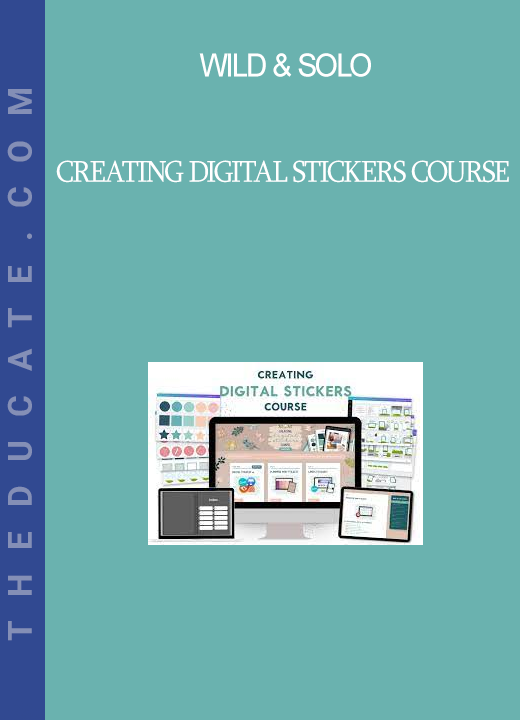

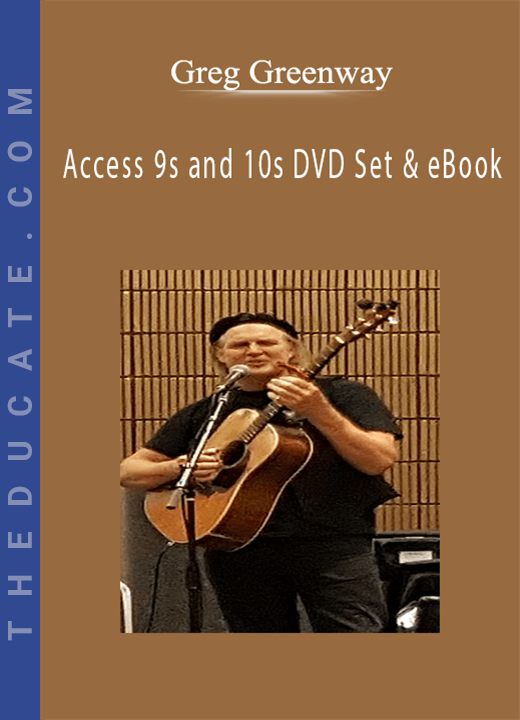
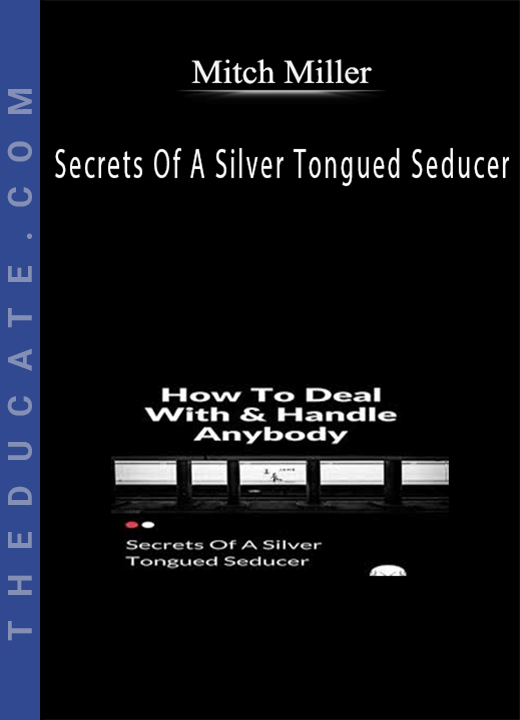
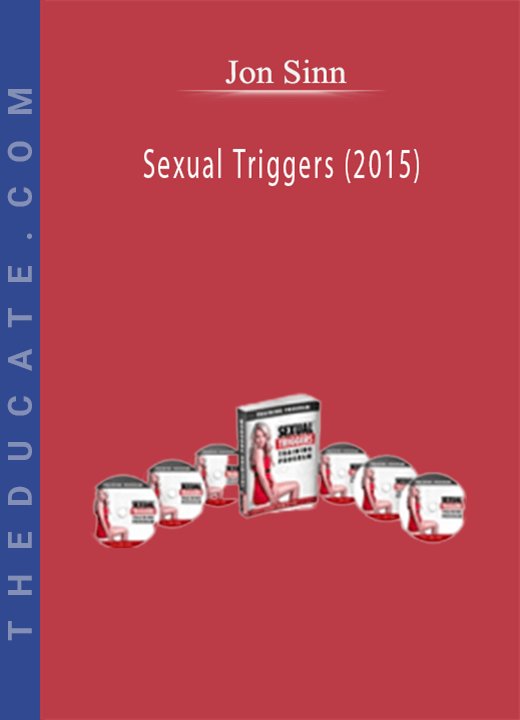
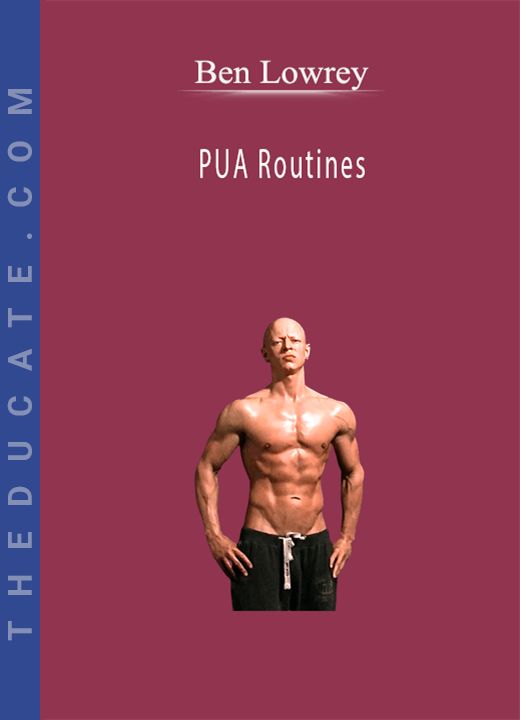
Reviews
There are no reviews yet.